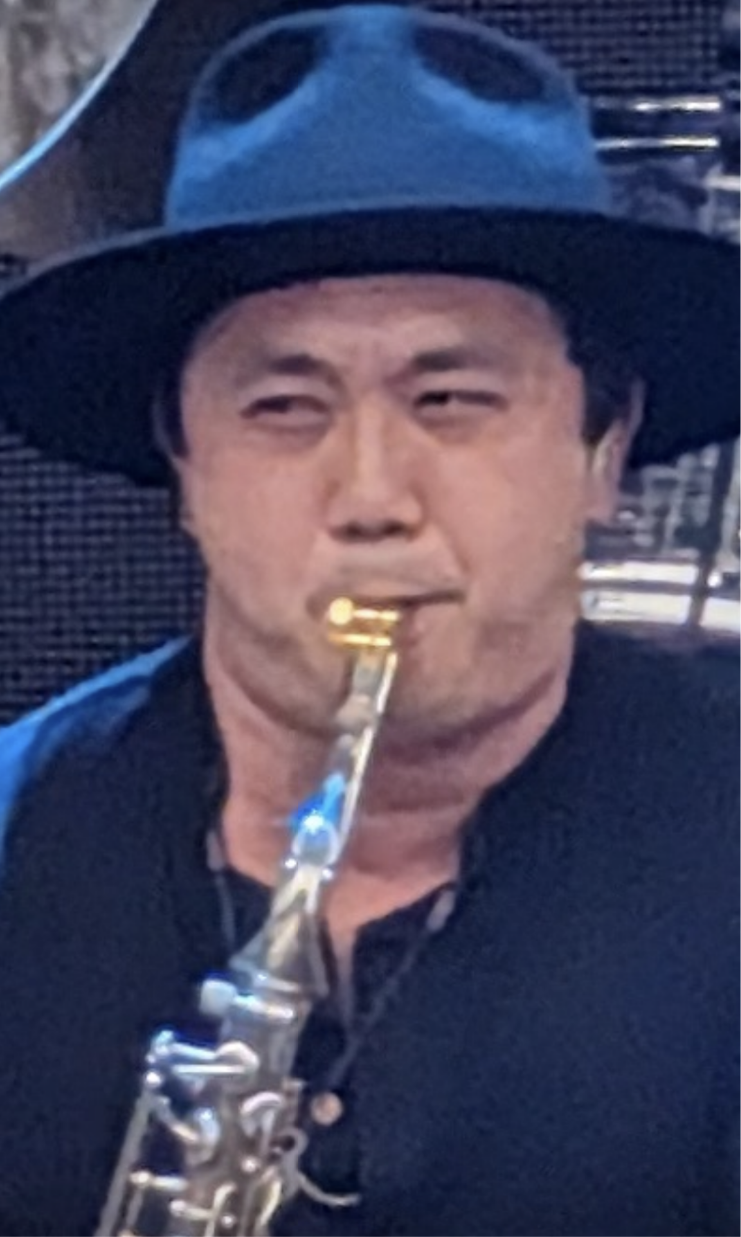Theres probably something I’m not seeing but i cant figure it out…
You can download the most current version directly from GitHub. It’s newer than the app stores. There’s now a bunch of buttons including replying and up/down voting.
It’s a known bug, has been patched, if you don’t want to download from the GitHub, long press in the space next to the username
Damn that works thanks.
Maybe a dumb question, but how do I download the patched version (0.0.34)? The suggested download methods (play store, f-droid) all link to the 0.33 version still.
Edit - nvm I found the APK link. For other dumdums like me - go to releases and scroll to bottom of 0.0.34 release for the APK download.
Thank you!! 1f
Looks like they the new version linked below (I will as soon as I finish this reply). If for some reason it doesn’t work, you have to long press the comment (usually in the white space) to make the message tools appear. There was an update about a week ago that broke something and hid them by default but they’re there!
Got the new one, thanks!
If you still have ver .33, you can long press right to the left of upvote counter and all the options will drop down, up down vote, reply etc.