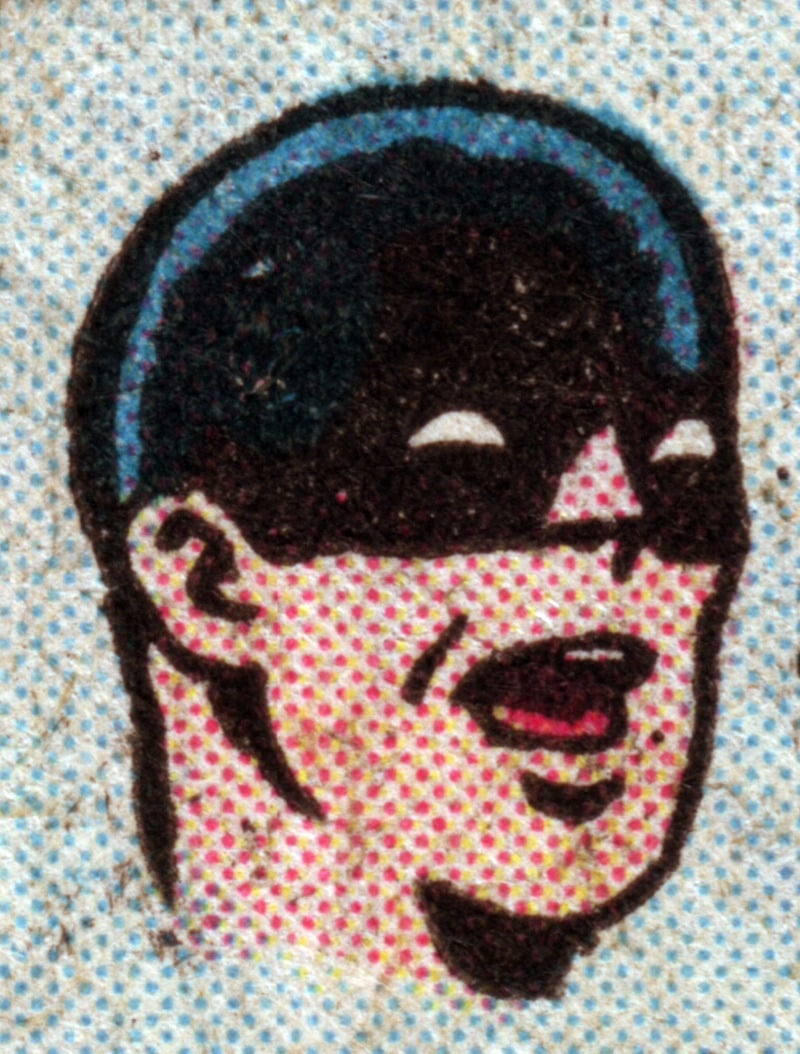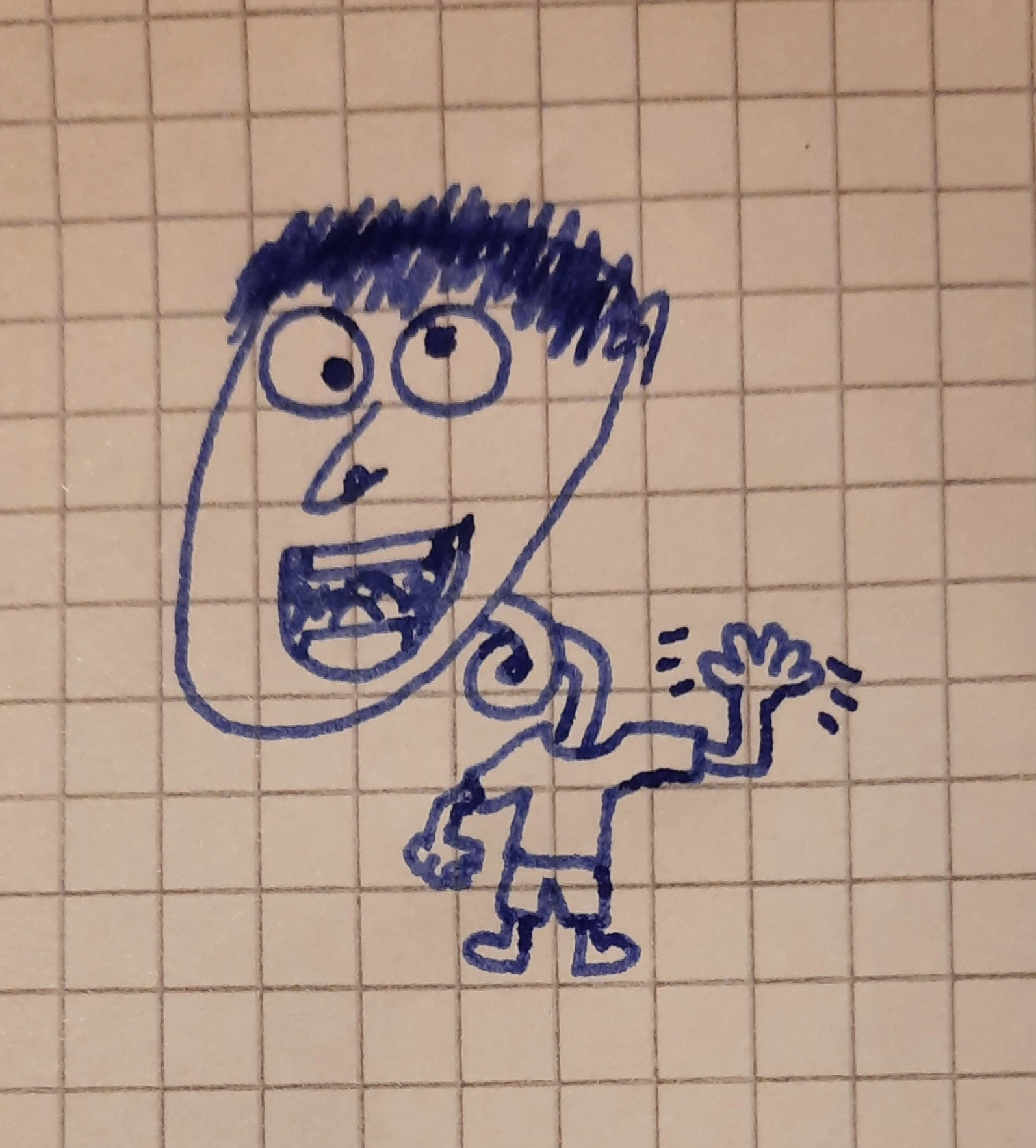Are there any devices that, by default/by design, allow the user to unlock the bootloader totally offline, no ransom, validation, account, internet or whatever required?
Pixel is probably the best option, but it will still require online verification of the phone qualifies for being unlocked. (OEM lock greyed out in dev settings) After that it’s easy
Sadly it’s still a dependence on a 3rd party.
User over_clox commented here in the post that apparently a device known as Blu B131DL allows for the bootloader to be unlocked independently, so I’ll keep an eye for that.
Just FYI, this seems to depend on where you get the Pixel from - if bought directly from Google, it should be offline-unlockable out of the box. The carrier-sold Pixels are a different story because the carriers demanded it.
Of course check this is true for the specific model you’re buying before you actually buy it, but for me the unlock was never greyed out on my 7a.
Got my pixel direct, the unlock for me was greyed until I connected to WiFi. Other than that, I didn’t have to sign into anything and immediately put graphine on it.
Even if it could be BL unlocked that’s a 4 year old phone, likely stuck on A10
Edit sp
My current phone is a 2019 model, and it handles my demands decently.
The Xiaomi Android One line-up was unlockable without any hassle, but is long time discontinued. I used to use the Mi A2 lite as my main phone and you could just unlock it yourself offline. Only thing blocking you from doing it was the OEM unlocking toggle in developer settings. I still have the phone and it is running Android 14 like a charm.
I think OEM, non-carrier OnePlus phones do (someone correct me if I’m wrong or out of date). I just setup Lineage 21 on a OnePlus Nord N200 (ca 2021) and after enabling bootloader unlock in developer settings, I just had to pass the
oem unlockcommand to fastboot. The carrier-branded ones require you to go through the unlock code request, and those take a minimum of one week (and can be cockblocked by the carrier for whatever reason).There may be some kind of Android check, though, because the “Allow OEM Unlock” developer option was greyed out until I connected the phone to wifi for a few minutes. Not sure what that’s about, but it’s common for most/all android devices. I don’t know of any device that lets you unlock the bootlaoder without first enabling that in dev options.
I have a Blu B131DL that allows the bootloader to be unlocked without being online. No WiFi, no SIM card, it just simply allows unlocking. No catches.
I haven’t actually done anything with it though, it’s still on its stock Android 11, but it’s nice to know I have that option.
Ooooooh
I’ll keep an eye to that phone. Thanks!
It’s definitely not a top notch phone, so don’t expect it to be a powerhouse of a gaming phone or whatever, but it’s actually a pretty decent phone to be fair.
It doesn’t have many sensors, only the accelerometer, light, proximity, and significant motion sensors, so don’t expect it to work with RFID or NFC devices either. No compass sensor either ☹️
But where it lacks in power and features, it makes up for in an amazing battery life, plus even the stock Android ain’t too damn bad. 👍
OnePlus “used” to be the unlockable phone, they changed their policy around 9 I believe
User GodlessCommie commented here in the post that Pixel phones use an online check, so maybe OnePlus is the same indeed.
A +1 for older 1+ devices. I have a 9 and unlocking and rooting was simple. I also have a 10 that I recently acquired and it looks like things got more sketchy, e.g. I’m not sure quite how risky this is. Like you, I cannot settle for stock, and I find myself in the similar situation of picking my next phone based primarily off of user freedom and only secondarily based on specs.
Apparently the fairphone does: https://support.fairphone.com/hc/en-us/articles/10492476238865-Manage-the-Bootloader
Step 1. Get your unique unlock code
(…)
Go to the dedicated page for the bootloader code.
Enter the IMEI 1 and serial number in the text fields of the form.
Click the blue button Get your unlock code.
You will then get your unique unlock code with further details.
Write down the code somewhere. You’ll need it later.That sounds a lot like a form of external validation, so not really independent of third parties, and therefore not really an option for what I asked.
Ah, my apologies, I missed that when I skimmed the page.
Samsung (surprisingly) has a simple toggle in the developer settings that unlocks it. No account or internet needed IIRC.
Samsung’s been around for a while, some of their devices even have locks on hardware features if the bootloader is unlocked, e.g. the camera in those fold phones, so I ask, what devices exactly?