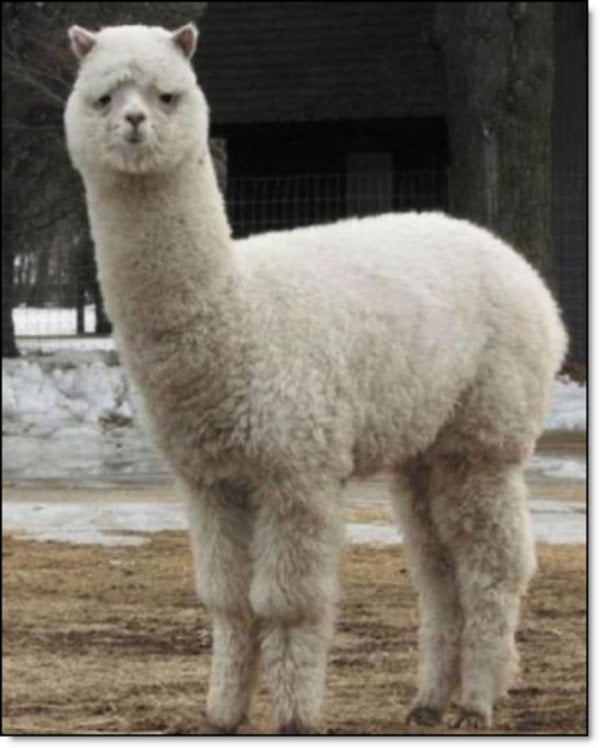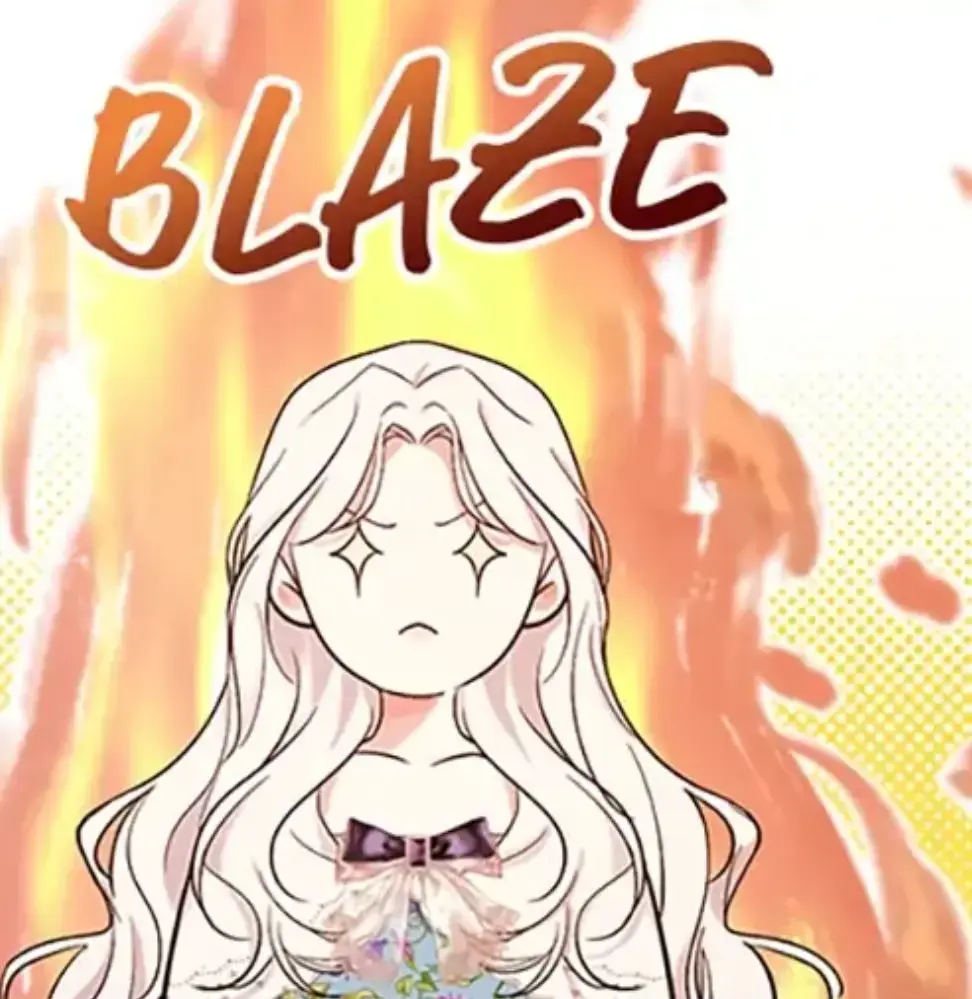I don’t know the problem, but my laptop consistently displays the wrong time. Right now it is telling me that the time in UTC is 2315 when it’s actually 1815. The only way for me to get the correct time to show on my laptop is to set my time zone to Hawaii (I live in the central).
Anybody know what the hell is going on?
SOLVED!
I was setting up an alternate NTP client as suggested by @[email protected] in their response, after trying their other suggestions in order, and the command kept rejecting because the Windows Time Service wasn’t running.
So I opened services.msc and sure enough windows time services is set to manual and not running. So I said it to automatic and ran it, restarted the computer for good measure.
And voila, the correct UTC time, the correct local time, everything fixed.
Possibilities:
- Laptop bios time is way off from the OS causing it to revert with every reboot
- Laptop mobo/bios battery (not li-on laptop battery) going bad, causing time drift on the realtime clock (rtc) from which the OS gets time from
- Laptop not getting proper time from internet, causing ntp drift
Suggestions:
- Check and change the bios time to current timezone and time
- If the laptop is >3yrs old, replace the cr2032 battery in the laptop
- Setup an alternate ntp client configuration on windows https://www.jaspreet.net/2024/06/30/2499/how-to-change-your-ntp-time-server-in-windows-11/
Great response, thanks
Wholesome Lemmy better than reddit moment going on in here.
I assume you get your IP address automatically assigned from your router, meaning you have a DHCP server. My guess is that in the router there’s a setting for NTP (network time protocol), and that the DHCP is passing either option 004 or 042, both related to setting the time for your network.
Check in your router settings anything related either to NTP, or time.Awesome, I’ll do that
same thing happened to my son’s laptop when the battery started going bad. how old is the laptop (and the battery)?
Pretty new, maybe just over a year.