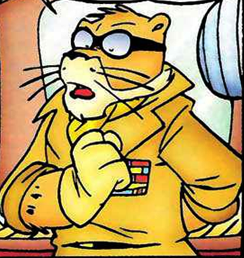I apologize if this is not right to post here but im not sure where to go with this one as i havent really found an answer myself.
See, heres the thing, as yall surely know when i hit enter on a line once it will not work, it has to be two.
Is that intentional, if so why?
how does one disable that?
It’s the way Markdown works. If you put two spaces at the end of a line
before hitting enter, then it will only do a normal linebreak.Example: Type
Once upon a midnight dreary While I was pondering, weak and weary Over many a quiant and curious volume of forgotten loreTo get:
Once upon a midnight dreary
While I was pondering, weak and weary
Over many a quiant and curious volume of forgotten lore(You can highlight the source code to find the extra spaces at the end of each line). Note that this is different from paragraphs, which add spacing between them:
Once upon a midnight dreary While I was pondering, weak and weary Over many a quiant and curious volume of forgotten loreOnce upon a midnight dreary
While I was pondering, weak and weary
Over many a quiant and curious volume of forgotten lore
For anyone who cares, you can get this same behavior of a normal line break by holding shift while pressing enter as well.
Not in markdown(Pressed Shift+Return after every word.)
Not in markdown.
But it works in other word processors (like Word, libreoffice) that distinguish between line breaks and paragraph breaks.
Apparently it works in Thunder
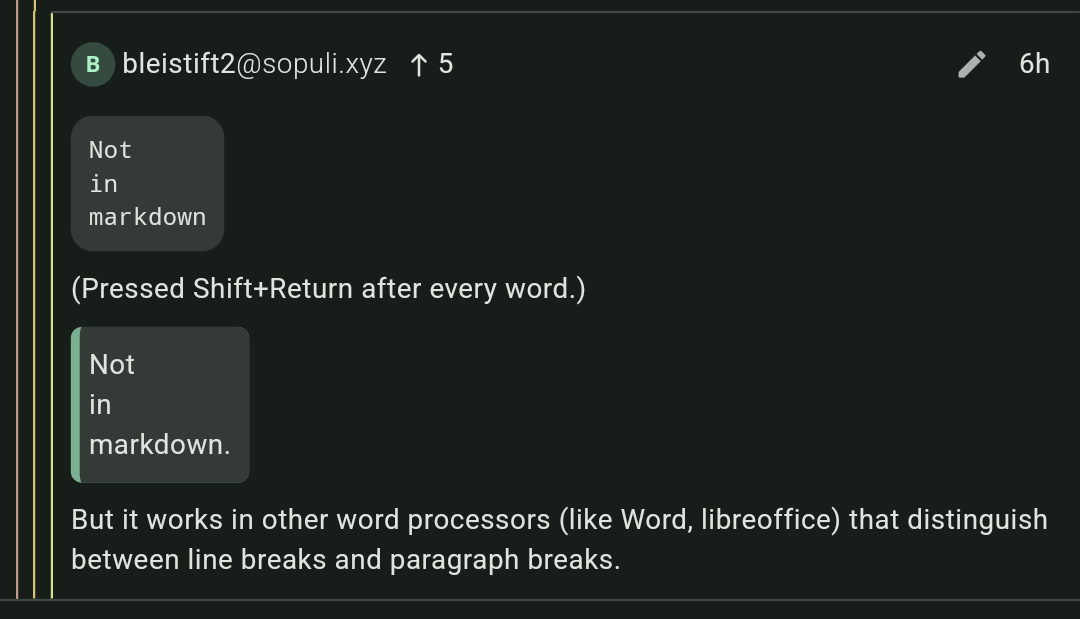
EDIT: And Photon
Interesting.
This is how markdown works. There is no way to disable that. This is an old convention from when text editors didn’t wrap lines automatically and enables you to write long paragraphs of text, breaking the lines as it makes sense to you, without creating a paragraph each time.
See the Lemmy help page on markdown or the Markdown Guide.
deleted by creator
You should also be able to just put two spaces
At the end of a line to insert a line break.deleted by creator
That’s the markdown formatting. If you put two spaces at the end of a line, it won’t put them together https://www.markdownguide.org/cheat-sheet/
No double space example:
For example, No double spaceWith double space:
For example,
Double spaceIt isnt just how Markdown works either, its how HTML works too: Text is grouped in paragraphs there too, not in lines or statements. Of course there is options to force a line break for when its necessary. But most text reads better as paragraphs. And most people overuse manual line breaks.
Yeah.
I really don’t want to see text like this.
It would make things a lot more annoying to read.
I much prefer combining sentences by default. It’s natural to put a blank line between paragraphs, and Markdown was designed to make the natural thing render decently. You can put things on separate lines if you want, and it’ll always read nicely.
But definitely break things up into paragraphs if it makes sense.
Lemmy uses for its markup a language called “markdown”. It’s the same one used on Reddit, Stack Exchange, as well as in a modified form on Discord.
Markdown requires two line breaks to define a new paragraph to allow you to break your paragraphs across multiple lines, a useful ability to have with writing that’s going to be tracked by Git, or displayed on some old-school text editors. It also gives you the ability to separate between two paragraphs
and one paragraph with a line break in it.
Which is a useful thing to be able to do in some circumstances, like when writing poetry, or sharing your results in [email protected]. To enter a “line break”, end a line with two spaces and then press enter only once.deleted by creator
deleted by creator