Hello there.
I have a yunzii YZ75 keyboard, and I wanted to try to make it work myself :D. There’s some software for this keyboard to change RGB lighting on windows, but there is no such software on linux. I’ve spent the past few weeks capturing the communication between the keyboard on windows for rgb commands, but I think I need some guidance on what to do. I tried sending the bytecode here (attached at end of post), which is for example for setting the RGB to be white. The bytes are always the same for the colors, but I couldn’t get it to work. For some reason it connects to three separate hidraw devices. I tried writing to all three (whichever they are), as bellow:
Vendor ID: 0x3151, Product ID: 0x4015, Manufacturer: ROYUAN, Product: Gaming Keyboard, Path: b'/dev/hidraw8'
Vendor ID: 0x3151, Product ID: 0x4015, Manufacturer: ROYUAN, Product: Gaming Keyboard, Path: b'/dev/hidraw9'
Vendor ID: 0x3151, Product ID: 0x4015, Manufacturer: ROYUAN, Product: Gaming Keyboard, Path: b'/dev/hidraw9'
Vendor ID: 0x3151, Product ID: 0x4015, Manufacturer: ROYUAN, Product: Gaming Keyboard, Path: b'/dev/hidraw9'
Vendor ID: 0x3151, Product ID: 0x4015, Manufacturer: ROYUAN, Product: Gaming Keyboard, Path: b'/dev/hidraw9'
Vendor ID: 0x3151, Product ID: 0x4015, Manufacturer: ROYUAN, Product: Gaming Keyboard, Path: b'/dev/hidraw9'
Vendor ID: 0x3151, Product ID: 0x4015, Manufacturer: ROYUAN, Product: Gaming Keyboard, Path: b'/dev/hidraw9'
Vendor ID: 0x3151, Product ID: 0x4015, Manufacturer: ROYUAN, Product: Gaming Keyboard, Path: b'/dev/hidraw10'
I’m really quite a bit lost. If possible could anyone provide me some input? I tried to go to discord but the link seems to be invalid!
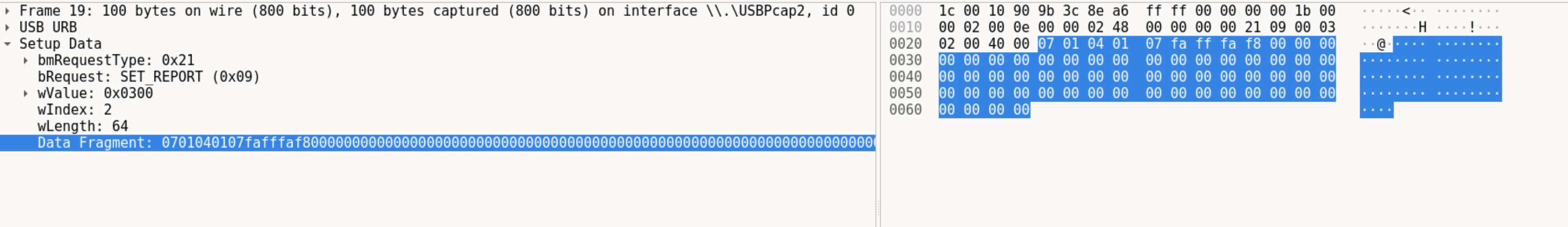
Should any further information be required, please let me know!

