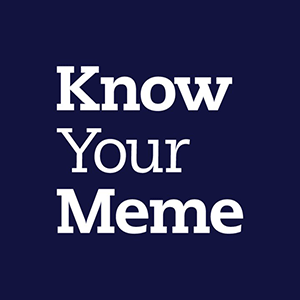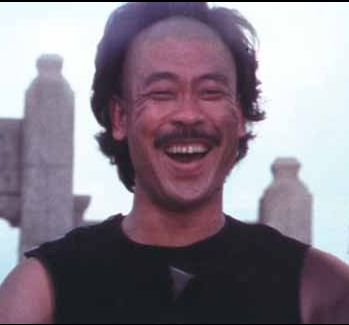I’m on firefox in linux and whenever I go to this web-page for knowyourmeme:
https://knowyourmeme.com/memes/shrugging-tom/photos
My browser very quickly starts gobbling up all my ram. Can any one try to go to that web link and see if it happens to you too?
Started by turning off adblocker, but not NoScript. Allowed everything except the obvious advertising domain “blogherads”, and no significant increase in usage.
Allowed that and it added a whole bunch of domains to the list, meaning that it polls all the other ad providers and tries to run their scripts. Tried enabling those a bit at a time and noticed nothing in particular. The ads did start taking up a small amount of extra memory but no runaway effect.
I didn’t get around to allowing them all, but I did notice that at one point I tried to scroll the page and it loaded ad section after ad section indefinitely as I scrolled.
If you have an extension that tries to load a page right to the bottom, then that would almost certainly cause a runaway effect. It would try to load an infinite number of ads below where you were viewing the page.
Not on a PC right now, but I would try running an empty Firefox profile. I bet it’s one of your plugins.
Good suggestion. Will try. Any idea how to profile which plug-in?
Just add or remove them one by one until the error appears or disappears.
Try installing uBlock Origin if you don’t already have it. I’m on a Windows machine at the moment so I can’t speak to the OS, but it’s always a good idea to have a quality ad blocker.
Tested it on linux mint, and it works just fine for me. 28G of RAM free, no swap in use.
Using Firefox 132, mo plugins/add-ons. Fairly stock Mint install, freshly installed yesterday.