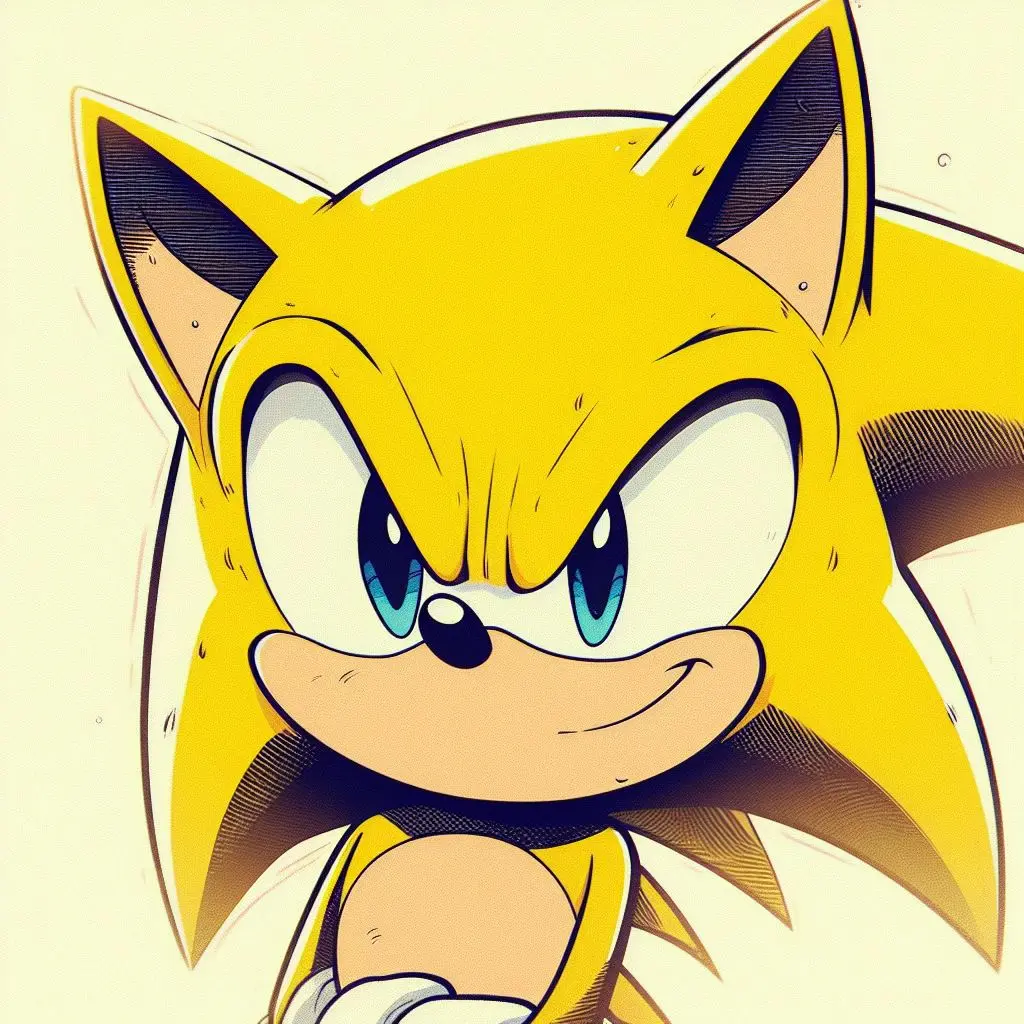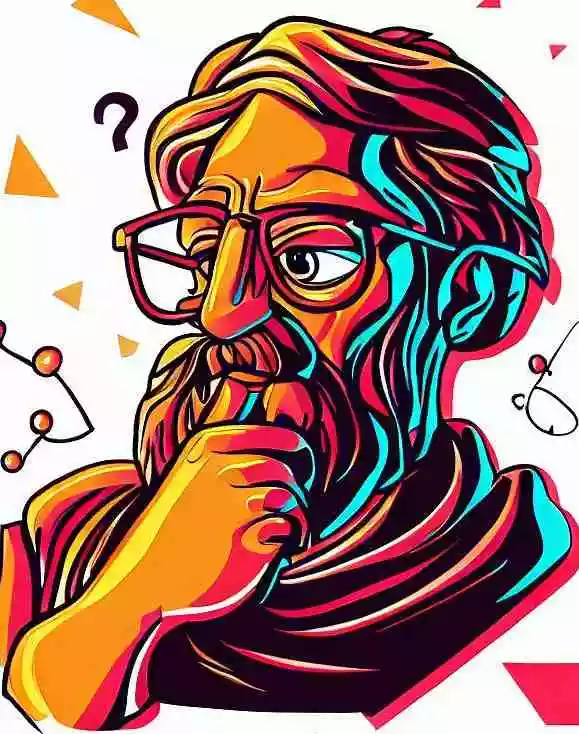This is the big v1 release. This release is entirely focused on QoL improvements and small customization changes. The goal of this release is to have a moderately featured app that is free from major UI/UX issues and free of bugs.
Changes so far
v0.1.59
- Better communicate the tab system of Summit while also adding additional navigation options. Demo: https://youtu.be/N2TjuyGK1D8
- Set client sided defaults for posts and comments sort order
- When infinite scrolling is on, the current sort order will be displayed in the top bar
- Fixed a bug where tapping on the setting button besides an account would not open the account settings.
- Fixed a bug where the history tracker would show the wrong instance for All, Local or Subscribed feeds.
v0.1.60
- Fixed a bug that prevented comments gestures from being changed
- Added option to set a gesture as “None”. Doing so exclude that gesture slot. Eg. Setting gesture 2 and 3 as “None” will make it so the only swipe action is gesture 1.
- Added option change the width of gesture actions as a percentage of the width of the screen
- Fixed a bug where the screen sometimes flickers when a post is tapped.
- Fixed a bug where the keyboard would obstruct content
- Fixed a bug where text fields would not retain their text on rotation
- Added button to share a link to the post/comment on it’s home instance
- Removed the link button for image/video posts. The link button for these posts is redundant as you can open the link with other means.
- Added a setting to always show the link button.
- Added Patreon page to the app.
- Long tapping on the image of a post will now mark that post as read.
- Added a setting to have single tap on a thumbnail within the post list open the image viewer. When this setting is enabled, long tapping the thumbnail will expand the post.
- Added card 3 (header is below the image with the title at the top)
- Added large list layout (like card but without the card)
- Added a setting to change the global font color. Choose between Calm (recommended) which are text colors optimized to reduce eye strain and High Contrast which uses pure whites/blacks.
- Fix more crashes
v1.0.0-rc
- Optimized some network calls. Overall network calls made by the app should be even lower now.
- Added theme picker. Since no one suggested any themes yet I only added 2 themes for now: Red and Blue. I will add more themes in the future as people suggest them.
- Added filter bar in your communities pane.
- Added “add link” dialog to comment and post views.
- Improve look for large list view and card 3.
- Fixed more UI bugs
- Fixed a bug where changing the size of gestures causes a crash.
- Added a secret feature (it’s in comment list settings)
Updates
Update 1
Due to the influx of user requests I now have a gigantic todo list for V1. To improve test coverage I will be constantly releasing beta updates of the app. These updates will only go out to the beta channel so if you are not on the beta channel they shouldn’t affect you. If you want to try out some of the changes early, feel free to join the beta channel.
As for git hub APK users, you will also be opted into these releases (you’re my guinea pigs now >:) )
Apologies in advance if some updates will be unstable. I will try my best to make sure nothing breaks too much.
Update 2
Huge update today. I’m finalizing all of the changes. I should be ready to release v1 tomorrow if all goes well. The last thing I want to add are some custom preset themes. If anyone has any color schemes they want to see please comment on the theme post here.
Update 3
1.0.0 RC will be out to beta and APK users soon. If all goes well I will release the final v1 update sometime tomorrow.
Update 4
Releasing 1.0.0 to beta. If all goes well, 1.0.0 will be release to everyone right after.
Update 5
Found a couple of bugs during testing. It’s too late over here so I’ll fix them and continue with the release tomorrow.
Card 3 is called card 2
Good catch. I’ll fix it for the update.
I have a weird glitch when swiping a photo away when navigation bar is visible. If I tap the photo to go full screen first and then swipe to close it I get a smooth and nice animation.
I think I figured it out finally. I assume neither of you have gesture navigation enabled? This appears to be due to some weird Android behavior when you are using the 3 button navigation. I’ll have a fix for v1.
Yes, I’m using 3 button navigation. Thanks!
Works great!
One more thing, when we change sort, from top to new for exemple, the app should scroll to the top of the list by itself. Right?
Btw, how on earth did you make the app so smooth, its a fantastic experience!
One more thing, when we change sort, from top to new for exemple, the app should scroll to the top of the list by itself. Right?
Makes sense to me. I just built v1 for release so unfortunately it will have to be added in the next update unless I find a huge bug in the current v1 build.
Btw, how on earth did you make the app so smooth, its a fantastic experience!
I’m pretty critical of the user experience an app provides and performance plays a big role in that, so it’s something I put a lot of effort info.
I noticed this too. If you swipe with navigation visible, it temporarily zooms in on image then swipes away. If you single tap on image so navigation goes away and then swipe, it’s smooth. - Still loving the swipe feature and it’s not a huge deal but I hope it can eventually be addressed.
Great news!
deleted by creator
Good news, everyone!
There is a bug. Settings… gestures… comment gestures… comment gestures size… Change 2 Time App will crush Apk version V1 rc2.
Thanks for reporting. WIll fix.
Great news!
Great news!