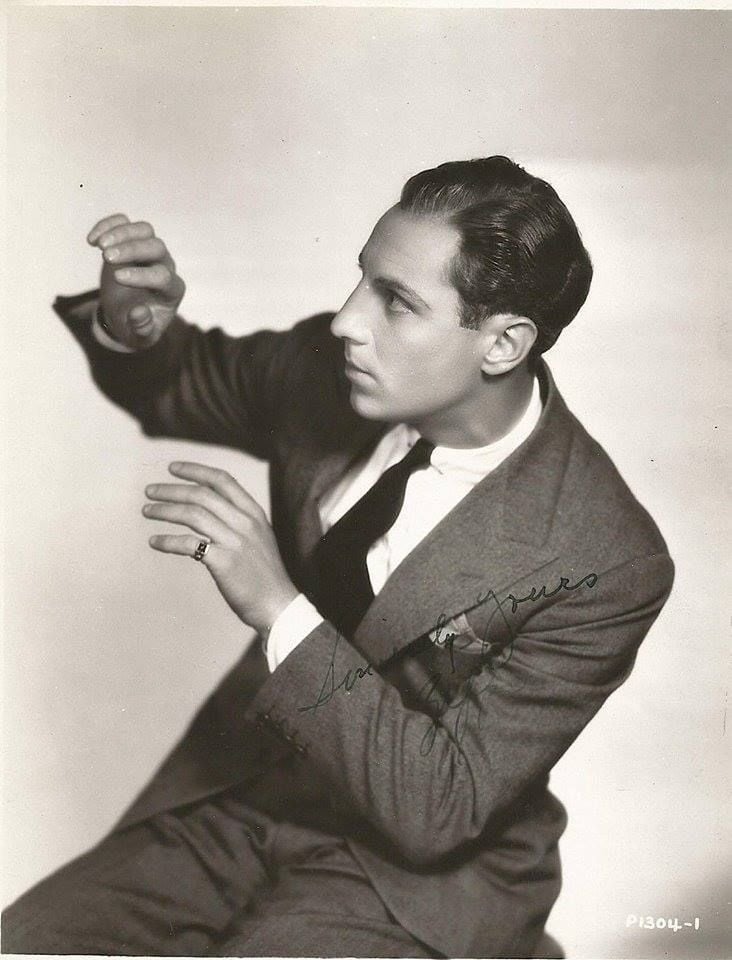I want to know the cookies a web page uses and whether they use cookies placed on the computer by other websites.
Is there a way of knowing this or even an addon for it?
People, answer the question!!
There are extensions for that. But one universal way to do this is by opening the developer tools, either by hitting the F12 key like another commenter briefly mentioned, or thorough the application menu.
Then once the developer tools panel pops up, go to the Storage tab, select Cookies, and there you are. You’ll see a list of cookies grouped by the domain names they come from.
This isn’t precisely what you’re asking, but I like using NoScript. It denies all JavaScript by default and allows you to whitelist by domain. It’s interesting to see how some sites load JS from dozens of different domains (Imgur, Politico…). One can assume that each of those sites is trying to use cookies and/or site data for tracking.
f12whether they use cookies placed on the computer by other websites.
It should not happen on Firefox because of First Party Isolation. Basically it puts all the cookies created by a domain inside a virtual jar and makes the jar inaccessible by other domains.
deleted by creator
deleted by creator