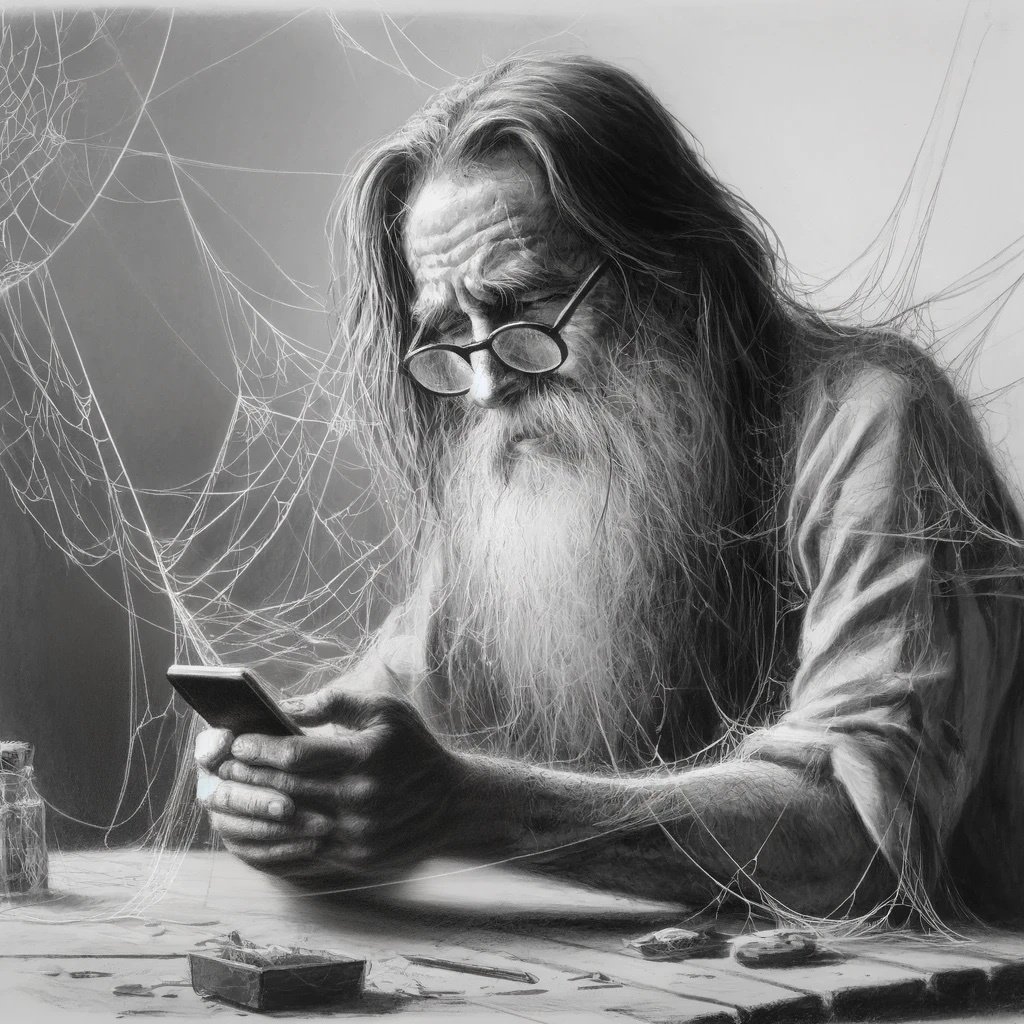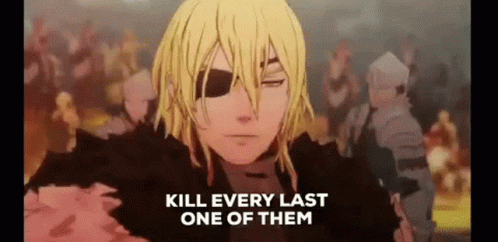Of course I’m not asking you to give away your passwords. But for those of you who have so many, how do you keep track of them all? Do you use any unique methods?
I know many people struggle between having something that’s easy to remember and something that’s easy to guess. If you keep a note with your passwords on it, for example, it can be stolen, lost, or destroyed, or if you make them according to a pattern that’s easy to remember, the wrong people might find them easier to guess.
In my experience the best way to remember passwords is to… Get a password manager
This is 100% the best advise. But how do you remember your password managers password? I highly recommend Computerphiles tips, I’ve never seen it explained better: https://youtube.com/watch?v=3NjQ9b3pgIg
(Join 3-4 random, unrelated words for a strong, memorable password)
how do you remember your password managers password
another password manager
Until finally there is one to bind them all.
And that password is written on a scrap of paper attached to my monitor. Perfect security.
It’s easy enough to remember one long password, when it’s prompted often.
https://xkcd.com/936/ Because theres one for every situation.
I definitely use a password wallet.
And because I’m getting into the demographic where my peers are going through end of life planning (whether for their parents or themselves), I have written my master password down and keep it with the will/“very important papers”. Whoever settles your affairs will thank you.
Also, since I’ve wrangled with this one specifically, when a loved one passes keep their mobile number active so you can navigate mfa and password resets for their accounts.
Edit: replied to the wrong comment
If you only have one password for all the things you don’t need to be pretty forgetful to forget the word.
I have Bitwarden set up with a feature called Emergency Access. The credentials to access that is just stores in plain text on a piece of paper in a drawer that I frequently use. If I ever forget my master password, I pull out the paper and use the Emergency Access feature, and start the timer, I set it at one or two weeks.
I don’t. Bitwarden and that’s it.
Like other have said, Bitwarden.
But I also would like to add: I use the Emergency Access feature in case of forgotten master password.
You basically set up another account and do a sort of “public key exchange handshake” with your main account. Then your secondary account becomes a way to recover your main account.
You can store the credentials to secondary account in plain text on a piece of paper in a drawer somewhere you have a habit of accessing (so you don’t forget where you put it). Its doesn’t matter if a snooping family member saw those credentials, theres a pre-set timer that needs to expire before access is granted. If I saw that timer being triggered, I’d know someone had been snooping, and I can just click deny access from my main account.
So if you somehow forget your main password, you find the paper with your secondary account and use it to request access to your primary account. And well you’d have to wait out the timer, but its better than losing your vault forever and having to reset every password.
I only remember one password, the one to my password manager.
Password manager
Bitwarden and be done.
Nice try
KeePassXC/DX.
Keepassxc remembers for me.
Bitwarden
For cases where I may not have access to a password manager, I have a standard procedure where I’ll take the website url, add a fixed salt word, and run it through a hash function.
Either this is a common algorithm or you might be my friend who also does this.
They’re all the same-ish.
Let’s say my password is Token, but spelled like t0k3||
I would attach something related to the site on it, so if the site is lemmy for example, the password would be like
t0k3||Addictedtosurfing
If the site is Amazon something like
t0k3||Thanksformyfavoritejob
I called it “lock and key” style and I’d change the beginning part, the “lock”, once a year.
So next year it’ll be ef|=027Addictedtosurfing
These are examples lol
Pretty much this. But I used a function of the host name, so it would be easier to remember.
It gets annoying when the site forces you to rotate the password. After that happened a couple of times I started using a password manager.
I guess you can sha256 hash them for extra security too
For passwords you have to keep in your head, diceware. Surprised it’s not already mentioned! Basically you roll dice to choose words from a long wordlist until you have 6 or 7 words.
Human brains are good at remembering words. It’s way easier to remember a password that looks like:
grandson estimator virtuous scabbed poet parasiticthan it is to remember a random character string.