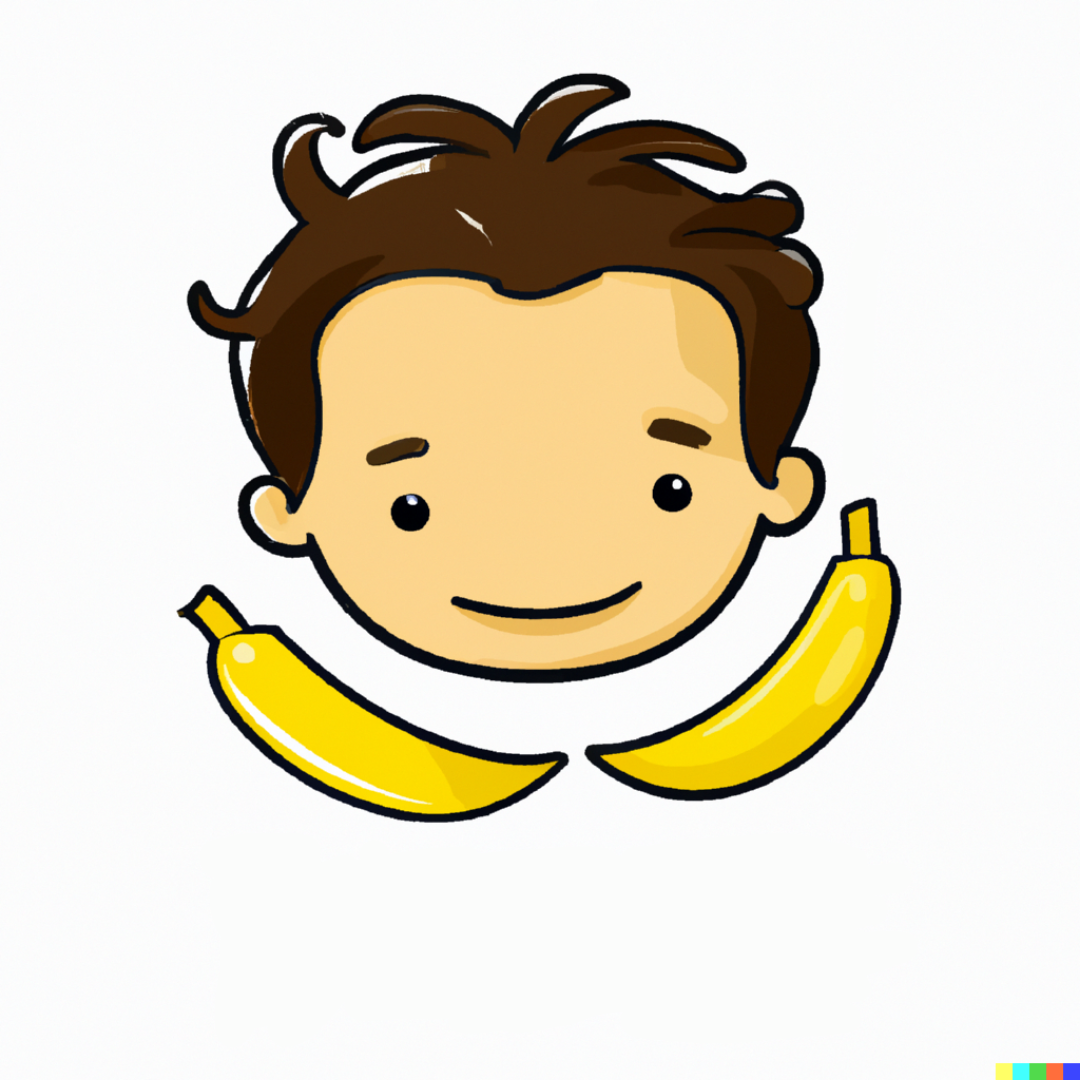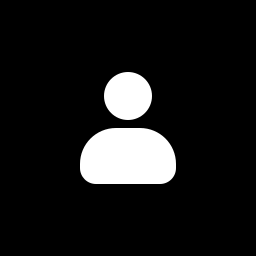As the browser is by far my most used app, I find that bookmarking the current tab and describing the task with no more than a few words or even as little as a few chars, to be a good way to keep track of what things I need to do soon. For things I would get to later or whenever I feel like it, I’ll put them in Firefox’s “Boookmarks Menu” or “Other Bookmarks” folders, and have lots of folders consisting of Reddit posts and searches about different topics.
I do. I have a daily folder, weekly and reread, apart from the usual categories for long-term storage. “daily” gets the current stuff, “weekly” gets opened once a week, and “reread” is for stuff I read but didn’t really absorb. thanks to firefox sync I can read all of that form tablet or desktop or whatever.
stole it from Cory Doctorow: https://pluralistic.net/2024/01/25/today-in-tabs/
in the morning I middle-click on “daily” and it opens em all up - lemmy, mastodon, weather, stuff I’d like to buy, etc. and you go through them; got way easier with the new vertical bar + middle click for close the ones you done with.
I don’t know why you’re asking this productivity question on Linux and Firefox communities instead of on productivity communities.
Now I got downvotes in all three productivity communities I posted on:
Are there productivity communities?
I do that with the TabStash extension, which just uses bookmarks in the background so technically yes
I don’t think that XKCD applies here, browser bookmark features rarely change.
I think the point of linking this comic is to highlight that your workflow is both uncommon and pathologically insane.
I’ve seen a lot of weird user workflow in my time, I’d rate this one 3/10, the comic highlights the extreme nature people some times get to.
I think that’s a stretch
Better than using tabs as bookmarks
only if i plan to do it in like, 3 months
you should try the desktop sticky note thing in kde
I don’t trust myself to remember to check a to-do list, so when I know I want/need to do something later, I just add it to my calendar so I get notified and I can snooze it if I want to delay it but not completely forget.
Yeah.
I also occasionally use bookmarks bar as session save/restore, since firefox can open all bookmarks in a folder if you right click on it.
Firefox bookmarks are extremely versatile and underrated.
Yeah sort of. I have a “to-read” folder of anything I’ve been meaning to read (believe it or not, it constantly grows and rarely shrinks…) and I use my top-level bookmarks bar for stuff to look at, usually cool FOSS projects I stumble across and want to try out. I don’t use it the exact way you talk about though, eg I usually don’t edit the bookmark name but the webpage title is usually descriptive enough for me.
No, but it’s not a bad idea.
That’s debatable.
How lucky that we’re on the internet! 😉
Everyone finds a way that works for them. I personally use bookmarks very rarely and often type stuff manually.