recently I had a crash on my ChromeOS system, resulting in the Character AI generator (with pictures) no longer working. from poking around the website, this seems to be a consistant problem after other users have had a Chromebook crash. Initially, the page would load without any visuals besides the Perchace webpage ribbon, before changing to an export option:
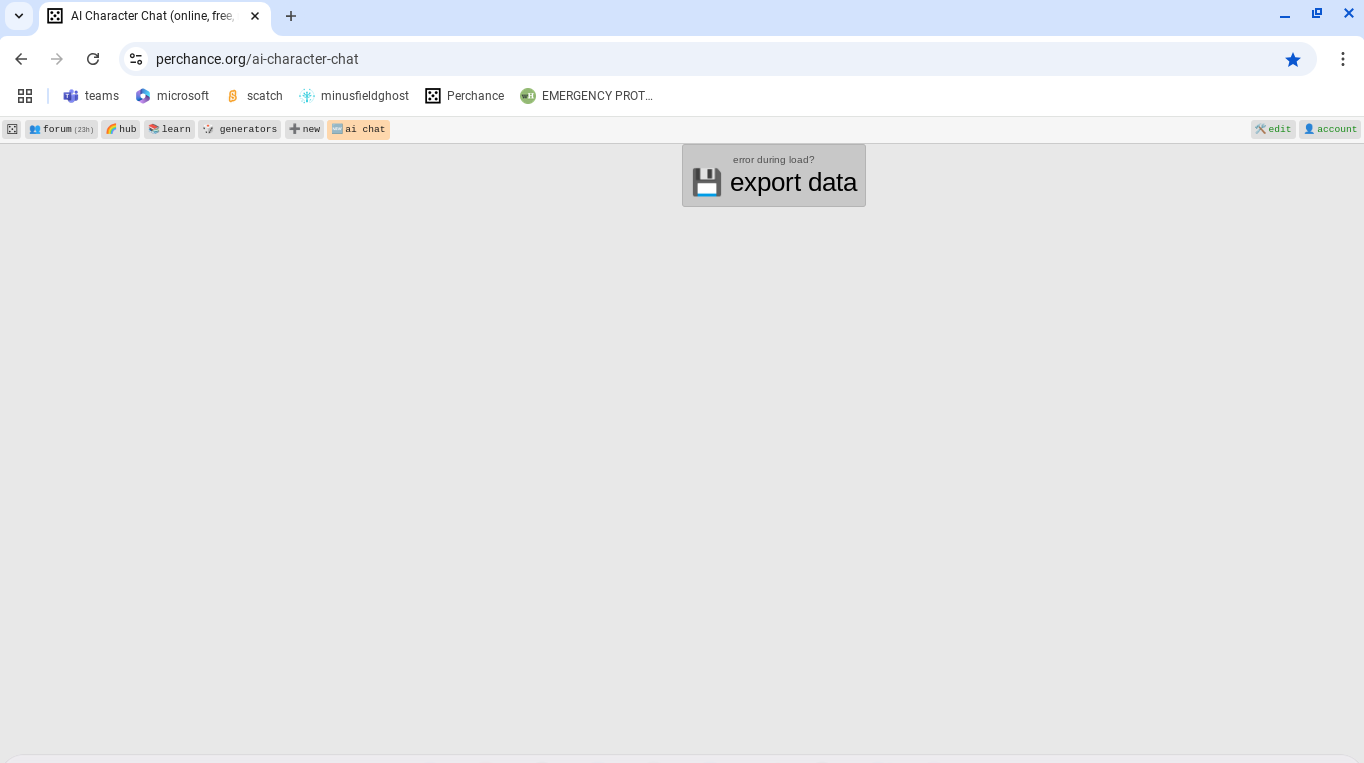
however, the export function didn’t work. shortly after (around this morning) the UI changed to include red text, and now successfully exports a .gx file, so I assume a solution is being worked on.
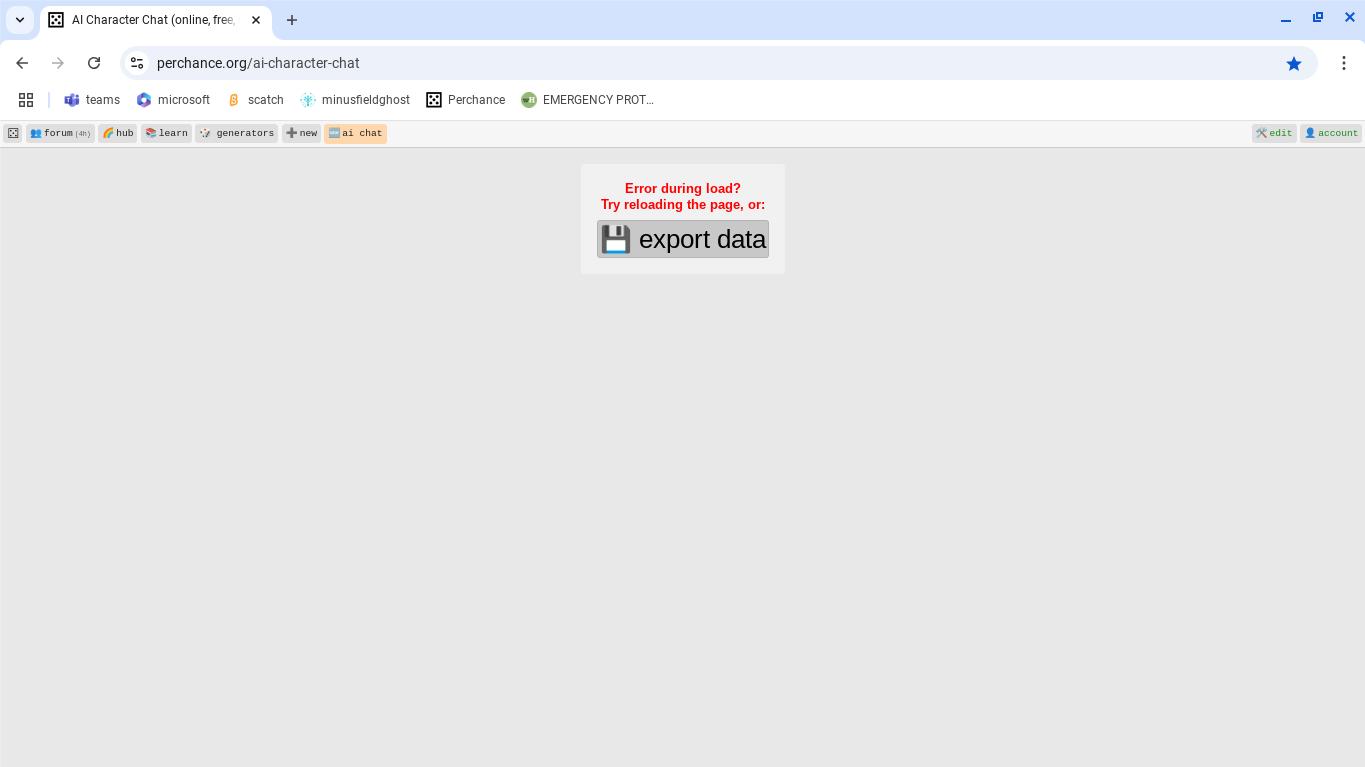
when opening F12, some loading problems can be identified, which have been documented in this post:
Hi, sorry about this. Can you please try this:
Click the ‘export data’ button that pops up after several seconds. And then once the export has saved to your downloads folder (it may take several minutes), follow these steps:
- You’ll notice that a ‘delete all data’ button appears below the export button after the export is complete, but don’t click that yet.
- Instead, to test that the exported file can be imported successfully, try opening an incognito/private/guest mode browser window (shortcut is Ctrl+Shift+N in Chrome), and visit https://perchance.org/ai-character-chat and import the file from your downloads folder using the ‘import’ button in the left side bar.
- If it works, then ideally backup the file from your downloads folder to Google Drive or Dropbox or something, just to be 100% sure that you don’t lose it, because the next step is to go back to the page where you exported it and click that ‘delete all data’ button that appeared underneath the export button.
- Now reload the page and you’ll have a blank slate, and then you can import the file from your downloads folder using the import button, just like you did in the private browsing window.
The way the export process works is by skipping the ‘corrupt’ character that’s causing the underlying issue - it actually just replaces it with one of your other characters, and then changes its name to ‘CORRUPT’. So you’ll probably lose at least one of your characters, but you’ll still likely have all their chats, so you just need to re-write their name/description/etc.
Hopefully that works, but if not, then please let me know at which point it failed, and any error messages you saw.
(I’m fairly sure this is an IndexedDB issue [possibly specific to ChromeOS], by the way, so I’m not sure if it’s possible for me to fix the underlying cause, except by waiting for the ChromeOS/Chromium team to fix it.)
oh my God you fixed it. thank you. interestingly, the CORRUPT file was a duplicate of a preexisting character of mine which got copied somehow, in case that helps in troubleshooting, though the issue has been resolved.
it actually just replaces it with one of your other characters, and then changes its name to ‘CORRUPT’
Maybe include the instructions on that corruption error page? Or a link to it?


