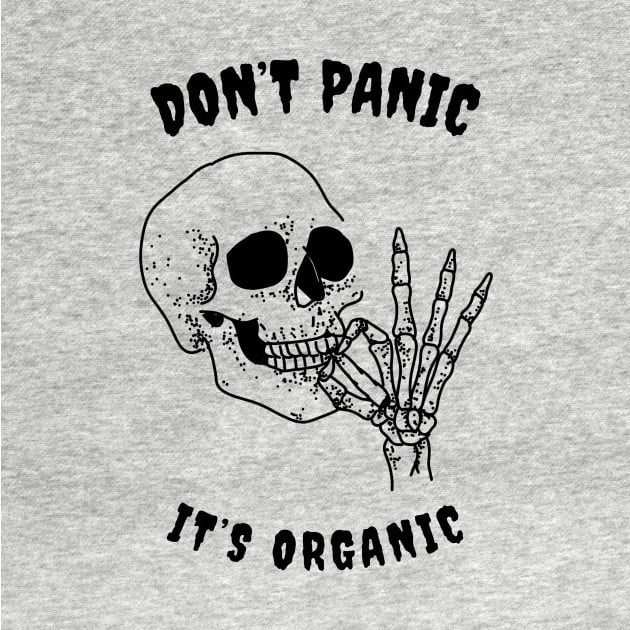Sort by new, hot and active seem to update very slowly
You can read about how the ranking algorithm works here: https://join-lemmy.org/docs/en/contributors/07-ranking-algo.html
In the settings you can uncheck a box marked “show read posts”

And after unchecking this option, you can tap the upvote or downvote buttons on the list view to mark posts as read (such as if you don’t want to open the full post with comments, which will also mark a post as read).
For posts that I don’t really feel strongly enough to upvote or downvote, I just tap upvote twice (turn it on, then back off again). This way the post still shows as “read”.
Then whenever you refresh your list, all the posts you’ve “read” won’t show up again.
If you go into your settings you can make read posts hidden.
I can’t figure out where to find this setting. Is it in jeroba?
I have done that, but it seems to only hide posts that I interacted with. All the posts I scrolled past (generally the posts that I found the most uninteresting) will reappear
deleted by creator
I switch to top day. Seems to work pretty good