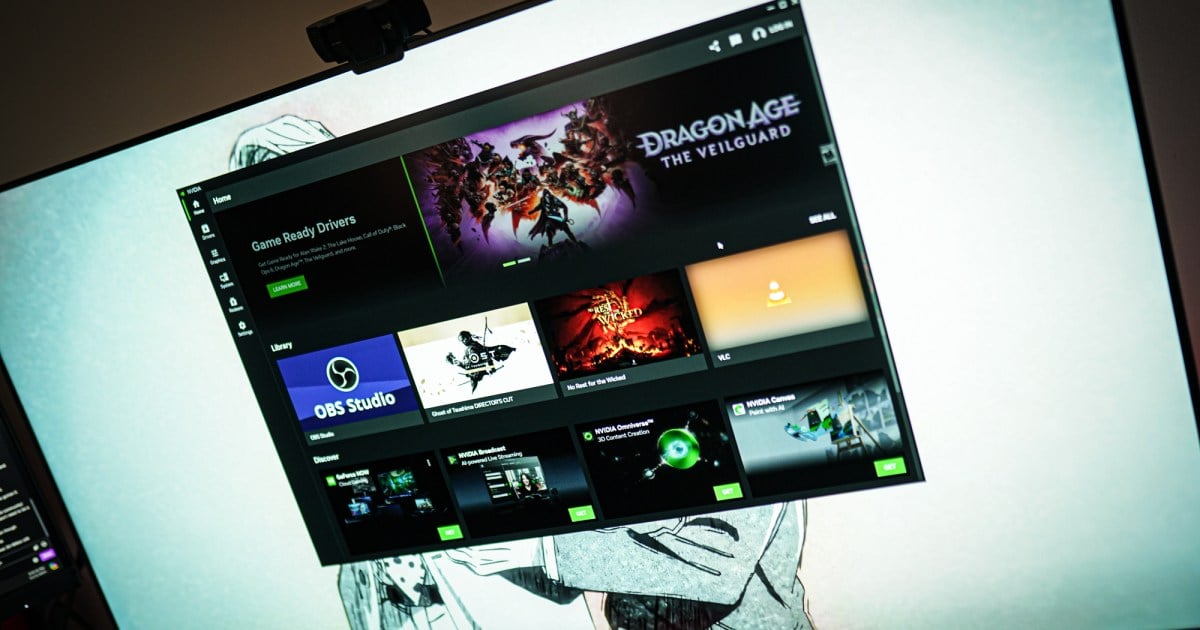This screams paid (or shill for free) damage control
Really, sure seems like a neutral individual went and did some rudimentary debugging, identified that it wasn’t the entire application and was due to the overlay settings within the app and simply provided an update with whey found out and presented the data, then provided the conclusion that gamers didn’t have to completely uninstall it to mitigate the problem.
Something I would have imagined gamers would like to know but I guess not.
Any overlay is going to add some level of performance degradation, it’s just how much is noticeable or acceptable. Claiming it doesn’t do anything seems more like this comes from the marketing teams vs the technical teams
The weird thing is that hardware unboxed tested the same overlay settings in the old GeForce app and didn’t see that hit in performance.
Really seems like they have a software bug with this new software.
Also, Hardware Unboxed
Yes by default, no if you fix the settings
Yup, still better to know the cause at least and how to work around it. I know I appreciate a more in-depth look at these types of things.
What was the cause? And how do you fix it? I really don’t want to sit through these videos haha. Apologies for my laziness.
It was the photo mode and filters setting in the overlay. You can switch it off.