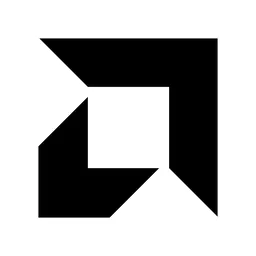This is related to my previous question about AM5. Turns out 2 8x lane GPUs on AM5 might be an option after all.
So my question: Does a 16x lane PCIe GPU always support x8 lanes as well? (Like a Radeon RX 7900 XTX or something bigger and better from the future.)
Yes. the x16 refers to the amount of lanes, like the thickness of a tube. You can definitely fit a card that supports 16 lanes into a slot that only has 8. Depending on the use case, you might not see a drop in performance, but it could mean that the card isn’t used to its full potential.
This generally refers to PCIe 3.0 slots. if you’d go lower in generation it might reduce performance after all
Maybe I should rephrase my question.
Are PCIe 5.0 or backwards compatible 6.0+ devices (GPUs), that say x16 (16 lanes) in their product specification, required by the PCIe standard to also support only 8 lanes? I.e. can the device transceiver decide to not connect if not all lanes are available at the protocol level? I’m not referring to slot size here.
The thing is that there are motherboards that have 2 PCIe 5.0 16x slots that are connected to the CPU (hopefully not false marketing). But the slots are downgraded to 8x if you connect two devices, since a AM5 CPUs only have 24 lanes.
I probably need to read the PCIe 5.0 standard document if I want to be sure.
Yes they do. The number of lanes is just a reference for the bandwidth. If your GPU says it should use PCIe 5.0 x16 (which is a huge amount of bandwidth) but you use it in a slot that will only activate 8 lanes, it can only use the bandwidth of 8 lanes. This may cause bottlenecks if you have a beast of a GPU.
The device will still work, it might just not reach its full potential. That said, it will only ever max out on bandwidth if you really let it stretch its legs.
You can pretty much calculate if you’ll ever need PCIe 5.0 x16, provided you know the output your video uses.
Ah, I think I have a better understanding of the PCIe hardware protocol now. Feel a bit more confident regard a 2 x8 setup. Thanks.
Just for the record: my understanding is that the HW protocol performs a handshake which settles the number of lanes that will be used when establishing a link. And the PCIe standard is always backwards compatible, so things should work just fine even if I buy something that says PCIe 6.0 later. Or at least the lower layers of the protocol should be compatible. And as long bandwidth isn’t an issue.
The version is no issue for compatibility, correct. The only effect it may have is bottlenecking. PCIe is a very ‘dumb’ protocol: it doesn’t affect any kind of features because the feature set is all handled in either the chipset or the expansion card. The only thing that ever gets an upgrade in PCIe standards is the bandwidth and all kinds of stability improvements that you really won’t notice unless you are a power user.
If you want, you can put Nvidia’s new 5090 in a PCIe 2.0 x16 slot and it’ll function properly. You can also put a PCIe 4.0 SSD in a PCIe 6.0 slot and it’ll work fine. Really the only thing you have to worry about is whether the lanes provide enough bandwidth for the expansion card to use all of its power.
Yes, always. You have LITERALLY 16 PCIe lanes connected to the connector.
Also, you should have Googled this.
If you’re looking to do something like split a 16x card slot into 4x4, or 2x8 though - you need a feature called PCI bifurcation, in order to use any of those splitter/riser cards that split out the lanes.
If your chipset supports PCIe Bifurcation, you can do things like buy those 4x NVME adapter cards and run them all completely full speed; directly attached to the CPU.
I did Google and I didn’t find an answer.
Also, you might grow a little bit as a human by reading this thread : https://lemmy.zip/post/27991591
Happy holidays!
Removed by mod
Removed by mod
Removed by mod
I did Google and I didn’t find an answer.
Also, you might grow a little bit as a human by reading this thread : https://lemmy.zip/post/27991591
Happy holidays!
I’m sorry the free expert answers your getting are not up to your standard. i did validate the google results were correct before trying to teach you how to search by example. I will refrain from bothering you in the future.
Your contribution was noise. Not an answer. Do better next time.