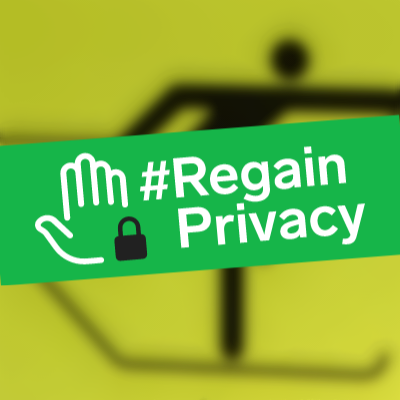Hi everyone!
I’ve had my Hassio Yellow for a while and I am really happy with it – and because feck Philips and their spy-app.
However, I haven’t set up remote access yet because it seems really daunting and I’m worried I’ll make a mess. I am not bad with tech, but I’m not a computer engineer – and reading some Hassio texts makes me feel like I should, and I get easily overwhelmed…
I found the TOR add-on and I was considering that – but it mentions VPN, which I use, and to which my Hassio is connected.
My questions are:
- Do I need to install the add-on if I use VPN?
- If not, how do I set up remote access with my VPN?
- Should I stop using VPN if I set up TOR remote access?
Thank you all in advance.
I use tailscale. Install extension on HA, client on phones and laptop… 10 minutes job.
Thanks for the suggestion! I’ll check it out.
The other option is to support Home Assistant development, pay for Home Assistant Cloud and let them handle remote access for you 😁
I do this and it’s pretty reliable
And they say money doesn’t bring happiness 😅 I wish I could…!
Why would would need another remote access solution if you’re already using a VPN? Or is this a different VPN, not connecting to your own network? More details needed here.
He has a VPN for outgoing, not incoming. I would guess a desktop client.
Sorry, I am not sure of how to answer your question…
I am using VPN to browse internet in general. If I try to access the (iOS) Hassio app without being connected to the same WiFi as my Hassio, I cannot do anything. It doesn’t even load. Should this be different?
VPNs allow you to connect to a remote network in a way that it treats you as being on that network locally.
There two common uses for this. The one that you have connects to someone else’s network so that you can keep your browsing behaviour private from your ISP or coffee shop or wherever you access the internet from.
The other use is to access a resource in your network from outside that network. In this case, your hassio instance when you’re not at home.
This second use involves you setting up the VPN in your network so that you can connect to it from outside.
I see! I am not the owner of the license so I “piggy backed” without reading much about the options it offers.
I’ll read about it and try to set it up.
Thank you for taking the time to teach me about this!
You can’t use the VPN that you have to access your hassio instance.
There are two sides to a VPN… the server and the client. You (or your friend) are paying to use someone else’s server and you have the client installed on your phone or computer.
For this use, you have to set up the VPN server on your local network and allow people to connect to it from outside your network which can be tricky if you’re not experienced in networks.
Having said that, you may find that your router already has a VPN server built in that just needs setting up. If you have a Synology NAS you might be able to install VPN software on that.
Ah. Shit (pardon my French). I understand.
I got a VPN router a while ago, and all my connections at home go through it (console, Hassio, laptop, etc.). This way I get to choose individual locations for each device.
I’m using ExpressVPN, by the way.
Would this be a first step for what you explain?
Unfortunately not, no.
That sounds like it is still a VPN client which is directing your outbound traffic according to how you have it configured.
You want to have a VPN server that routes inbound traffic to the relevant internal network device (hassio, NAS, printer etc) so that they can be used from outside the network.
The first step is to have a device on your network to run the VPN server software. That could be your router or it could be a computer or you can also install it on a Synology NAS if you have one.
Open VPN is free software that you can use as the server.
@nogooduser @wildflowertea or #wireguard as a VPN server and clients for your smartphone. There is #pivpn for the Raspberry Pi which works as a VPN server instance. My Router supports #openvpn out of the box but never used it.