EDIT - UPDATE:
Booting live Windows11 USB has worked and BIOS has been updated (but holy cow, Linux live USB feels like it’s running on SSD while Windows live USB feels like it’s running from floppy disk)
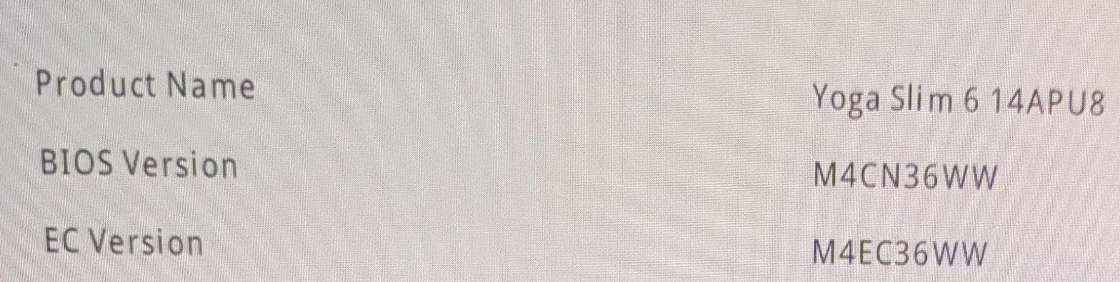
Hi, I have a Yoga Slim 6 14APU8 - Type 82X3 laptop with Fedora Workstation 41 and I’ve tried to go and update my BIOS but unfortunately they only offer the .exe file to do it from within Windows. I don’t want to install Windows just to update my BIOS. I honestly though it will be a matter of few minutes by me just copying the BIOS file on a USB drive and then installing it directly from within BIOS as usual on other devices…
I’ve tried the sudo fwupdmgr update command but it just says that there is nothing that can be updated.
My current BIOS version is M4CN30WW and the new one is M4CN36WW.
I’ve tried searching for how to do this and I’ve found multiple guides using geteltorito but they all say to download the .iso and not the .exe version of the BIOS file but I can’t find the .iso version anywhere on their website, or am I just blind or is there some other way to do this?
I’ve used this Windows 10 live image to run the occasional windows-only diagnostic tools and firmware updates: https://github.com/VulpesSARL/MiniNT5-Tools
It doesn’t choke loading GUI programs like the install disc command prompt and doesn’t have any weird blobs except for windows itself.
Build a live boot USB for windows: https://monovm.com/blog/how-to-create-a-windows-live-usb/
There is a chance that the exe is just a wrapper for a compressed archive that contains the app to flash the bios and also the image. If the bios actually supports flashing manually, that would be super convenient.
Build a live boot USB for windows: https://monovm.com/blog/how-to-create-a-windows-live-usb/
Decent instructions but you need windows to follow them.
Live USB W11 worked and this was 1st time for me using live W11 USB… I don’t wish the experience of having to use it to anyone…
You can actually just use a normal Win 10 install image, booted from Ventory or smth, and then open a cmd in the install dialogue with Shift+F10. From there you can execute updater programs. It’s not pretty, but it works, as most simple updaters (eg. Dell Laptops) won’t need many or any libs/drivers. Just execute it, wait till it pops a window to reboot, and do just that.
A windows VM with USB pass through. Use the VM to make the live USB then nuke the VM.
Ventoy might be able to do the same.
Nope
Thanks, seems like I’ll have to do the live Windows USB. I have a older separate PC that still runs Windows 10 to make the USB if Ventoy wont work.
deleted by creator
Just a thought, but instead of a full windows install / live USB - what about a freedos live USB? You should be able to run exe files from there (assuming the bios exe does not need any GUI libraries).
Was already waiting for Windows to boot while you replied so I was able to succesfully update BIOS from the live W11 USB, maybe next time I’ll try freeDOS but I doubt I’ll be updating BIOS any time soon again
I always keep a usb around with freedos for that reason. Works great and you don’t have to deal with windows
Check that the exe isn’t just a self extracting zip file.
I’ve checked but it’s not :( Seems like I’ll have to try the live Windows USB route
As someone mentioned, there is a chance that it is and executable wrapper for like a zip archive that contains the flash ROM. You should try to extract it using something like File Roller. If you can extract the ROM file, he can typically flash it manually from the UEFI or BIOS menu.
File Roller worked for extracting but the BIOS file seems to be in a .fd format and it does not look like I can do anything with it without further modifications. I’m still downloading ISO for the live Windows USB.

If I remember correctly you can just put the exe file in an empty flash drive and go to your bios select update bios you don’t need to do anything else since UEFI by default runs exe. If you’re on uefi your os should also have a exe file in /boot
Does not work either
I have Lenovo, not Dell.
UEFI by default runs exe
As far as I know, that’s not the case. Maybe some UEFI implementations by some vendors can extract the UEFI firmware that’s embedded in the exe file. But, UEFI doesn’t run exe files.
OK I was wrong it’s not default EXE it is the only option https://wiki.osdev.org/UEFI
UEFI executables are regular PE32 / PE32+ (Windows x32 / x64) images, with a specific subsystem. Every UEFI application is basically a windows EXE (or DLL) without symbol tables.
Here’s the method I use to update my Legion Go’s bios: https://docs.bazzite.gg/Handheld_and_HTPC_edition/update-bios-lenovo-legion-go/
not sure. zorin just had it as an option in the update util and it did it on a restart. like magic.
You can’t natively load the .fd from the bios screen?
https://www.cyberciti.biz/faq/update-lenovo-bios-from-linux-usb-stick-pen/
nope
That really sucks. Good to know. I was thinking about getting a yoga but now I know to avoid. Hope the windows live disk works, be careful about it nuking your grub install.
I’m assuming you’ve already seen how to update without installing windows using the windows PE
https://community.frame.work/t/howto-update-bios-using-winpe-until-lvfs-support-arrives/11243
Nothing wrong with the laptop. Everything works fine under Linux, it’s just that I’ve decided to update BIOS and had no idea I’ll run into this wall but otherwise I had great experience with Yoga.
Good to know. Thanks for the reply. However you and I agree that BIOS updates are important.
You could try enabling the lvfs test-repo
sudo fwupdmgr enable-remote lvfs-testingAnd the run
sudo fwupdmgr updateThat may work but I feel like it can cause me heap of other issues. I’ll leave this as a last resort for now.

So you can enable it and then run:
sudo fwupdmgr get-updatesAnd you will get a list of what would be updated with the testing repo, and then you can disable it again if it doesn’t return a result that one can work with.
Could Wine help out here?
No clue. I’d probably resort to installing Windows instead of risking that something may go wrong by using Wine for BIOS update.










