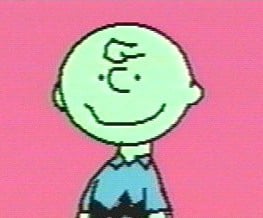Valve has released the SteamVR statistics for December 2024, and surprisingly Meta Quest 3 and 3S have seen even less growth than last month.
Quest 3S has at least improved from 11th to 9th place, but in reality it should be further ahead.
We know that Quest 3S headsets used on a PC via Quest Link and Virtual Desktop are registered as Quest 3 by Valve’s survey, and only those used via Steam Link are actually registered as Quest 3S. The Quest 3’s percentage therefore includes an unknown proportion of Quest 3S, and it would make more sense to count Quest 3 and Quest 3S together. The combined shares amount to 22.1 percent. Before the launch of Quest 3S, the Quest 3 percentage was 17.26 percent.
Overall, the growth of Quest 3S is below expectations. Both Quest 2 and Quest 3 grew faster after their launch, but we’ll have to see what happens in the following months. Although PC VR enthusiasts are likely to have primarily opted for the more expensive Quest 3, the fact that the Quest 2’s percentage has barely shrunk and still stands at 34 percent shows that many users haven’t switched yet to a newer Quest headset, even after the launch of the more affordable Quest 3S.
PCVR user with Quest 3 here, tethered Oculus Link + Steam VR works but it’s confusing as hell.
You have to start / stop them in order every time, with different menu controls, for the whole clusterfuck not to crash completely.
Also Steam and Meta will fight all the time for the right to run openXR apps, both telling you they may not work correctly if they can’t. In my experience, Steam is smart enough to work even if it’s not default, while Meta’s shit is not (surprise), so congratulations, Meta, you win thanks to your incompetence.
Fellow Q3 user, I just use steam link on the quest itself. It runs better than Meta’s implementation and I can go full wireless.
I’ve also got a cheap 5ghz AP connected to my computer to serve the quest. Performance is great. Boot up the quest, connect to AP, launch steam link. It very rarely goes wrong and I do 99% of my quest use in steam link.
Seconding on the Steam Link; been using it for my Q2 and it’s great not having to deal with Meta’s garbage PC client
I do this when I go wireless, but for some stuff I prefer wired.
My ISP-provided router is only Wi-Fi 5, and though it works for some stuff, I get small hiccups, which is not acceptable for say, Beat Saber. I got these even when I dedicate the 5Gz band for the headset and nothing else.
Maybe a Wi-Fi 6 router would be enough, not sure. 6e is still rather expensive though.
I don’t find it surprising at all that Quest 2 users aren’t opting to “upgrade” to the 3S. It’s barely an upgrade.
It’s because the resolution and lenses are exactly the same. The new changes only affect the standalone experience
Especially since the AR gimmick doesn’t really work with PCVR and the black and white passthrough is good enough.
Why would anyone buy a Meta ‘product’?
They are easily availible from physical stores and are cheaply priced and don’t need a PC.
You seem to misunderstand what the product is
Could it prehaps be, my attention? Especially given Meta is an advertising company.
Won’t touch my quest 2 until we see wired tethered support on Linux there is no way I’m connecting the internet with that spyware junk.
You can block internet access via adguard home (DNS blocking), or via your router. Unfortunately, to sideload apps (like ALVR), you need to activate dev mode which needs registration and therefore internet access.
But ALVR works really great with the quest 2 (unless you run NixOS and a Nvidia GPU) 😭
Yeah, Nvidia and Linux drivers are a bad combo. I’ve been pretty much using GeForce since the first one, because notoriously the ATI/AMD drivers were not great. Then I switched to Linux and surprise! Sometimes when they update they’re so bad the entire OS stutters. Needless to say, I have an AMD one now… (and can vouch for ALVR! Not as polished as Virtual Desktop, but works great)
I personally find Wivrn to be much easier to use than ALVR. lvra.gitlab.io is a great place for Linux VR info.
thanks! I have been looking for a way to do vr remote desktop on linux
found WlxOverlay-S in the link you shared
btw, your link is still broken
Thanks, link fixed. Glad to hear you found something useful. I find that the website I shared does not show up in search results very well, so I mention it when it’s relevant since t’s an amazing resource.
Looking into it. I’m happy with ALVR, but I didn’t see any reason not to check out alternatives :)
In my brief testing, I found this to be the case as well. ALVR was constantly having a bad time (stutter, frame drops, audio drops), and the lack of reprojection in SteamVR was miserable.
WiVRn (through Envision) was a bit jank, but worked much better.
It works on arch, though. The NixOS build has some weird hiccup they couldn’t resolve yet.
That isn’t too surprising, is it?
Isn’t it basically the same as the Quest 2 if you’re only using it for PCVR? It’s like upgrading from a 1080p monitor to another 1080p monitor.
It is exactly the same for pcvr as the quest 2 except you can use the av1 codec if you have the right video cards that support it.
Minus a headphone jack as well.