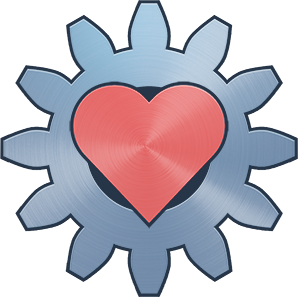For those who do write novels, books etc. What software do you use? What format? FOSS or proprietary?
I’ve been using Obsidian lately. Proprietary with an open plugin ecosystem. Works well, makes it easy for me to integrate with other notes and such, but I haven’t figured out a good workflow for exporting work for submission. That said, it’s all markdown and there are lots of plugins for stuff like that, so it’s probably mostly just that I haven’t tried very hard.
In the past I’ve used Google Docs (proprietary), Scrivener (proprietary), Manuskript (open), Zim (open), and probably a few I’m forgetting. Really it just comes down to what you’re looking for out of the software, there are lots of options.
The biggest thing to keep in mind from a self-hosting perspective is local storage and easy backups under your own control. I use syncthing to keep my whole Obsidian vault synced across a few devices; for some software that’s easier or harder due to file formats and accessibility.
I got the same Obsidian+Syncthing setup atm, just haven’t really tried to use it for writing yet. Wanted to see what else others use that may trump it :)
Same on my side!
Ditto for Obsidian ^^
https://www.literatureandlatte.com/scrivener/overview it’s proprietary, but it has a lot of features geared towards writing novels/screenplays/etc
Scrivener is a fantastic tool! It’s a shame that it will likely not be open sourced but I will give the devil its due credit. Scrivener is brilliant for authorship.
I second this. Scrivener is a godsend once you get the hang of the interface. It’s so flexible and easy to stay organized with.
I don’t write books but I’ve helped written a couple textbooks which used LaTeX. I personally use TeXstudio, but there’s many clients out there. If you appreciate beautiful typesetting, you’ll likely enjoy TeX despite its learning curve.
+1 for LaTeX. Did my PhD dissertation in it, wouldn’t have wanted it any other way. I prefer Visual Studio Code with a couple of plugins as an editor.
I take the approach of doing content first and styling second. For content I don’t need anything more sophisticated than a plain text editor. I like it because it removes decisions that I really don’t need to be making at that point.
It may be overkill for most—it’s not the easiest thing to set up and it’s got a high learning curve—but for heavy research and world-building I’ve found Semantic MediaWiki revolutionary.
You can create auto-generated and auto-updating maps, timelines, tables, etc., and make live queries that pull information from all relevant pages. (For instance, if you write pages for a bunch of events and annotate them with dates, locations, and which characters are involved, you can create a map and itinerary for each character and a list of all the characters they’ve met or interacted with. If two characters meet in a particular place, you can generate a list of the most recent events that happened to each character, recent events at that location, past events where both characters were present, people and places they know in common, etc. And if you decide to shuffle events around, everything updates accordingly.) It’s also great for collaborative writing, it can be accessed through the web from any device, and it has automatic versioning. It’s almost insanely powerful, and of course it’s FOSS.
Wow that sounds amazing. I’m not into heavy world building, but sometimes wish I were, and this sounds excellent and great fun! Is this a fork of the standard MediaWiki software?
It’s a set of plugins for standard MediaWiki. (It was originally intended to be part of Wikipedia, but there were performance issues on that scale. It’s used by many smaller organizations, though.)
I use LaTeX. I needed to learn a lot about it to use it, but it’s the only thing that can set letters, paragraphs and book structure properly.
I recently saw a blogpost somewhere, where someone used git versioning for writing, and I find this idea highly intriguing. Then I realized, that I already have an app that would allow me to work like this: NotesHub
For now, I only started a journal, but I plan for some time already to start writing again.
Obsidian is great too, but a pain when it comes to syncing on iOS.
I use git for writing. It’s fantastic. You can use branches to try different ideas and approaches and merge it into your main branch once you’re sure of the direction you want to go.
You can use git to sync Obsidian repo. You get the best from both solutions.
Markdown (there are plenty of editors to chose from) + Pandoc (to generate the output in multiple formats), would be my recommendation.
Obsidian is really good for me for writing. Though I enjoy writing in markdown/plain text. I use italics for comments and bold for changes to make. It’s proprietary, but there’s a community plugin downloader built right in, with lots of open source support. I have my own database set up for syncing using the Self-hosted Livesync plugin and it works really well. There are other plugins specifically for writers as well.
I don’t write novels, but lately found apostrophe (gnome) and ghostwriter (KDE) which are intended to write using markdown, and have a UI intended to allow you to focus on writing. You can later use git to manage versions and backups (in a remote repository).
If you want something more focused on relationships, and regarding the answer from another user suggesting Obsidian, you might use also logseq, but I didn’t use it yet (but hear a lot of positive vibes around it).
just started using logseq yesterday, it’s really worth trying! even though the minimum onboarding lasts more than an hour 😅
Here is an alternative Piped link(s): https://piped.video/cy5A-_S1bnU
Piped is a privacy-respecting open-source alternative frontend to YouTube.
I’m open-source, check me out at GitHub.
Im not writing books, but check out bookstack
Bookstack is an excellent tool. Was it originally conceived for authors? I’ve only used it as a knowledge management system. In fact, I stood up a Bookstack instance at work to document procedures for my fellow desktop support engineers.
I have just started, and decided to use Mkdocs for my personal notes, journaling, and a budding novel that kept buzzing around in my head and wants out. In the moment I just throw titles, links, citations and bits of text in a document, later I hope to be able to sort through the mess and separate into chapters. Let’s see. I’ve connected it to a git repository on codeberg for backup. I did this because I like to write in Markup and decided to use the same setup to create a static page for my business (with My Webapp on Yunohost to serve). Then I just kept the same for my notes. I like super simple folder based setups without too many bells and whistles cause I find them distracting. Focuswriter on the other hand was too basic without the ability to create links between files.
Check affine.pro it’s really flexible. Some features might seem overkill. But I think that the flexibility might pay off in some situations (e.g. adding drawings, having character profiles in separate docs, add location maps, etc.)
It’s a local-first alternative to Notion. Just a few months ago they added export to pdf (there’s markdown too, of course) https://github.com/toeverything/AFFiNE/pull/2604
I don’t write, but the Neorg project seems to be getting some attention from writers
deleted by creator