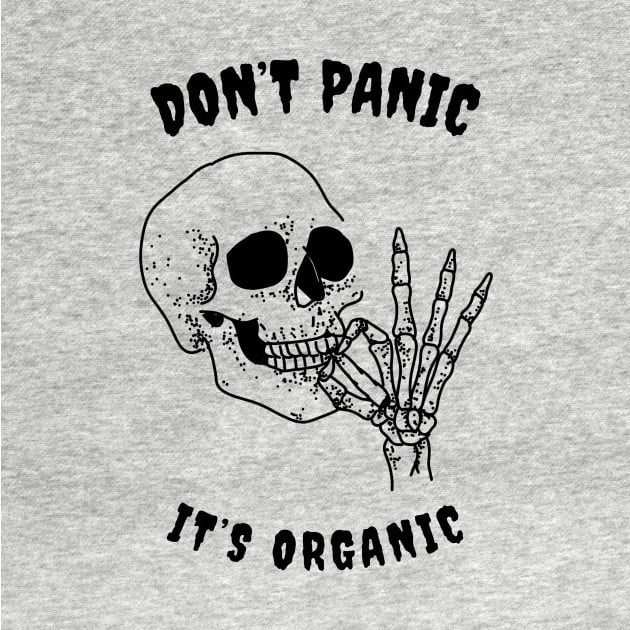I’ve got my gaming PC plugged into the TV. Here are the specs.
6700 XT
R5 1600AF
32 giggle-bits of RAM
Plasma 6 Wayland
Arch Linux
My desktop is in 4k, but my steam games only go to 1080. I’m pretty sure my drivers are up to date. Any guidance is appreciated 🙏🙏
Any guidance is appreciated
I installed lib32-mesa and now it works
Would need a bit more context too help diagnose.
First question is if you’re HDMI or DisplayPort cable is actually plugged into the GPU or if it’s plugged into the monitor.
Now depending on your desktop environment (DE), you should be able to verify what aspect ratio your display is actually set to by going to your display settings. Again this depends on your DE, how to do this in gnome is different than how to do it in kde.
You can also verify if your game is set to output 2160p (4k). Sometimes game settings get reset depending on the game. Also make sure the game is actually using your GPU. Maybe try a linux native game like super tux cart just to help diagnose the issue.
Also how did you verify that you have the latest drivers for your gpu
I’m plugged in with a high speed HDMI right into my GPU
My aspect ratio on kde display settings is 16:9, resolution 3640x2160
I’ve played in 4k on this machine before with these games, but that was before I reinstalled a couple weeks ago to fix a different problem (mostly Helldivers 2, DOOM 2016, and CoD WWII)
I ran
paru -Syyu amdgpuI could be missing something though theoretically I’m not out to say I know everything
I don’t have much experience with AMD gpus on Arch.
I was looking at the Arch AMD GPU wiki page and it looks like you might also need to run
pacman -S vulkan-radeon lib32-vulkan-radeon mesa lib32-mesa xf86-video-amdgpuBut admittedly there’s a lot about AMD GPU drivers I don’t understand. Like how to verify your driver in installed correctly.
You might also want to try out
amdgpu_toporradeontopto monitor what the GPU is doing.I appreciate your help my dude I think I was missing lib32-mesa, it’s all good now