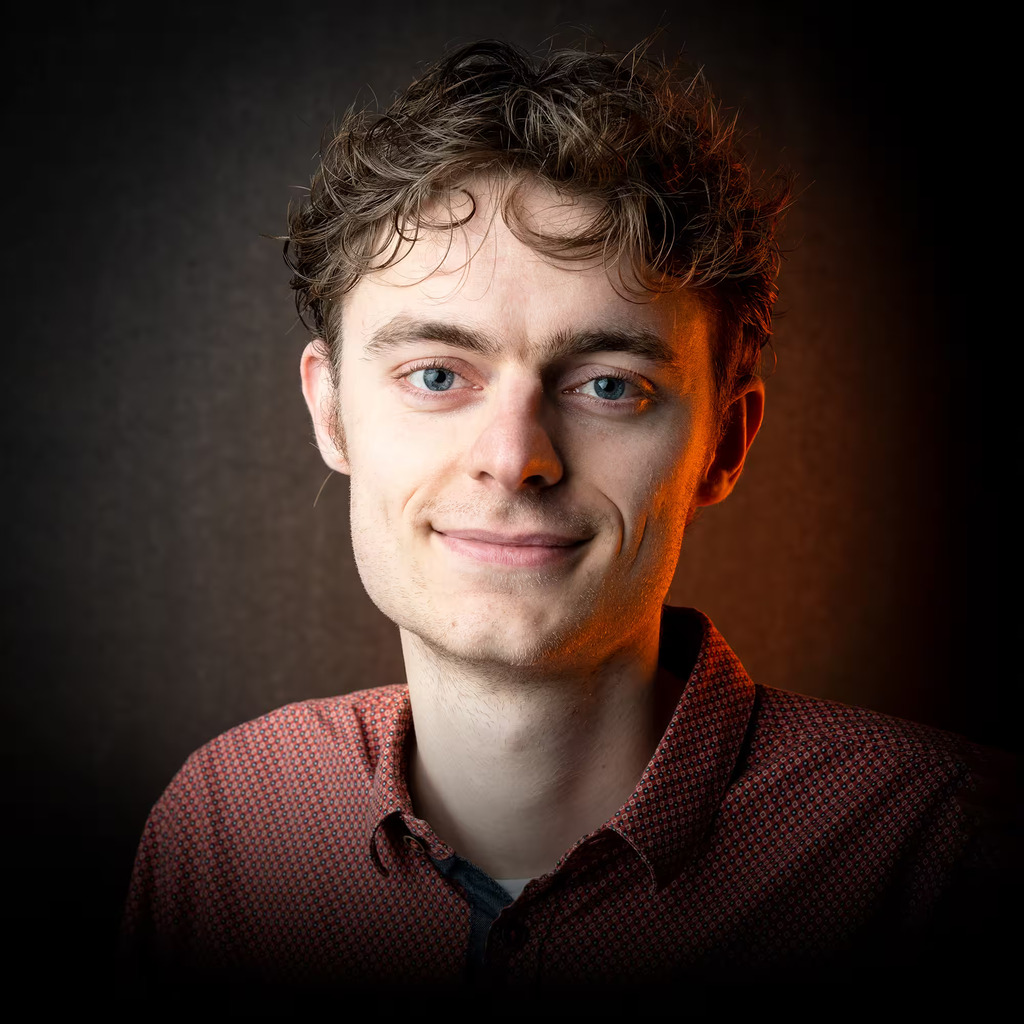VirtualBox is ridiculously simple to set up and get virtual machines going. Shared folders, shared clipboard and much more are no issue.
But.
It eats resources. The installed virtual machines (VM) run relatively slow. What have you found to be feature comparable - and most importantly more resource-efficient - alternatives for running VMs under Linux?
Under Linux, the recommended route is KVM/Qemu, with Virt-Manager as the GUI front-end for them. You will need to follow tutorials to install it correctly, as it requires special steps, e.g. adding them to specific usergroups. But once it works, it works well.
definitely not as easy as virtualbox
Yea, the installation isn’t too difficult. Looking at my groups as well I think it’s only the
libvirtgroup that you have to add a user to for KVM/QEMU with Virt-Manager, but the same could be said for VirtualBox as I believe you have to still add the user to thevboxusersgroup if you were to install it instead.I recall I had to do like one thing to get it working outside of just apt install but I can’t for the life of me remember what it was. I just put the error in a web search and found what was needed to deal with it.
Not for the faint of heart, but I’ll keep it in mind.
virt-manager is my go-to. There’s also Gnome Boxes, but I’ve never used it myself. virt-manager is the best I’ve tried, personally. Both use KVM, so they should be much more resource efficient
KVM, QEMU are the most common solutions here
works decently enough for me is https://virt-manager.org/ to deal with libvirt. its not quite as nice in some ways but way less resource intensive.
I agree. The only feature where I’d say it’s weaker feature-wise is it doesn’t have any form of virtual GPU acceleration - either you deal with software rendering or have to pass through a graphics card (I’ve done it, but it’s not easy.).
Otherwise, I’d say it tends to run better than VirtualBox, though it’s been years since I last used Vbox anyhow. A plus is Virt Manager comes in most distro repos, whereas VirtualBox doesn’t. Also, it allows you to directly edit the XML, so you can do some cool stuff that would be really annoying (not impossible) to do in VirtualBox.
actually, you can do vulkan passthrough if the guest machine is also linux
That’s my struggle with this solution as well.
Still, a solid choice.
https://virt-manager.org/ is a no brainer. Built upon libvirt/Qemu/KVM it’s way more powerful and pretty much just as easy to use. There is zero reasons to use anything else.
How easy is it to convert a VirtualBox machine+hdd to Virt Manager?
Pretty damn easy.
qemu-img convert -f vdi -O qcow2 Windows10.vdi Windows10.qcow2Here’s a more complete guide: https://cubiclenate.com/2024/05/30/converting-vdi-to-qcow2-step-by-step-guide-for-virt-manager-migration/
Definitely if you’re on Linux, use Qemu (and the best is to install a GUI to use it after)
I use Quickemu for mine, makes it really quick and easy to get a new system up and running.
Using virt-manager, never tried quickemu
I’ve looked at it. It comes up a lot. Thank you.
Did you use virt-manager with it?
Really wish we could get in the habit of recommending GUIs first, not last.
Without any kind of software behind GUI this is almost useless and I think that CLI (or even TUI) are today so underrated that we should give more and more power to them instead of GUI
Really wish we wouldn’t have to separate the two. This adds a complication layer for exiting Windows users.
Ideally: install app (insert name). Run and enjoy.
As jet points out, QEMU for actual hardware virtualisation.
There is one relevant thing, which is not exactly in the same category, but does somewhat similar thing:
containers
most popular example being Docker
https://en.wikipedia.org/wiki/Containerization_(computing)
containers don’t emulate whole hardware stack like virtual machines do, they just run the guest OS on top of host OS.
so because they don’t put resources towards emulating hardware, they are much more resource efficient.
so if your problem is “I’m running Fedora but I want to run something that for some reason runs just on Ubuntu”, then you could use containers for that.
containers are mostly used in headless environments (as in servers, no GUI), so running and displaying desktop Linux inside them is a bit tricky, but it can be done.they emulate just the OS
Containers don’t emulate anything. They have an OS installed within them. Typically you use Alpine Linux which super minimalistic and lightweight.
yes, valid point, thank you for the correction
I’ve been using https://containertoolbx.org/ recently to manage my “other distro” requirements. It doesn’t do anything special but works nicely as a wrapper around podman and does all the bind mounts and uid mappings so you can just enter your $HOME as though you have set up your account in a new OS.
Distrobox is Toolbx but more portable (packaged on basically all distributions) and supports way more distributions as guests. I recommend using that if not on Fedora or you want to run a different guest than Fedora.
for running GUI app, I use flatpak which is a sort of a container / sandbox
Vagrant by Hashicorp.
Edit: if the news of IBM acquiring them goes through, I will cry. And we live in the worst timeline, so it’ll happen.
ibm is going to buy the entire ansible-verse; so be ready.
i will weep with you in solidarity. 😉
While it wasn’t a requirement, be aware that Vagrant (along with all Hashicorp products) are no longer free software and are instead under the Business Software Licence.
Thanks for the tip!
Especially on Linux, libvirt/qemu on kvm is a no-brainer. It works, it’s fast, the setup is practically effortless
I haven’t used it nearly as much as VirtualBox but Boxes (flatpak) is definitely a breeze to use. It uses KVM under the hood I think. If your use cases are complicated it might abstract away too much though.
Qemu/Kvm or VMware(Sadly only works on some distros and vmware works best with Windows)
You can also run VirtualBox with KVM as a backend.
This has been mentioned a few times here. Didn’t know that. Thank you.
Qemu
I don’t know if it’s more resource-efficient, but when I wanted to start using VMs for work, I knew VirtualBox would not be a viable choice (thanks to Oracle and their horrible licensing), so I chose GNOME Boxes and have been pretty happy with it. I didn’t do any tests so I can’t say for certain , but it doesn’t seem like the resource consumption is that much different.
VMware workstation is free, it’s not open source but it’s faster than VirtualBox, if you want GPU passthrough KVM is the only choice but require quite bit of effort to setup