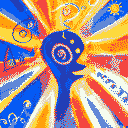EDIT: Thanks, guys! I ended up downloading Heliboard from f-droid :)
I’ve been using Heliboard for a while. It does most that gboard does, but the predictions aren’t as good of course.
Yeah, I’ve been using it for about a year now. It’s a little frustrating that it will learn my misspellings before it suggests a proper replacement, but otherwise I have no complaints. Direct upgrade over the stock AOSP keyboard.
I’ve had the same problem with HeliBoard learning garbage. I just changed my settings though, and I think it should help:
- Open HeliBoard settings
- Open Text correction settings
- Scroll all the way to the bottom, and turn off “Add words to personal dictionary”
If you scroll all the way to the top again, you can manually manage the personal dictionary, including adding words you do want, and deleting any junk that was added by mistake, before switching that setting off.
I’ve been down this rabbit hole and here’s the haul from Wonderland:
Conventional:
- Heliboard - Has glide typing, but the available library is unstable and old. The most polished.
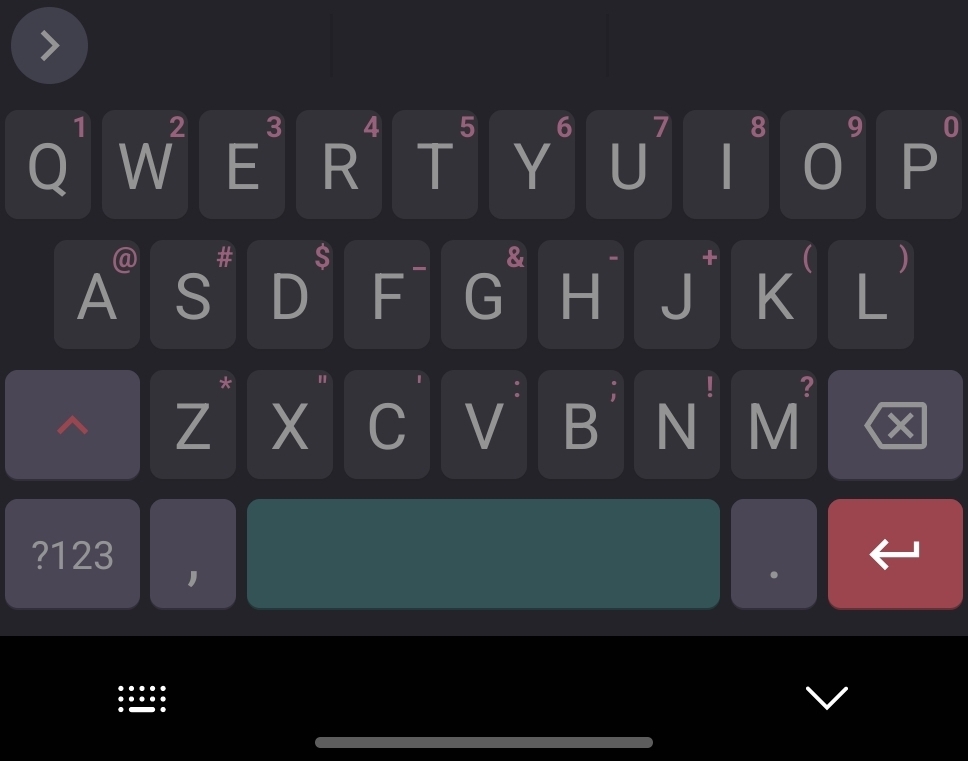
- Florisboard - Currently under heavy development, but what’s there is more than usable and very well done.
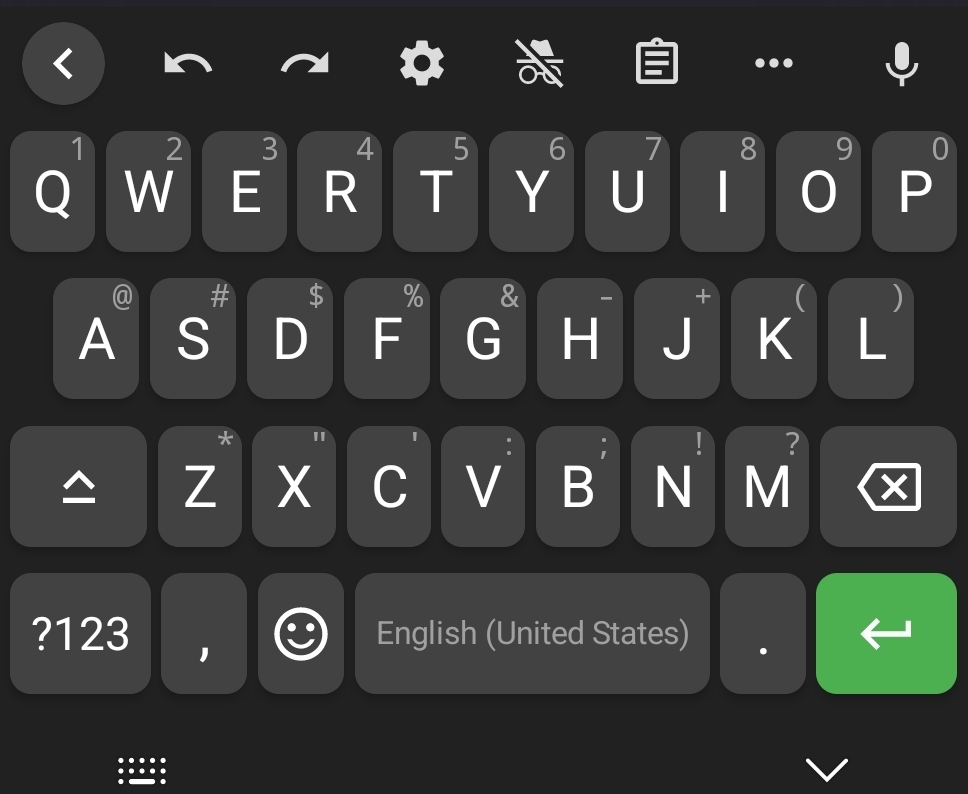
- Unexpected Keyboard - I actually love this one, but as a Fold user I need some auto correct. Uses swipe motions on each key for symbols and punctuation.
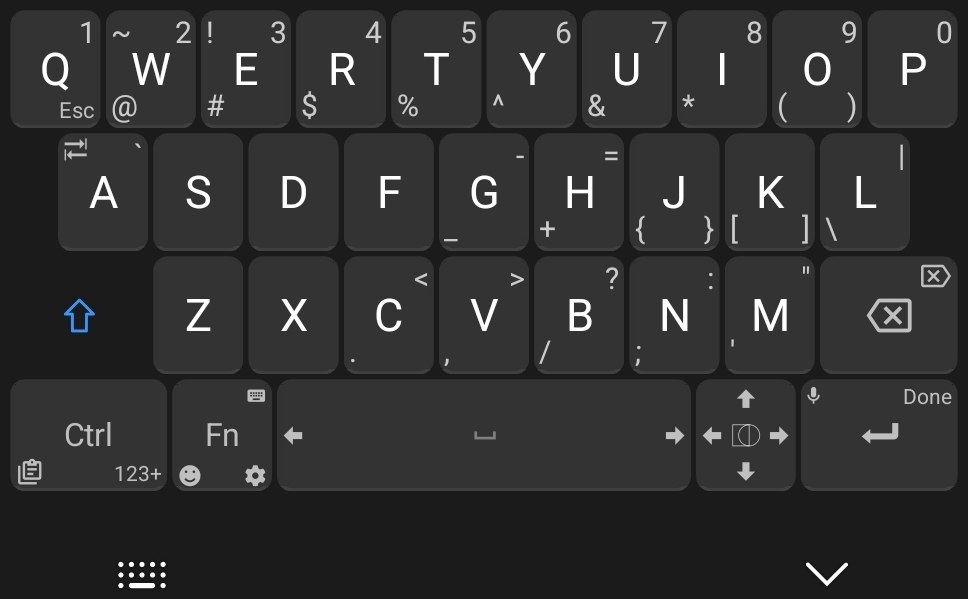
Unconventional:
- Thumbkey - A 3x3 grid using taps and swipes to type. I flip flop between this and Heliboard atm. Has circular motions to input caps or numbers. MASSIVE amount of layouts, including language, programmer, writer and more. Easy layout switch key on the fly.
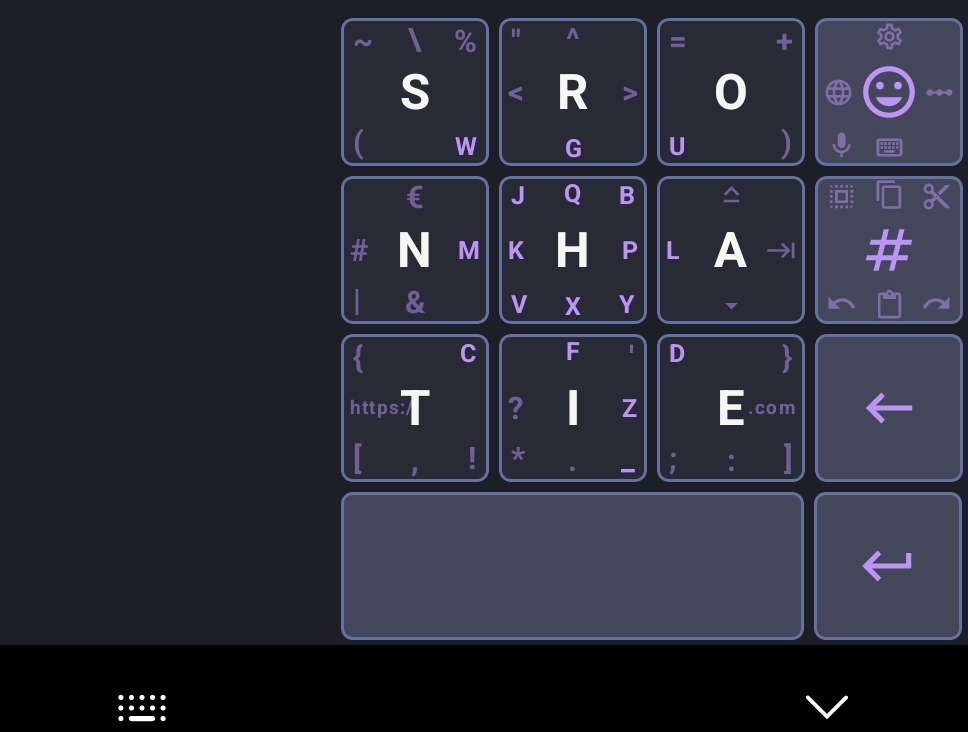
- Flickboard - Same setup as Thumbkey. This would be my go to ever since they added a landscape layout that smart switches on inner Fold screen, but there’s no separate key height for it, so you have to deal with non-uniform on one screen which isn’t easy to type on. Also has circular motion for caps. No numeric, but there’s the option of having a small number column.
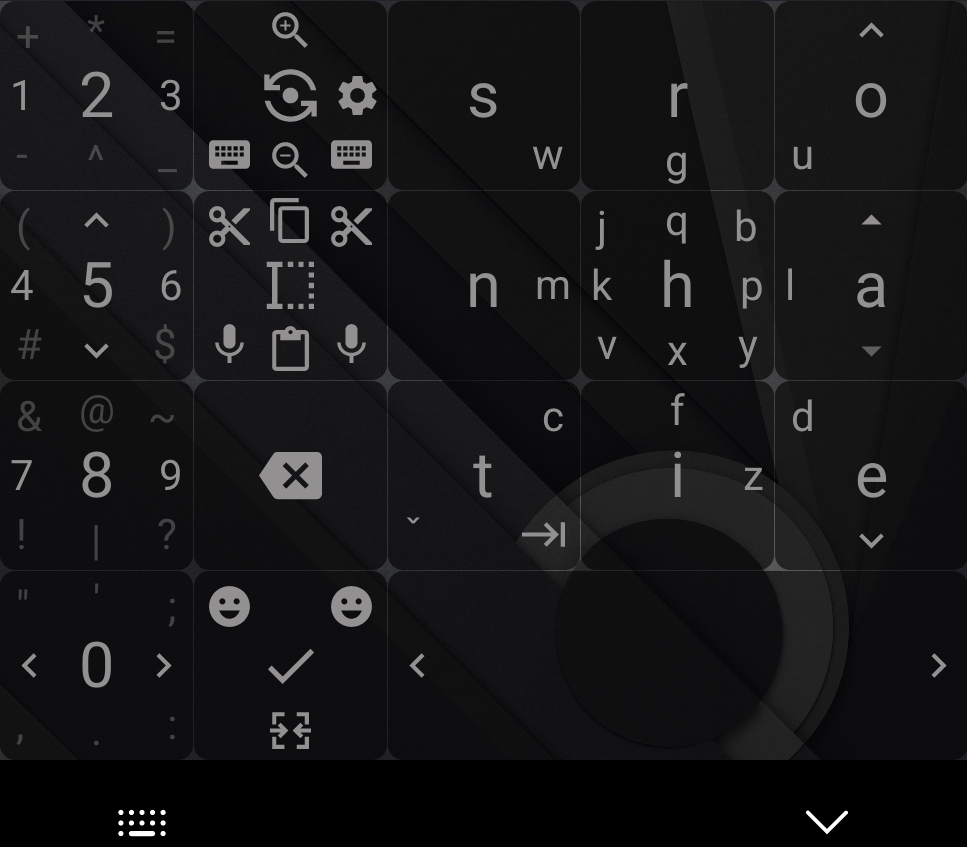
- 8vim - The only one of it’s kind since 8pen died. I’m learning this one and it’s great, but wonky on inner Fold screen. Its hard to explain, but you use circular motions around on X wheel to input whole words at a time letter by letter. Start center, drag out into a quadrant, rotate to get your letter, go back to center, without lifting go to your next quadrant for the next letter. When you’re done and back on center, let go to insert space, or you can move out into a quadrant then lift to end without a space. Takes a lot of getting used to.
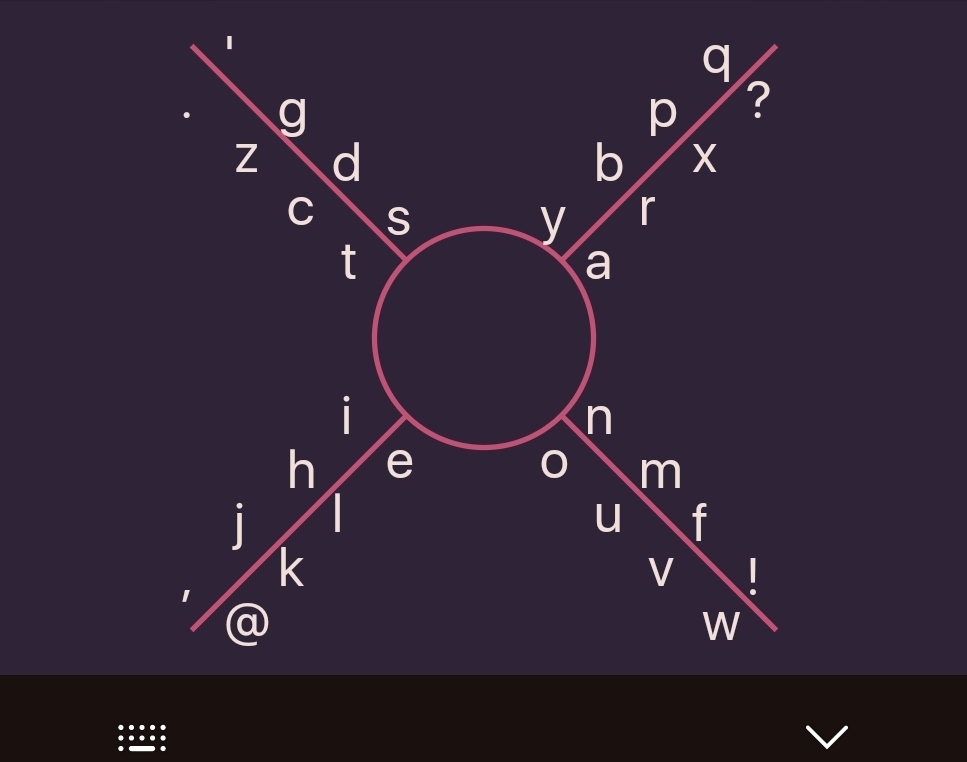
U have nerfed my typing speed by 99% with thumb key. Its fun tho
Lol I know the pain. It takes a few days to get to acceptable typing speed, but you can get pretty fast (some report 56 wpm which is pretty good for a virtual keyboard).
Just make sure you know what you want between Thumbkey or Messagease layouts. I started with Messagease layout and it was all good until I spotted some really nice Thumbkey programmer layouts and switched.
Gonna stick with it for a bit, and check the other one out. Some words are already coming out quicker. Thanks for the tips
Do you also know if any of them support multi language spell checking?
Heliboard has multiple dictionary support. Florisboard is still in development for this feature, from what I know. Unexpected Keyboard has none by design, being made for termux and programming.
The unconventional list also has none by design, maybe because there’s less of a chance to fat thumb the keys.
Heliboard would be your winner there, for now.
Thanks, I’ll try it again
EDIT: It works well
It should be noted that Heliboard does not “have glide typing” but rather it supports loading the proprietary Google swype library.
One that’s two years old at that. Its not the best solution, but it’s the only one we have if you absolutely need glide typing.
It hitches up sometimes and I find myself getting the wrong words more than other glide typing solutions from closed source keyboards, but it’s not horrible.
Sorry I wasn’t more clear on this in my original post.
Oh wow, I’ve abandoned Thumbkey on a Fold, but I didn’t know of Flickboard.
ive been using heliboard for a while now. no complaints.
Florisboard beta is what I use. Extremely customisable. I think the biggest things that lacks are custom background photo and text-gliding (I ~dont use any of these though).
I made it almost identical to the gboard theme I was using previously and it’s so cool.
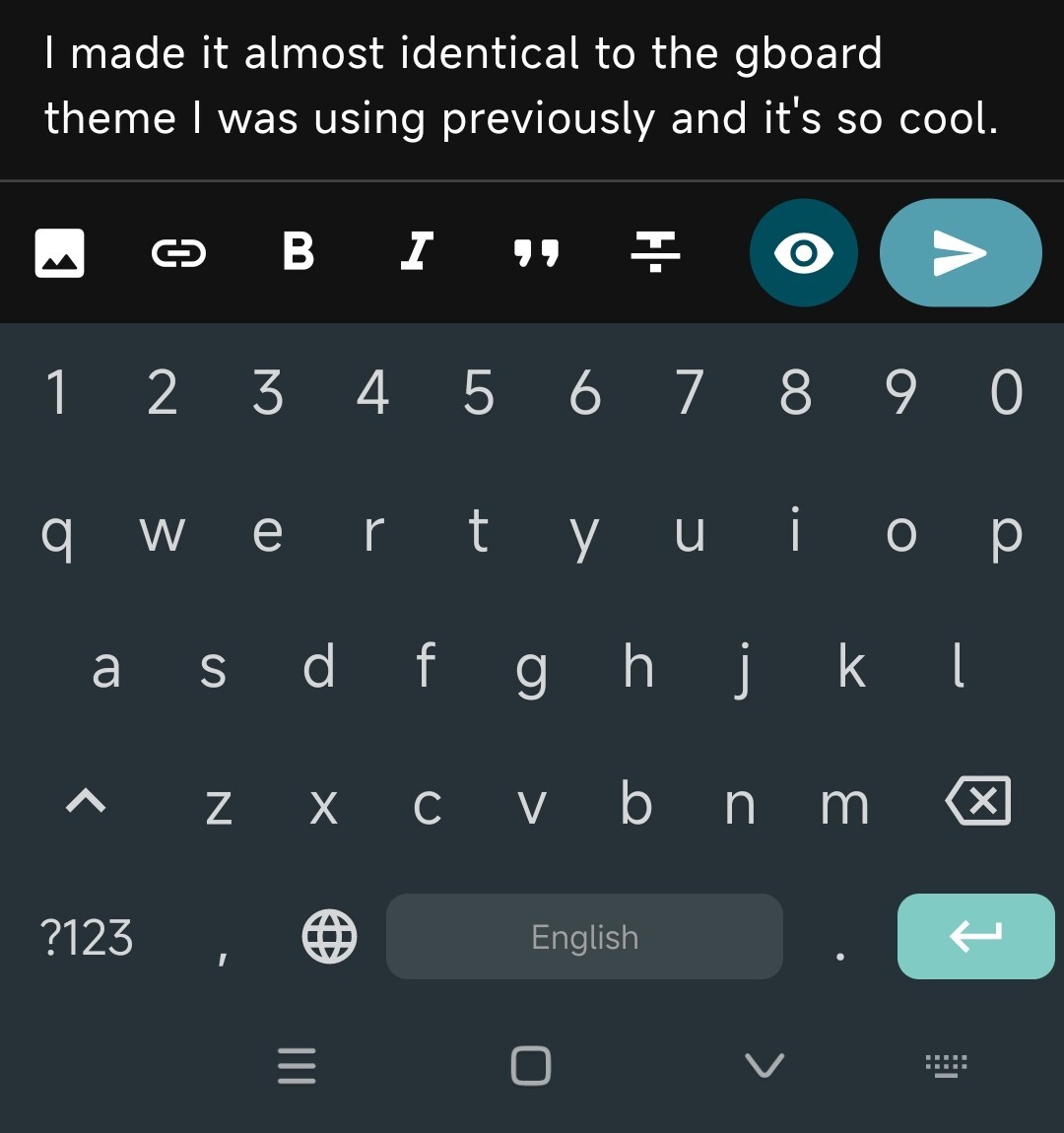
Best keyboard so far

Agree.

Wow, I missed the introduction of extensions, thanks! That’s cool
I am a big florisboard fan too, but I can not get autocorrect to work? How did you manage that? Also, I have glide typing, how do you not?
Oh, I don’t use any autocorrect.😅 Does it have one? I know it has autofill, suggestions with dictionaries and spell check, but not sure if it has autocorrect.
I have all of these disabled (I only have the auto-capitalization after a period and auto period after double space).😄
Wait, are you on beta? I think they have gliding, but it is only for gestures, not typing.
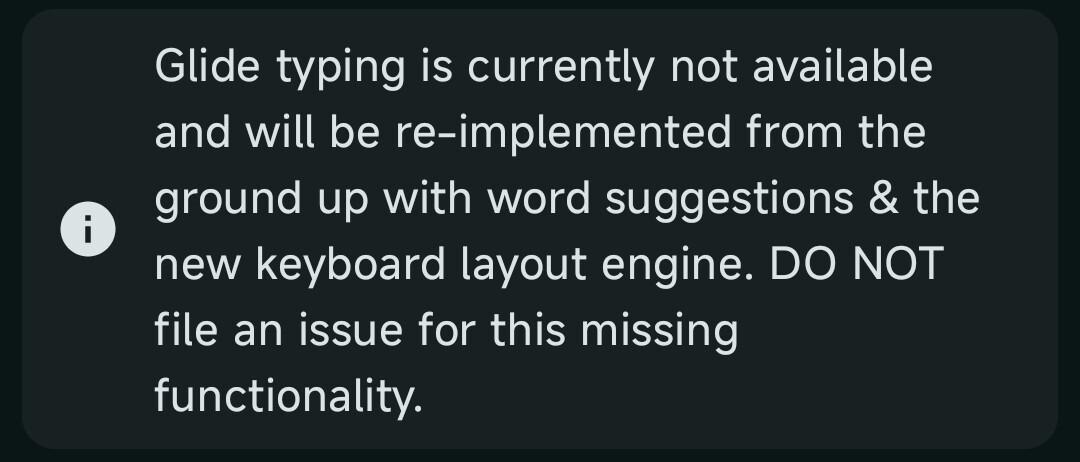
Removed by mod
Damn it’s not FOSS? Time to jump ship
Removed by mod
I love it, but it has some fairly big annoying things about it and I’m disappointed to see how little movement there is to fix them in GitHub. The dev seems very insactive.
Anyone, including people who have never been here should be welcomed
@GravitySpoiled Except people who violate the first rule of this community?
Removed by mod
No need to be unfriendly. I modified my original comment to make sure everyone understands what they get when they install this keyboard.
Thanks for editing, but I deleted your comment anyway because it was still just recommending something that is not open source.
fyi there is a thread here discussing the moderation of this thread.
Removed by mod
Removed by mod
Removed by mod
Removed by mod
Removed by mod
Removed by mod
Removed by mod
Removed by mod
Removed by mod
Florisboard is highly configurable, it can provide a good keyboard for the avarage user, if a more advanced user sets it up properly
Removed by mod
Removed by mod
Removed by mod
IIRC it’s not open source
Removed by mod
I don’t know, but Thumb-Key is written to by a core Lemmy developer, dessalines.
what a fantastic way to indicate my turbo nerd status to my friends and family!
I like HeliBoard. It automatically switches between the languages I write in.
How do you set it up to do that? I just discovered multilingual typing, but that does not seem to be quite it.
I installed the dictionaries I need and then followed https://github.com/Helium314/HeliBoard/wiki/FAQ#multilingual-typing-type-in-multiple-languages-without-switching-manually
Okay, thanks. The switching between languages is not perfect yet, but works okay. I regularly get suggestions for another language than I am currently typing.
How do you make it switch automatically?
I just start writing in the different language and the suggestions + autocorrect switch for me. All the languages (other than Korean) use the same keyboard layout and for the umlauts I need to hold the aoeu shortly to get the right umlaut, or I just rely on the autocorrect.
Removed by mod
Back to heliboard. I found the setting. In the languages selection, it seems it is only a toggle and to get the menu you need to long press. That needs to be fixed and put the multi language option outside.
Thumb-key.
It takes a bit to adapt and create muscle memory but I can’t change it now that I am used to it.
yeah. Takes a bit to get used to but I now have less typos than on regular keyboards. 🙂
Removed by mod
Removed by mod
Removed by mod
Removed by mod
Removed by mod
Removed by mod
Removed by mod
Is it vulnerable to enshittification?
Once Luis Rossman dies likely…
Until then, i trust that bro
Ah I wasn’t aware, I just assumed that even if it’s from its own repository, it is still on F-droid
Edit: reading the license, seems open source enough but I don’t have a legal background so I’m not the most well versed in that stuff, as long as code it open is the bare minimum for me.
even if it’s from its own repository, it is still on F-droid
There is nothing to stop anyone from running their own f-droid repo and distributing non-free software through it, which is what futo is doing.
seems open source enough
This is the definition. Compare it with Futo’s license; it fails to meet both the Open Source Definition and Free Software Definition in several ways. After insisting they could redefine the term for a while (despite the definition’s wide acceptance) and inspiring some of their very vocal fans to promulgate their dishonest argument on their behalf, Futo themselves finally came around and agreed to stop calling their software open source.
This license, plus that the app require microphone access, plus all the AI features, make my BS alarm go bzzz.
Microphone and “AI” models are all private local offline source available. They use a whisper model for speech to text, and a small LLM for next word prediction.
it is, you just can’t understand what open-source means, even though it is in its name
you just can’t understand what open-source means
FYI, nearly everyone (including Futo themselves), except for some Futo fans like yourself who haven’t gotten the memo, agrees that this is the definition of “open source” (and Futo’s license obviously does not qualify).
Other comments in this thread suggesting that Futo keyboard is open source have been deleted as offtopic.
Removed by mod
Removed by mod
Whoa, I found the discussion rather insightful 😕
I don’t think it is OS
Removed by mod
That is a non-commercial license, so it is not open source.
Since when is allowing commercial derivative work essential for it to be called open source?
Since always https://opensource.org/osd
Removed by mod
Removed by mod
Fcitx5 for Chinese, and Flickboard for English. Honestly sad that there isn’t a decent open-source keyboard for Japanese though.
There’s Mozc, but it’s oudated and no one maintain it anymore.
True. It doesn’t even install on Android 14.
I’ve actually tried everything that was recommended here, but AnySoftKeyboard still fits me the best.
FlorisBoard
Preference for AnySoftKeyboard.
Why is there so many censored posts about keyboard apps?
there is a thread about the moderation of this thread here.
I’ve been using heliboard for more than a year without any issues. Only think I don’t like is the lack of emoji search(?)