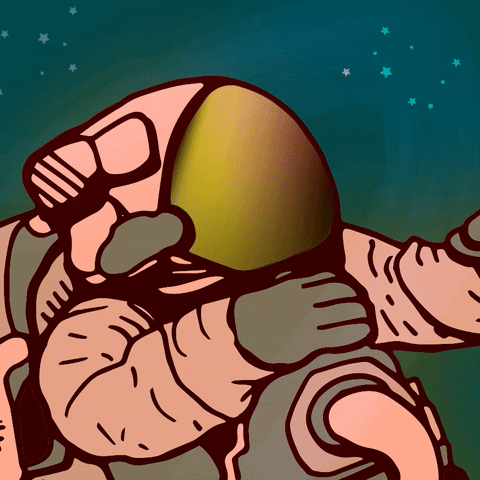Why YSK: You don’t need to load down the instance by uploading the image to the instance. You only need to know the syntax is on the following line:

Let’s test this
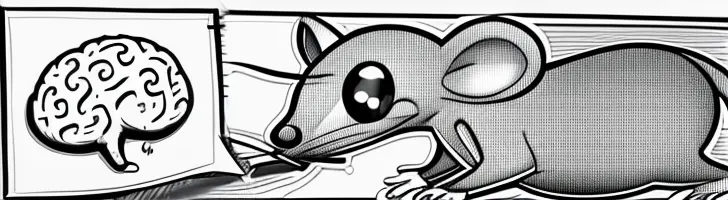
cool, it works. left one blank line under the pic
Trying now. Thank you.

We just need better Markdown syntax. Somethi g like GitHub’s Markdown would be top notch. Massive bonus would be the ability to preview message.
Interestingly,when commenting to your post the “!” Displayed in your post changed to "\ !\ " for me (without the space)
I tried both and “!” worked.
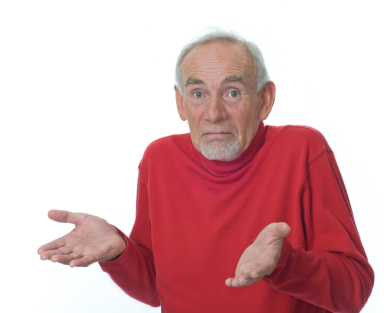
Yeah you got it. I assume you removed that ending tracker token from the link
I’m not well versed in the technical mysteries of the internet yet.
hat would it look like ?
The link should end in a typical image file type like JPEG. The link you first uploaded had a image type followed by a “?(random characters here)” The last bit is a tacking token.
Thanks for that. And yeah, checked there was none. But good to no for the future
Alternatively run your own instance and do instance operators a favor.
Sauce?
It’s from the Manga Berserk
Yep, just the most recent page I had open from reading it.
Bookmarked Thanks for sharing
Helpful to know! Thanks!
Think I got it. Although my post shows up fine on the Web version of lemmy.world but not in Jerboa.

I wanna try this too, seems really cool.
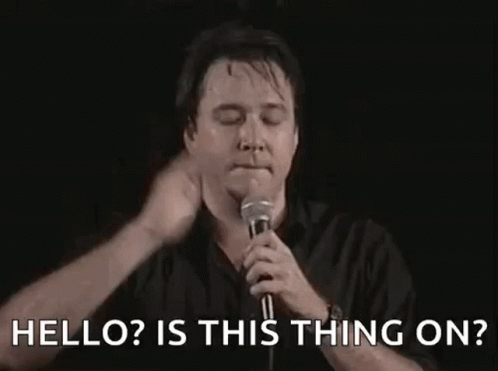
deleted by creator
url like this? I typed
I don’t know completely what you mean. I’m on kbin, so currently for me it shows a blue link “image” but it doesn’t seem to do anything when I click it. Wonder if it looks different on lemmy
Only change the imageURL part
I have to type escapes for the first 2 elements to be able to display them visually, so if you see them because of differences in markup you know why.
This is a screenshot of the official documentation hosted externally:

This is with escapes to display what I used above:

maybe kbin is too young to be able to do what you’re describing? I’ll put a screenshot of what I can see (desktop for kbin.social)
screenshot https://imgur.com/a/g3dJUyy(btw will you type exactly the command you put, maybe with the code `` option)?
Lol. I’m on Graphene OS so all the imgur trackers are blocked and I can’t see anything from them.
FYI this website has the simple functionality imgur used to have before they started all the trackerware nonsense:
This is the documentation link that has all the syntax for posting pics in comments and more:
Alright so I went on lemmy cuz I’m using both xD and I can finally see what you meant in your earlier comment. You said do
right? eg.
imageand I’ll give postimages a go :) I just used imgur since I knew about it
The image you use can only be an image. Imgur broke this functionality because it is trackerware/spyware/stalkerware. Use this to upload your image: https://postimages.org/ then after it posts, right click or select the image and view it in a new tab. Copy the URL from this tab and use it. That will work because the URL will be for just an image file only.
from what i understand, this is syntax implemented on lemmy. it’s not from the deeper ActivtyPub protocol all of these things are implementing. If that’s true, it won’t render on kbin how it does on lemmy.
yeah I think you’re right. I went on lemmy and it looked a little different haha
seems to work fine on viewing the image embedded on kbin for me… it doesnt expand automatically (u gotta click a little expand button to show it) but that may be a setting only somewhere on the site
I never knew that. Cool!
Let’s try. Fail expected:

Gifs don’t work
But…

This is what happens when I try it 🤷🏼♂️