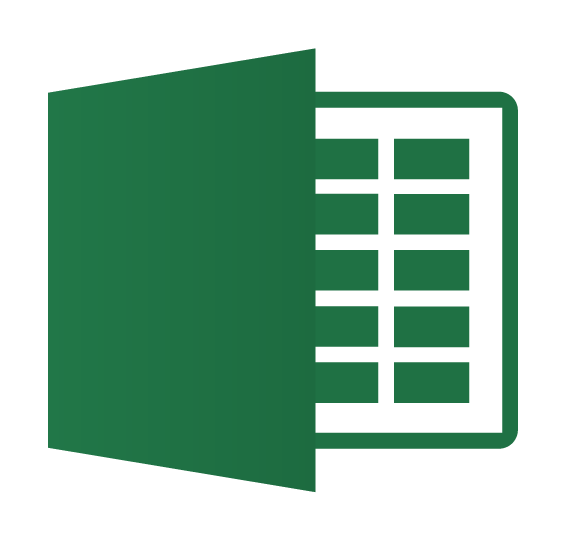I’ve been making charts forever and whenever the data is negative, I move the x-axis labels to bottom-centre to get them out of the way of the bars. Suddenly, this isn’t working anymore.
I choose ‘bottom-centre’ or ‘middle’ and they just don’t move.
Any suggestions?
Attached is a Google pic of what it should be doing. Note the x-axis labels are at the bottom (A, B, C, D etc). I can’t move mine at all.
No, the options to move the labels aren’t greyed out. They’re selectable, they just do nothing.
EDIT: Fixed. It’s been moved to Labels > Labels Position. There must have been an update.
Unsure of the answer as I rarely make charts but is your canvas/chart box big enough for the changes you’re selecting?
Yeah, I dragged it out to full screen. Plus, I’ve done this 1000 times before without worrying about dimensions. It’s almost as if Excel is bugging.
Very strange.
Maybe try recreating a chart with dummy data in a new file to see if the problem is with the file or the underlying data?