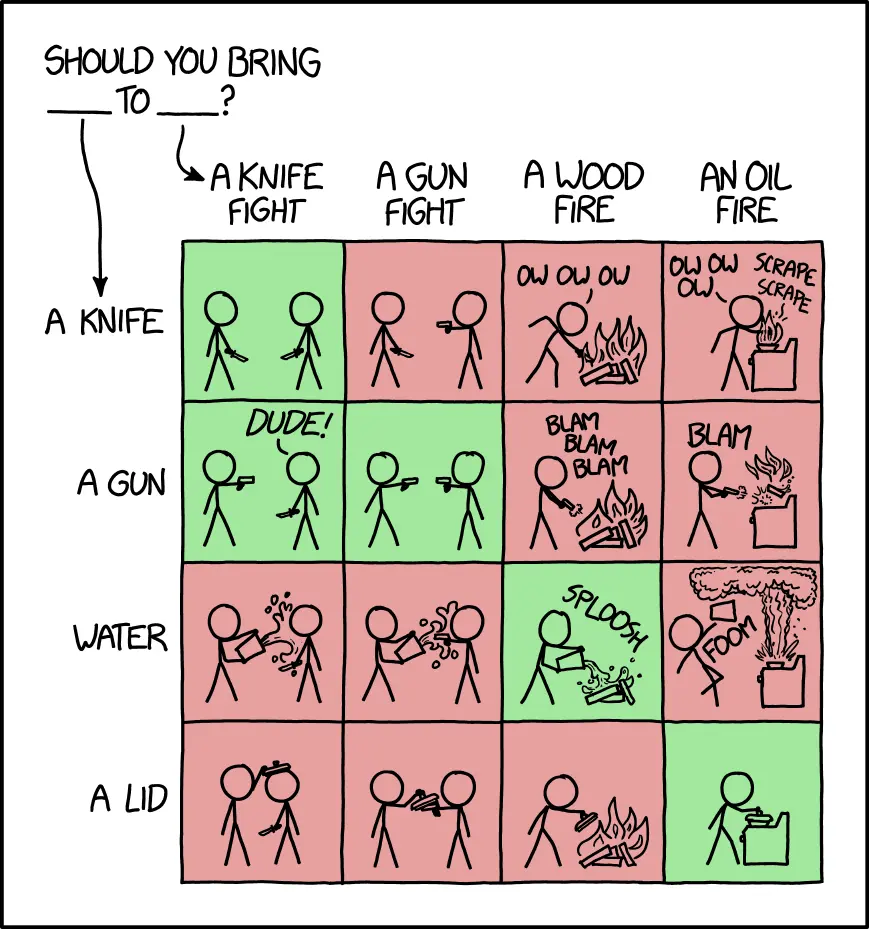I made the leap and ditched Windows and made the switch. I’m not married to Pop! OS, it just happened to be the first distro I tried and has been mostly a breeze setting up and getting used to but I do have a couple issues I wasn’t able to resolve this weekend. Hoping someone else has seen similar.
-
Cannot add library in Steam: this is likely due to me misconfiguring the drive, mount, or fstab. When I try to add a drive in Steam it allows me to browse the drive and select a folder but then nothing is actually added to Steam. The drive was newly formatted with 2 partitions, both ext4. Unfortunately I am at work and cannot get blkid, df, fdisk, fstab, etc. but my hope was someone had found a better guide than the ones I have tried thus far.
-
Helldivers 2 audio issue: crackling and audio cutting out.; from what I’ve read it sounds like a throughput issue with the sound server (POP OS default is pulse audio). I came across a couple guides for troubleshooting audio issues with HD2 in Linux that sought to address this with pulse audio and others for pipewire but none of those ended up being helpful. Again, the hope is someone here has had a similar experience and can share what helped them or get me pointed in a good direction for troubleshooting.
I had the same audio crackling issues in Helldivers on Pop!_OS too. What fixed it for me was following mmstick’s (Pop!_OS dev) instructions from his reddit post about audio crackling, particularly the
headroomadvice (I think somewhere between 256-512 worked for me):If you experience audio crackling, try changing the ALSA properties in
/usr/share/wireplumber/main.lua.d/50-alsa-config.lua. Particularly theperiod-sizeandheadroom. Remove the leading--from properties you are modifying. Log out and log back in after making changes. Note that any changes to this file will be overwritten on the next wireplumber update.First start with changing the headroom to
1024, then2048. Then try adjusting the period-size. Higher values increase latency and may reduce crackling. A lower period size decreases latency but requires more CPU.Edit: also Pop!_OS uses pipewire by default for a few years now, not pulse audio
Thank you, I found those settings for ALSA but was troubleshooting multiple issues at once and pretty sure I either did not try these settings or they were wiped out during a reinstall. Thank you for putting them here so I don’t have to find them again! Will try this tonight.
I also switched to Pop!OS recently!
Cannot add library in Steam
I had the same issue. You likely installed Steam from the Pop! Shop by selecting “flathub (flatpak)” which I believe is the default option. You won’t be able to access other drives because of the way flatpaks are containerized (or something along those lines). Go back to the Pop! Shop, uninstall Steam, and then reinstall ofter selecting “Pop!_OS (deb)” from the drop-down menu just below the name of the program. This version isn’t containerized and can access your other drive. Edit: Another thing! When you reboot your system you might need to remind Steam to have another drive. For whatever reason I need to go back to “add drive” and select the drive before Steam remembers that’s where all my games are installed.
crackling and audio cutting out
I haven’t had this exact issue but I did need to play around with PulseAudio/PipeWire to get my microphone to work. I remember uninstalling and reinstalling stuff related to PipeWire and then rebooting the system and my microphone worked.
I definitely have the flatpak install; last night when I was mucking about I saw the deb package available to install in the Pop Shop. It was late so I didn’t bother with it but tonight I’ll be removing the flatpak and replacing with deb. Will check back in with results. Appreciate the reply!
Do you have your second drive set to mount on boot? I had that issue initially, but setting it to automount fixed it.
I thought that was the case but it automounts at boot. I usually suspend my machine instead of shutting down which prevents the issue.
Hmm, strange. I’m afraid I don’t have any other ideas! Just figured I would mention it in case.
You are prolyl using flatpak steam which doesn’t have permissions to access your library
Download flatseal in platpak and add the directory where you want the librarh to be there.
You can do this manually via CLI but that’s entirely different can of worms that flat seal easily solves.
I was, used the built in pop shop to remove the flatpak install.
I reinstalled via deb from command line and it’s all working.
Thank you for the advice on flatseal, I’ll look into that.I think this is exactly what my issue is. Last night when I was mucking about I noticed the deb Steam package in the pop shop and had a vague recollection of warnings against the flatpak install for similar reasons.
I tend to like using flatpak, but for Steam, I find that installing it through their website (ie, actually going to their website and downloading the install file) is the best way to get Steam
Noted. Reinstalling with the deb from steam worked the trick. Adding the drive as another library was the same as it ever was. Alexandria is back online. Thank you for the help and advice.
flatpak install is fine, i would argue it is better due to some sandboxing, flatseal is your solution.
but if you feeling like raw dawging some CLI, it is a good little skill to have in Linux land, no doubt.
Command line makes this rockin’ world go round.
If you’re having trouble with fstab, there is a gui tool called Gnome Disks. That can make it simpler to get disk mounting right if you’re unsure.
I’ve been using both terminal commands and the Disks app trying different solutions. I can’t seem to figure out when Disks writes to fstab; I was using Disks to show me the proper formatting for my settings in fstab to get a better understanding.
Others pointed out that my issue is probably Steam being installed via flatpak.
Appreciate the advice!