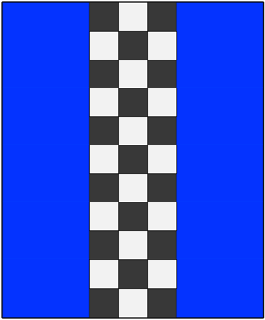Any most have upgrades for a mostly stock Ender 3 running on a 8-bit board with an original bed? Changed out bed springs and tube already.
If it’s an 8-bit board then I’m assuming one of the original Ender 3 or Ender 3 Pro machines? Absolutely replace the plastic extruder head with a metal one, and while you’re there get some better quality bowden tubing and fittings (the original stuff had the wrong dimensions allowing too much slow which affected the prints).
You’re going to want to print something that adjusts the angle which the filament enters into the side of the extruder, there’s some easy things like an extension arm, but ideally you want to shoot for a wheel with a ball bearing to provide a smooth entry. The stock angle creates a lot of friction and will literally wear a slot even through a metal extruder. Keep an eye out for a different mount for your filament as well – if you have room you can print a roller that its off to the side, otherwise you can print a ball bearing roller that mounts to the stock arm. Again, this will greatly reduce the friction.
After you get these done you’ll want to look into a better fan shroud. SO MANY different versions of these, but if you plan to add an ABL later you will want one that is compatible with the model you’re interested in. I have never found a use for an ABL as a properly leveled bed can hold its settings for a year or more (especially if you upgrade to the stronger yellow springs), however a better fan duct is essential for cooling your parts as you print. The stock fan will get you a long way and there are many ducts that work with it. I had to start with smaller ducts and work my way up as my stock printer couldn’t actually make large prints successfully.
A final must-have is going to be selecting a better bed. There are a number of PEI surfaces mounted on spring-steel which works with most (but not all) types of filament. The gold standard is to print without doing something ugly like coating your bed in hairspray or glue sticks, you should be able to wipe the surface with some ISO alcohol and start a new print directly in the clean surface.
Now getting into ease-of-use… See those two belts that drive the X and Y movements? The stock tensions screws are horrible! Again, there are lots of printable options available with a large screw surface to easily adjust the belt tension, but you need to pay attention here because you need a different version for the Y axis depending on which model of printer you have. Print extra parts here, I end up replacing one of the screws about once a year. I just use plain PLA so it probably gets brittle over time. A properly tensioned belt can be strummed like a guitar string, you will hear a low tone. This prevents skipping during prints, and the printed tensioners let you fine-tune this. If you go too tight you’ll notice the stepper motors getting a lot hotter, but I found it impossible to get tight enough with the stock screws.
Another huge upgrade is to get a raspberry pi and load up OctoPrint on it. This allows you to send print jobs from multiple devices, OctoPrint will then take control of the whole job which frees up your computer for other tasks (and you won’t lose hours of printing if your computer crashes). You can make do with a Pi Zero, but it’s better to get yourself a Pi3 or Pi4 for this task.
And finally, the finishing touches… Take a look a cable chains. Yes, another thing you print yourself. Tidies up the loose cables hanging from the printer and makes the whole thing look a lot more professional.
I just LOVE this printer, so many upgrades you can print yourself, customizing it to your specific needs. Go crazy!
Great run-down! Saving this to do to my ender 3 pro!
I started down that path and now about the only thing left that’s original is the frame.
For me the biggest thing was moving the power supply under the back of the printer and putting 90 degree die cast braces to support the tower. The tower is the critical point of rigidity in this kind of design, and the stock ender 3 oscillates like a tuning fork. Especially if you leave the roll of filament on the top and the power supply attached to the upright.
Do you have a link to the die cast braces?

Like this. I got mine on Amazon for about a dollar a piece.
Honestly, ( and I say this as the owner of 2 ender 3’s). Just upgrade the control board and the extruder, and maybe print out some stuff to make it look nice. You’ll spend more money upgrading it than it will cost to just buy a sovol 6 or 7 which is a much better machine with all the stuff you would end up adding to the ender anyways.
Between my two Enders, upgrading to direct drives with decent extruders, double z axis screws etc. I could have just bought a nicer machine. I also have an Ideaformer print mill and a bambu p1s and it’s well worth the money to jump to a better machine when you can
This is where I’m at. I’m very new to 3dprinting and I’ve really been happy with my ender3. I’ve been putting money aside and had plans for upgrading parts, but when I look at better machines, the price point is pretty close to the ender3 with upgrades.
And there’s nothing wrong with ender 3’s , besides creality’s quality control in the last few years. They are a good machine to start on. They print well once they are dialed in and force you to tweak and upgrade them, so you are kinda pulled into learning how things work.
It’s harder to justify them when you can get a decent prusa clone on AliExpress for 250-300 bucks though
Thoughts on the AnkerMake M5 3D Printer? I’ve been eyeballing it as my next printer. I like the improved speed and the quality of life features (auto level bed, error detection).
I was looking at that a while ago but none of the reviews I’ve read have been good
https://www.theverge.com/23612429/ankermake-m5-review-3d-printer
The price on it also dropped from 800 to 400 in just a year which isn’t a good sign
Edit: make sure the wires in the screw terminals on the pcb don’t have solder on the ends. Clip it and strip it to bare wire or put crimped ferrules on the ends. You can get arcing and fire from the solder softening and the wire slipping out.
All metal or bi metal heat break, or just replace the whole hotend with one of those ceramic heater ones.
Printed locking notched bed level wheels. I used one that had a number of teeth to match the rotation suggestions from the klipper screw adjust macro that uses abl to measure how much to turn each one.
Magnet bed plates. I have smooth matte pei, textured pei, gloss peo, unknown generic textured black stuff, and something else I can’t remember. Different filaments work better or worse on different bed materials and get great results without derpy hax like glue stick. I generally do abs on matte and everything else on tex or super smooth.
Printed abl. I use klackender. It calls for jap omron mouse click switch but I used kailh gm8 as a drop in replacement and it works great.
After trying pretty much every z mod I went with belted z from same website/discord/git as klackender. Single and dual drive dual rod and pom nut etc all skipped every now and then but now any print problems are from other causes. It’s a bit involved but effort and cost to returns is better ratio compared to the switchwire conversion…
Klipper. You can use basically any computer. I have one on a rpi zero 2 and one with a Dell computer that came with windows but is worse than a bad Chromebook. Both use dietpi as the os and kiauh to set up klipper and mainsail.
I’ve upgraded my Pro with a CR-Touch, WinnSinn metal dual gear extruder, BTT SKR mini E3 32 bit board, BTT TFT35 touch screen, Dual Z, Metal magnetic flex plate, Silicone Bed Stiffeners, and E3D hardened steel nozzles I also have a filament runout sensor to add
Octoprint if you can get an Rpi Stock is improving and it’s a great addon It’s also nice to be able to send prints right from the slicer
The best upgrade I made. No more moving SD cards back and forth. Adding a camera and octo everywhere takes it to another level too. I also bought a little USB light from ikea and plugged it into the raspberry pi, very useful when printing in a dark room.
Just to note, you don’t need a Pi to run Octoprint. I used Octoprint Deploy to run it on a LePotato and it runs like a charm.
That’s a good option I’ve seen quite a few using the LePotato for Octoprint and Klipper I’m just glad I got a few Rpi before they dried up
Is it only the v2 that has an USB port? I can send prints to it via cura and an USB cable without octoprint
Forgot to mention that I all so added LED lights on the top of the upright and printhead
First change. Install Klipper and run it of a Raspberry Pi.
Thank you for the ideas!