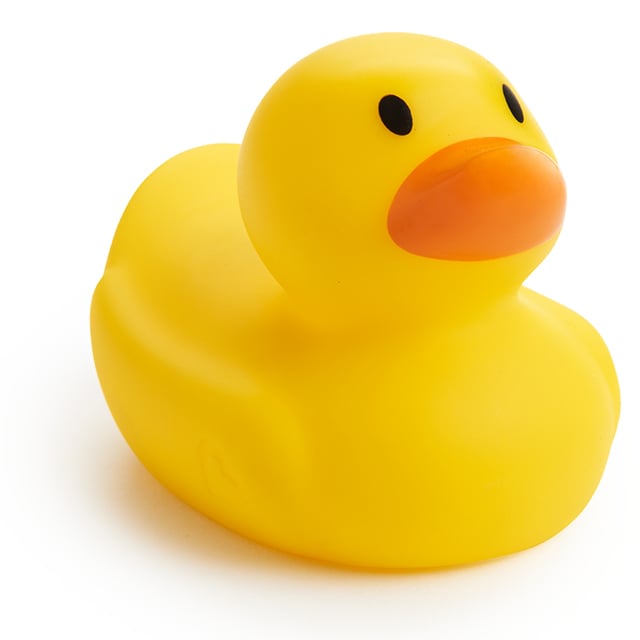I’m an idiot about this stuff, and I’m sure others are as well. Lemmings to the rescue?
You’re going to need to be more specific. Do you mean ads on websites? If so download a content blocker like Adguard.
I’m an idiot about this stuff, and I’m sure others are as well. Lemmings to the rescue?
Done. How about not on browsers? Is there a way to block ads in random apps?
Random apps are going to be harder. Best option for your home network will be to setup a pihole. I’ve causally followed it but never actually set one up myself. I’ve heard it’s great.
piHole is just a home network solution; correct? If I leave home it does nothing. Again, I’m an idiot
Again, I’m an idiot
Just to let you know, if you are willing to learn you are not an idiot at all ;)
It is possible to set up pihole on the free tier of Google cloud and stay connected to it at all times through a VPN. I have been using that for a few years now with minimal issues. Here’s a tutorial on how to do it.
Pi-hole at home and pi-hole+PiVPN while away. Works perfectly
Yep, it would only work inside your home network.
You’re not going to have much luck blocking ads within apps with any other option I’m aware of. Maybe android has some OS wide ad blocking but iOS doesn’t.
Android has dns66, which kinda works; per example, on youtube, home ads are not blocked. Video ads are though, besides youtube’s own ads, which are baked into the app
I appreciate you
Adguard will work in other apps via DNS if you get the premium version.
You can get a lifetime premium licence for a good discount if you look around. Highly recommended.
Think I got it for about €20
Yeah I got the family plan off stack social a few years ago for $30. Definitely worth the money.
deleted by creator
I tell all my friends to use Brave browser. It works fine out of the box. I’ve also heard some success with Firefox Focus. You can watch youtube in there too without ads. Configure the settings to allow background audio and you can listen with your phone screen off too.
The Brave browser was full of ads for crypto currencies last time I looked into it. It hardly seems like a good option for someone who is trying to avoid ads.
Controversial opinion maybe, but: pay for your apps/subscriptions. The makers need to feed their families as well. If you don’t want to pay big corporate, or the app doesn’t offer an ad-free alternative, switch to an indie alternative instead. If you can, pay for a lifetime plan.
deleted by creator
I would recommend, at a minimum, two things:
Once you have those set up and working, if you’re feeling adventurous, try:
- StopTheMadness for iOS (costs $10)
Just NextDNS will block a lot of stuff, as long as you’re not on a VPN (Using a VPN will switch to the VPN’s DNS servers). AdGuard takes a little more work to set up, since you have to enable content blockers, but it’s not too hard as long as you carefully read and follow the instructions in the app. The 3rd thing is a lot more involved, but it adds a last little bit of protection in the browser.
Edit: somebody suggested pi-hole, which is fine, but it’s redundant with NextDNS and pi-hole would only work while you were on your home wifi.
Appreciate you. Go Lemmings!
If you’re on iOS 14 or higher, you can natively use a service that blocks ads via Encrypted DNS.
Sign up for NextDNS and create an adblocking profile. Then follow the set up instructions.
I uninstall apps from my phone that have ads that prevent the experience from being decent. I understand then need for ads but if you force me to regularly watch 30 second ads? You’re gone.
If you have time, an old pc and want a project for the weekend, you can setup a pihole, which is a network-wide adblocker. A.k.a it will block ads on any device that’s connected to your home wifi.
I usually use Mullvad with ad blocking turned on
Pixel + GrapheneOS
Let’s you just outright firewall apps from the internet, plus opens you up to all the FOSS apps.