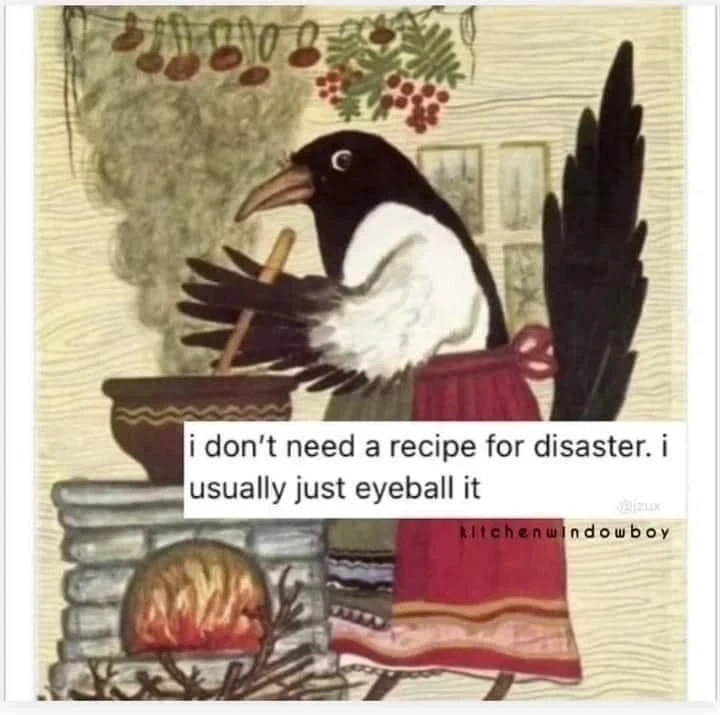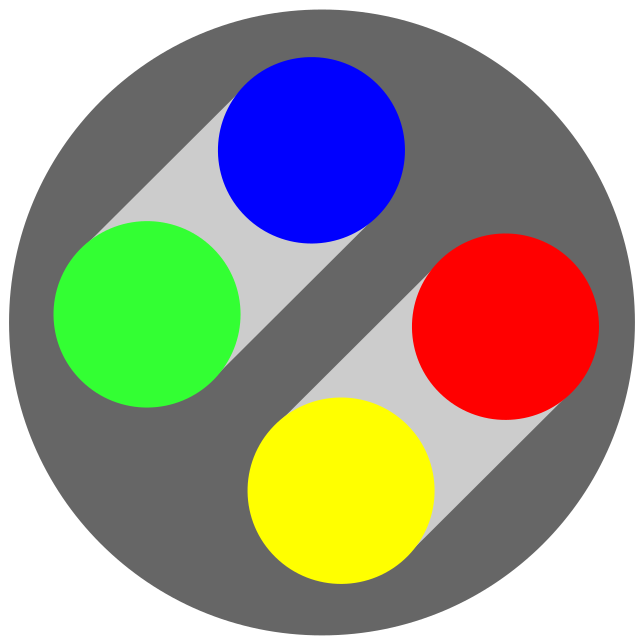- cross-posted to:
- [email protected]
- cross-posted to:
- [email protected]
@zephyr
echo "${HOME}/docs"This is the best way. It’s also the way the Shellcheck
wantssometimes recommends.@bloopernova As you mention it, here the links for anyone interested: Online tool https://www.shellcheck.net/ and you can install it locally too https://github.com/koalaman/shellcheck .
While this looks like a handy tool, it does make me think shell scripting itself needs a cleaner approach than what we have currently.
deleted by creator
This isn’t true. Shellcheck doesn’t insist on braces unless it thinks you need them.
Oh! I didn’t know that (um, obviously lol)
I’ll edit my comment.
This is the way
I also do this so the variables are more easily spotted.
This has never stuck with me, and I hadn’t thought about why until now. I have two reasons why I will always write
${x}_$y.zinstead of${x}_${y}.z:- Syntax highlighting and shellcheck have always caught the cases I need to add braces to prevent
being expanded as${x_}. - I write a lot of Zsh. In Zsh, braces are optional in way more cases.
"$#array[3]"actually prints the length of the third item inarray, rather than (Bash:) the number of positional parameters, then the string'array[3]'.
@gamma I just use them out of consistency and principle, so I don’t need to think in which case it is required or not.
I will always write
${x}_$y.zinstead of${x}_${y}.z:The difference between the two seems different to what’s in the OP. Is there a typo here?
in the OP
My reply is to a commenter who said they prefer
"${HOME}/docs"over both options in the original image ("$HOME/docs"or"$HOME"/docs). Many people prefer to always include braces around the parameter name out of consistency, instead of only when they are required.My comment explained why my habit is to only include braces when they are necessary.
- Syntax highlighting and shellcheck have always caught the cases I need to add braces to prevent
This is the right way
find “$(echo $HOME > variable_holder.txt && cat variable_holder.txt)/$(cat alphabet.txt | grep “d”) $(cat alphabet.txt | grep “o”)$(cat alphabet.txt | grep “c”)$(cat alphabet.txt | grep “s”)”
This is the easiest method
when you’re paid by character written
deleted by creator
deleted by creator
@ilega_dh You don’t need
catin cases whengrep "d" alphabet.txtcan read from file too. Edit: But obviously your comment was more of a joke to over complicate it. So never mind then.To be safe, should probably output grep to a file, then cat that.
Agreed. Everything in Linux is a file so let’s keep it that way.
deleted by creator
What should I search to better understand what is written here? Don’t mind learning myself, just looking for the correct keywords. Thanks!
Read the Bash manual. That one patter on the GP is called “Command Substitution”, you can search for it.
Thanks!
This comment is a joke and you wouldn’t want to do it like that in reality, but here are some related keywords you could look up: “Unix cat”, “Unix pipeline”, “grep”, “output redirection”, “command substitution”.
Perfect, I have some light reading for the evening!
ExplainShell should help
First one, then the other, then I forget the quotes, then I put them in single quotes by accident, then I utilize that “default value” colon syntax in case I’m missing HOME , then I just stick to ~ for the rest of the file.
Typically
find "$HOME/docs", but with a few caveats:-
In Zsh or Fish, the quotes are unnecessary:
find $HOME/docs -
If I’m using anything potentially destructive:
mv "${HOME:?}/bin" ... -
Of course, if it’s followed by a valid identifier character, I’ll add braces:
"${basename}_$num.txt"
-
I do what the linter tells me to: https://github.com/koalaman/shellcheck
deleted by creator
deleted by creator