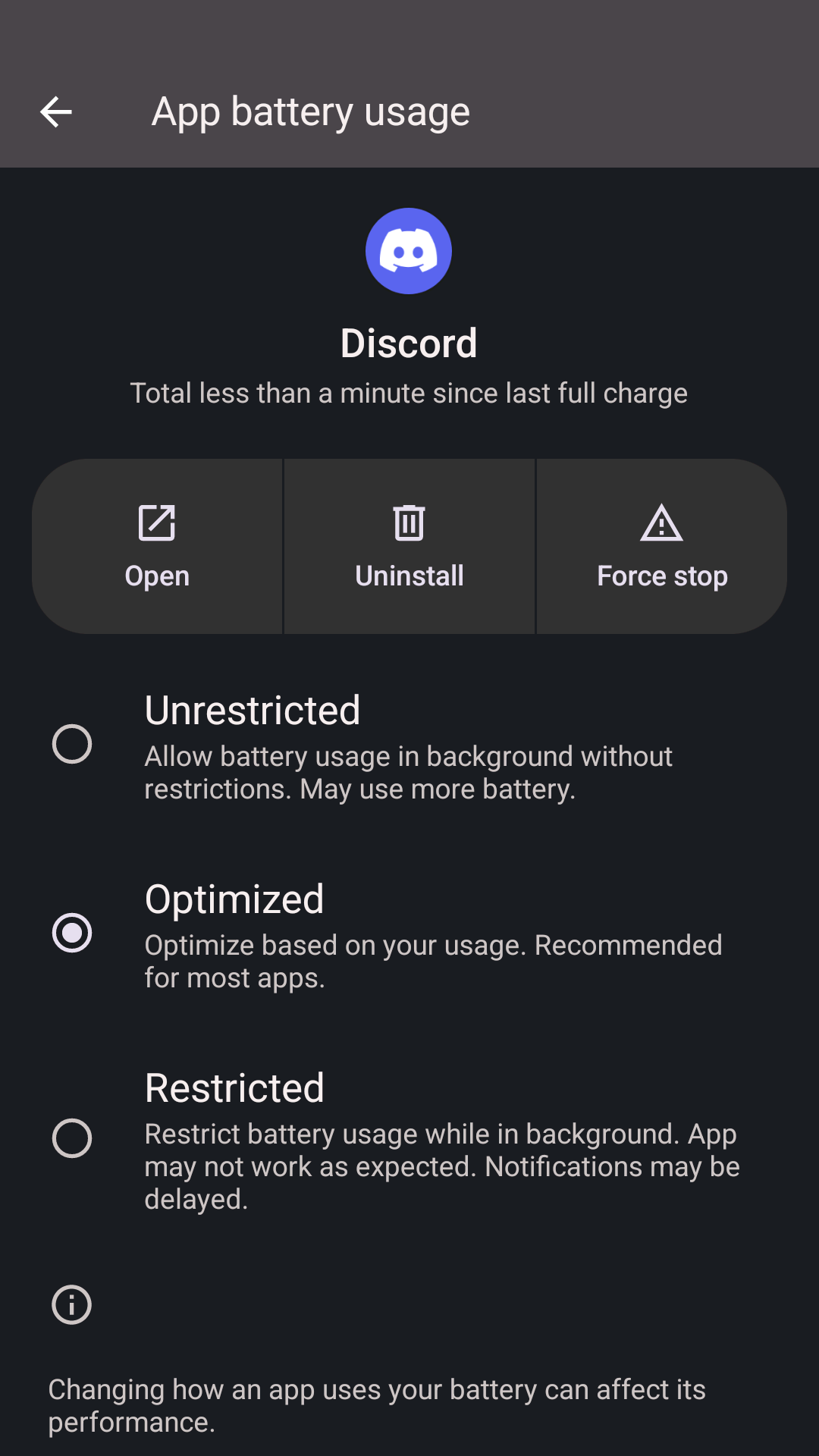Her phone is having two issues:
-
Texts from other phones are received several hours after they were sent when she’s away from home, texts that she sends always go through instantly. If she’s at home, she always gets texts instantly.
-
Her phone keeps coming up as “offline” on some other phones.
As I stated in the title, I’m not familiar with phones, so I have no idea where to even start with this. I have done nothing more than a google search that didn’t give me any results relevant to the issues.
I googled a bit and found Multiple people having Reception issues with the A13 5g , it seems that its simply the Phone having bad antennas or reception or bad Frequencies enabled.
So a carrier change or if your lucky a sim change might help.
otherwise only a phone change might help :/
I would check the power saver and data saver features and turn them off, those can stop background apps from using data and create those issues
Both of them are off.
I’m in no way an expert, but I’d try to maybe change the sim card? Or maybe just change it from slot (if the phone has two of them as I think it has).
Maybe a dumb question, but have you tried restarting it? I had a phone a few years ago that would suddenly get terrible reception every couple of days and it was always fixed by rebooting.
Yeah, we’ve actually tried restarting the phone several times and it never fixed the issues. She’s starting to think it’s a problem with everyone else’s phones.
Also, I edited the post in case your response would have been different.
Hm, does this happen on both Wifi and mobile data?
I’m actually not sure. Her previous phone and my current phone both have the option for calling and texting through both WiFi and data but her new phone doesn’t have the option for either, so I have no idea what it’s using.
Can’t you just turn mobile data off to test it?
I turned both off and the texts still went through, which means that it’s probably using data. Assuming it works the same way that my phone does.
Maybe you can test if the issue persists with a different sim card. If not, the fault is with either the card or the provider. If the issue persists, I’d start by backing everything up and resetting it to factory settings. If the issue survives the reset, it’s most likely a warranty issue.
What brand of phone did she have before? If an iPhone, did she disable iMessage?
Try to disable battery saver mode on her phone
I’ve already checked, battery saver mode was never on.
Try to set “Unrestricted” mode for your messaging app