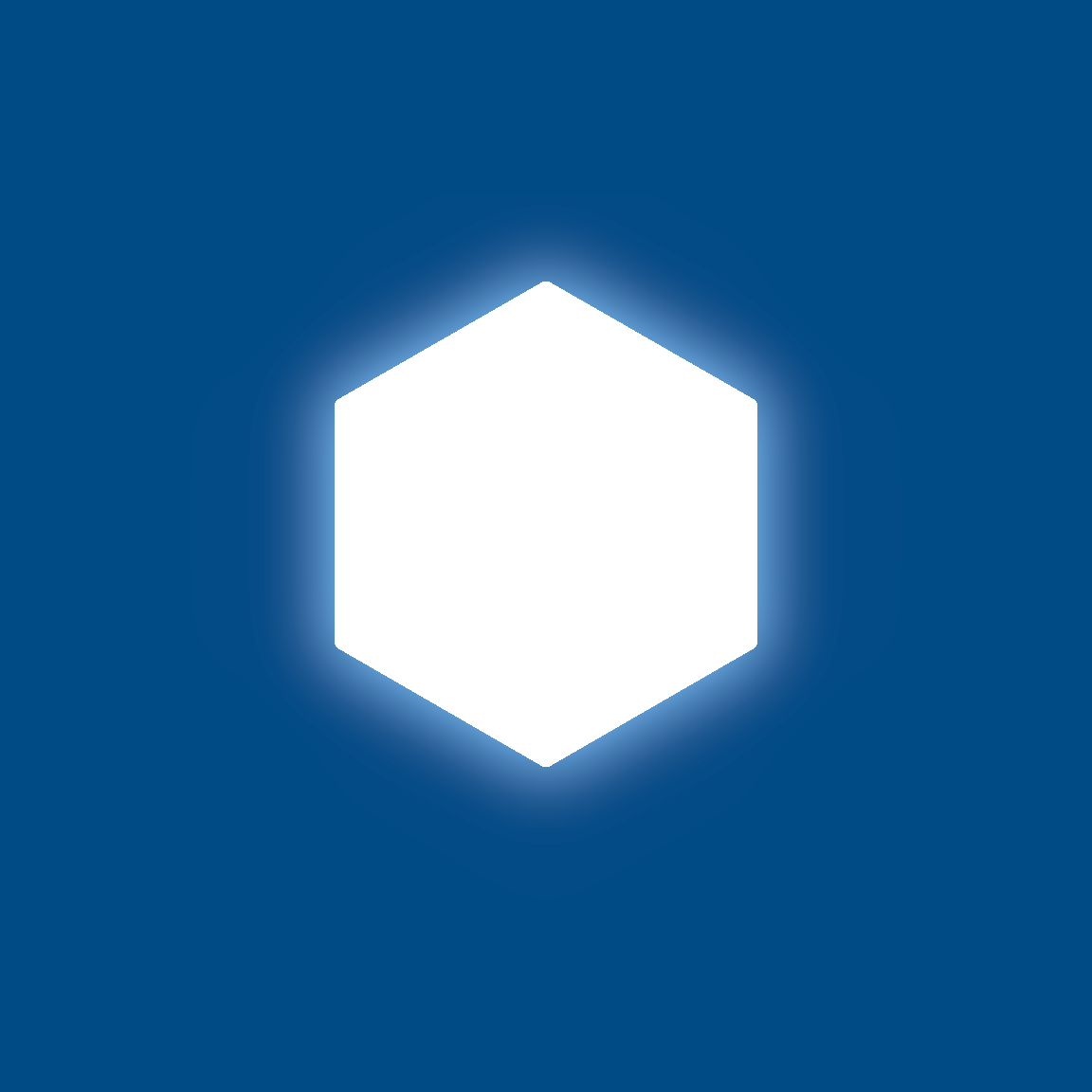I have tried installing it with docker on Ubuntu 20.04 and 22.04 LTS but cannot seem to get it working. The build keeps erroring out with docker errors.
I used Lemmy Easy Deploy
I definitely agree on Easy Deploy. Worked right away for my instance.
If your using docker I recommend getting a docker-compose file that does 98% of the config work for you. Pretty sure there’s one in the install docs.
I’ve been having trouble understanding how the docker-compose thing works, and the whole… impermanence of docker containers. Got any tutorials you’d recommend? Note I’m on Windows.
Are you planning to host it on a Windows machine?
If you don’t have experience with docker, don’t jump straight to docker compose. Start simpler.
If you want to have data persist after a container is killed, have a look at the -v option of “docker run”. It allows you to mount a volume.
Yes, I’d be hosting it through Docker Desktop on my Windows server.
Most programs I’d want to host, including Lemmy, pretty much only seem to work through docker-compose.
What are the errors?
I got mine running via Docker by copying the docker-compose, nginx, and lemmy.hjson files from the lemmy-ansible repo. Everything is working so far except votes and comments from other instances. They won’t sync for some reason.
Here is mine https://gist.github.com/jeena/6179470a8d616455f30635a5c71f5f64 which had a similar problem with the comments, although I couldn’t post comments on my own instance either.
For me the thing was that I had to add:
map $http_upgrade $connection_upgrade { default upgrade; '' close; }and
proxy_set_header Upgrade $http_upgrade; proxy_set_header Connection $connection_upgrade;And also change the nginx in the docker to port 8080 so my normal nginx could keep running on 80 and handle all the ssl certificate stuff.
My setup is:
Browser -> native Nginx -> docker Nginx -> lemmy
Thanks! My set up is a bit different however. I don’t use docker nginx and I just use the native one but I do have
proxy_set_header Upgrade $http_upgrade;andproxy_set_header Connection $connection_upgrade;on my nginx.conf.I could post comments locally on my own instance. That works but I can’t see comments or upvotes from other instances but I can see their posts (not all of it though). Likewise, I can see my own instance’s posts from another instance but not the comments or upvotes.
My instance is also behind Cloudflare but turning off the proxy doesn’t change the behaviour.
I’ve been having issues with 0.17.4. I saw people suggesting a non-docker, build from git method but really wanted docker to work.
I’m now using 0.18.0-rc.4. Built without issue using the dockerhub image and has been stable for 24hrs
I was able to get it running from source on Gentoo (without docker). Building from source is an option but you need to manage the dependencies and daemons yourself. This is my first comment! Good luck with your setup
Not specific to Lemmy but ubuntu’s weird snap version of docker has given me random issues in the past, perhaps that could be the issue. Installing docker by following the official instructions means you are guaranteed to get a fully functional install and that’s one variable you wouldn’t have to worry about at least.
Edit: Forgot to mention but I’m running it on docker myself, I just followed the official documentation and whatnot. Using a debian 11 based LXC on Proxmox.
I’m using Proxmox and Docker-Compose. My instance is on an alpine LXC.
Very happy with it.
Would it be possible to teach us? Or give a quick step-by-step guide to make in run at least?
Well, if it’s your first time selfhosting and setting up your environment, I’d to things in steps. Great thing about virtualization is that you can snapshot.
Once you get proxmox up and running, choose an OS to virtualize, snapshot once made. Snapshot once configuration for users etc, snapshot once docker has been installed, snapshot after docker-compose has been configured… You get the idea.
Set up backup of the VMs/containers, set up lemmy using the official docker-compose step-by-step guide. Once you reach it on port 80, set up nginx.
Since messing around with Linux more than 10 years ago, I always had the idea of self hosting something myself on a headless PC.
Until last year, I had the bad habit (for today’s standards) to host everything on a single machine. My Linux server was my SMB file server, mail server, torrent daemon, minecraft server, firewall, and so on.
Last year, thanks to what I learnt with vmware at work, I decided to install proxmox at home, bought a couple of old PCs so that I could have a 3-nodes Proxmox cluster, and a separate machine for proxmox backup server.
Everything that was running on a single OS before, now has its own VM (for shit like Windows) or LXC (for most of the stuff).

You can say I’m a bit of an old school user now, so maybe you can understand me if I think that running lemmy, inside a docker compose for lemmy, inside its own container, inside proxmox, sounds like a weird recipe for a lot of overhead.
It seems all the cool stuff on github now always have the instructions that start with “step 1: install docker” which, honestly in a virtualized environment, I’m not sure we still need it.
Anyway, back to your post, I tried to follow both the “docker” and the “from scratch” documentation but they’re clearly lacking some steps because I failed miserably every time I tried.
I had some luck with the prebuilt images from dessalines’ dockerhub and using the compose file in the repo with logging commented out.
It was stable for about a week before I tried to update and broke my database and federation completely. I might try again when 0.18 stable drops.
another docker user here. Why does our thumbnails look the same :) I know there is something wrong with my setup. I made a post here https://leddit.minnal.icu/post/1045 but still no idea.
always make a database backup before performing upgrade.
The docker compose stack is pretty straightforward, i just use the images dessalines/lemmy:0.17.4 and dessalines/lemmy-ui:0.17.4 instead of trying to build them
Post your docker-compose file and error message here so people can actually provide advises for your setup.
The Ansible method is easy and worked fine for me on 22.04: https://github.com/LemmyNet/lemmy-ansible
Just remember to setup ssh without a password using this command from your local machine:
ssh-copy-id yourserver.com
You are using two technologies that have a bad of working like shit, together; Ubuntu/snap and docker. You can try podman if you want, or a different distro. Or, at least, install the official docker way.
Been trying for like 2 weeks - Lemmy Easy Deploy, a couple different guides through google, couple different youtube vids, the official docs. In and out of docker, always with a fresh VM (Debian and Ubuntu)… It always installs without errors, but never get it to load the page in a browser. Not sure what’s wrong, maybe just cursed.
Kubernetes