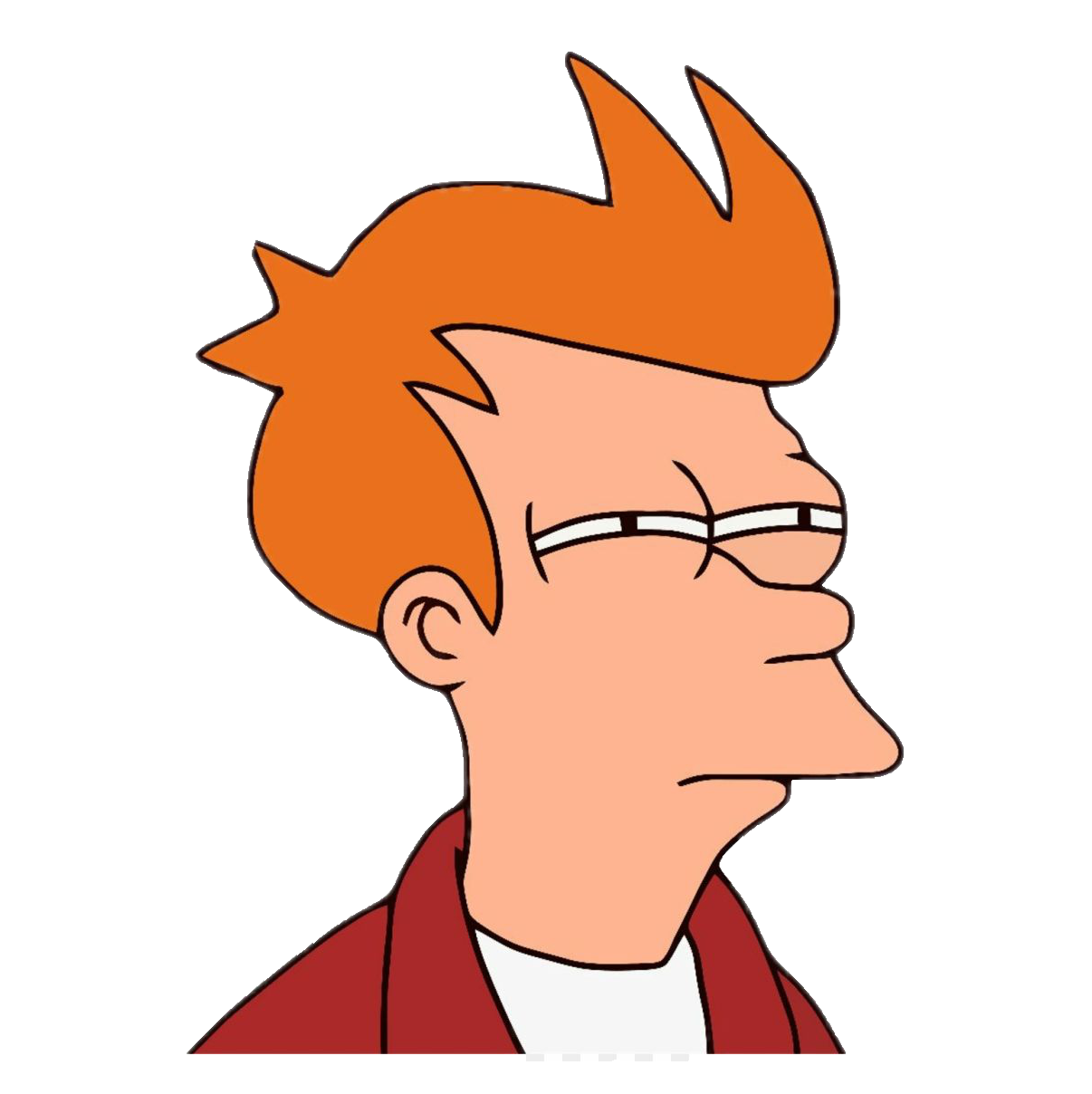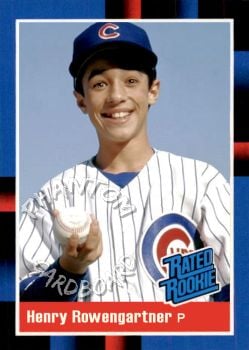I’m struggling with getting my Ender 3 Pro connected to my Raspberry Pi 4 via USB. The connection just doesn’t seem to be established. From what I’ve read, it could be any number of things… but I was hoping someone here had some input.
Thanks!
So I might not be of any help, but probably need more information. Are you running stock or have you made any modifications or using a custom firmware? Are you able to connect via network to Octoprint at least? Try different usb cables?
Sorry, yeah I realized my post was super light on info - the printer is in the basement and far away :)
Where I’m at:
- Multiple USB A <-> Micro-USB cables were tried
- RPi4 turns on, I can access Octoprint just fine. Octoprint says it could not recognize any connected printer
- E3Pro turns on just fine, is completely stock and has not been modified in any way.
My first couple things would be to verify the usb cable does data. Some cables are power only, and that obviously won’t work. If you have any other devices you can test with, that’d be great. Like verify an older android phone is seen by the computer with the cable. Other thing would be to change the serial USB settings. Try different data rates like 115200 and 57600. Should be 115200, but who knows if/when Creality changes something.
deleted by creator
The first thing I would test, is hook the ender directly to your computer and see if you can get it to connect to Cura, or Prusa slicer directly (or pronterface) and make sure it is something happening not he printer itself.
I think sometimes you need to either cut or tape the 5v pin on the usb cable. The ender 3s send out 5v instead of accepting. I had to do this on both my ender 3s.
Cheers Henry