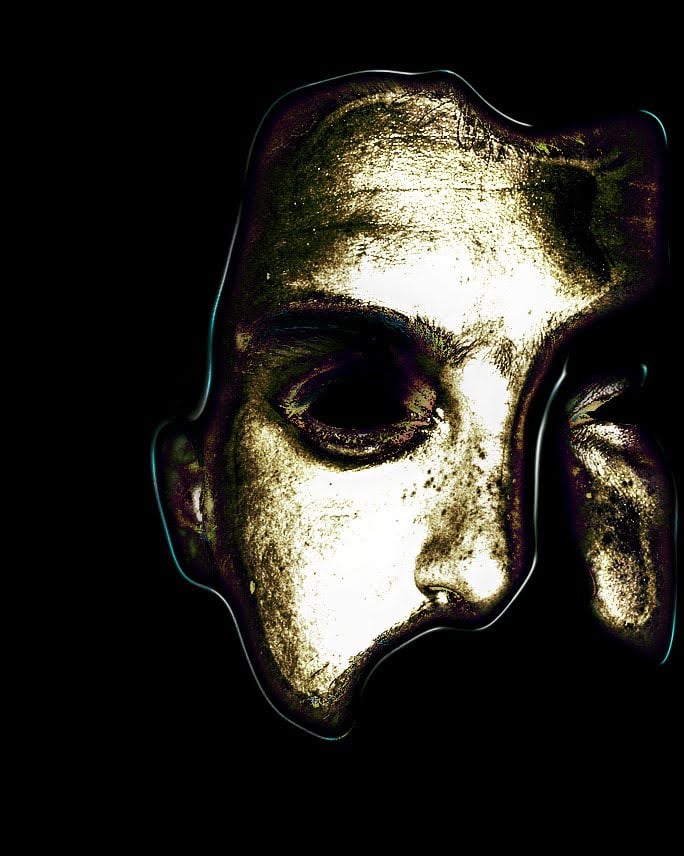If you’re just interested in moving text back and forth, you could use any end to end encrypted messaging app.
Signal, signal desktop
Session
Anything where you can pass text messages
Signal’s “Note to self” is an option.
deleted by creator
Literally the notes app?
I don’t allow iCloud on my Mac.
You don’t have to use iCloud. I assume any major email will let you sync notes.
Do you mean in a similar fashion as Calendars and Contacts? Are you sure that’s like a “NotesDav” and not just iCloud?
deleted by creator
I’m not a user of Apple products. But KDE has developed a tool to share stuff locally.
https://kdeconnect.kde.org/download.html
The requirement is that both the devices should be in the same local network. Give it a try and provide your feedback.
Yes I should check that one out. I’ve had success using Sync to sync other dynamic files that I need to keep up to date but again, it can be a little clunky and it mostly works at the file level rather than random bits of text that aren’t even technically at the level of a file (I don’t think?)
You can share the clipboard. I always do it between mobile and Linux pc. I assume you can’t keep the history of what you copied into the clipboard in Mac or iOS.
Literally just use Signal. E2EE and open source
I have found that the Universal Clipboard works well for me
Also, if you are logged in to iCloud and you copy text on your iPhone, you can paste it on your Mac. And vice versa.
I don’t allow iCloud or iMessage on my Mac. They are just to problematic for me in that context.
deleted by creator
Can you send an imessage to yourself?
I don’t use iMessage on any of my devices.
deleted by creator
Does that require iCloud? I won’t use iCloud on my Mac :(
Yes. It would be a security issue without iCloud, as there would be no way to prevent an unauthorized party from accessing clipboard contents
I can do Airplay/Screen mirrorin/AirDrop between like 4/5 different devices without iCloud, I don’t think that’s so much an issue if my analogy here is relevant to the points you raised
What security issues are you talking about? Universal Clipboard (via Handoff) operates over BLE locally. iCloud is used in part of the process to facilitate key exchange.
If the government/other actor is going through the effort of getting Apple to somehow disclose this key (assuming that it would even be possible) and lurk outside your window, you have bigger things to worry about.
https://support.apple.com/guide/security/handoff-security-secf78dbe639/web
Edit: I need to read up and differentiate
- Universal clipboard
- Handoff
- Continuity
- anything else?
My mistake definitely for not trying to clarify these disparate terms beforehand. Thanks, I will try to do that
Read the link I provided. Apple documents the security mechanisms of how a lot of their services work. Universal Clipboard (and handoff) does not use iMessage.
You may find additional things documented here:
https://support.apple.com/guide/security/welcome/web
This whole area of their support site is well worth the read if you are concerned about security and privacy.
I’ve read a lot of their whitepapery security stuff but my understanding and differentiation of terms like “Continuity”, “Handoff”, “Universal ______”, “Airplay” vs “Screen Mirroring” etc needs revision and reconsolidation.
I don’t know if you count airdrop as continuity, but you could try that. Also, you should be able to iMessage yourself
How fo you AirDrop just like highligted text?
Highlight so that this menu comes up that allows you to cut, copy etc. Scroll to the right until “Share…” becomes available. Select that, then Airdrop
I think this might be the way
Ding-ding-ding! This is the way, thank you!
Use the Messages app
[I] Don’t use iMessage. I learned Incan judt AirDrop via Bluetooth or something. No iCloud, no iMessage, etc required
Full disclosure: i use AirPlay already so I might already be an ignorant hypocrite but I just can’t seem to figure this out without y’all’s help 😭
deleted by creator
Ya but thats way to clunky and involved. Just want a quick AirDropish kinda thing
I know you said not continuity, but that’s literally what you’re describing. I highlight text on one device, copy, and can paste it on the other device.
Not clunky. Just works.
Otherwise, I guess you could just save a txt file on a network share, access it through the Files app, and use that as your “Universal Clipboard”.
Whoops, perhaps I need to learn a bit more about this Continuity thing. I just perceived it as something where it would constantly be talking between my phone and Mac without any input from me and create a security issue. I absolutely think of iMessage that way and that belief has largely been vindicated but maybe the Continuity is a little more secure and less full of security holes…
What do you mean by continuity issues?
I thought Continuity was an iCloud thing, rather than a bluetooth thing. I have concerns about iCloud and iMessage but bluetooth I’m seemingly more comfortable with
Oh, Continuity is a piece of software. I thought you were describing like the state of text through time or something. lol
Capitalization (and punctuation) saves lives hehe
Stop asking the same question in the same sub.
Huh?