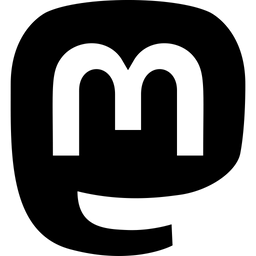I did not use twitter, but i decided to check out mastodon. One thing is a mystery to me; i can’t find an overview of the accounts i started following, when i use mastodon on the web. Here on Lemmy, for instance in the Photon app i use on the web, my subscriptions are neatly positioned in the sidebar; one click and i’m there.
I’m trying to make lists, to create at least some order. And that turned out a chore as well; instead of typing a few letters and my followed accounts popping up, i need to look up the entire name and type it in.
I hope this newbie post is ok here. I am reading some beginner mastodon instructions, but those are usually loooong explanations.
Also, are there some fun accounts i should follow? Not NSFW please, but things like nature and animals, science, open source would be nice to add.
In your profile page/ tab you will see “following”, that’s where you can see you you’re following and also your followers in that tab. Separately at the top (mobile app), you’ll see a star and a “bookmark” icon, that’s where you’ll see your favorites and bookmarked toots.
And as for fun accounts, check out the tweet below that has a bunch that can get you started and fill your timeline slowly. Also keep in mind, you can follow hashtags.
https://toot.cat/@Hashtags/110742042033681800
As for searching, the new mastodon 4.2 I think brings in autocomplete for searches, so you’ll see that implemented soon on mastodon servers.
Hope that helps initially!
Thank you so much for your reply and the link. In my profile i see followed hashtags, but not ‘following’. I see blocked users, blocked domains, pinned posts and more, but nowhere what i am following. Oh, wait, found it! It is tucked away in Preferences–>Follows and followers That’s a lot of work to get there… In mobile, i downloaded Tusky, but haven’t used it yet.
Yes, i (only) read the headline about the new mastodon, but hadn’t joined there yet, so scrolled past it… Again, thanks for helping this newbie out!
Glad that was helpful!
Not sure about Tusky, I remember trying our a number of mastodon apps initially but the original was seemed best. Until hopefully if 3rd parties mature then why not. But the original one is very simply and basic to use, recommend you check it out.
Thank you, i might try it out, but usually i prefer to start out with open source apps and Tusky seemed to get much praise. Haven’t tried others just yet, but probably will at some point.
Oh yes, the app is open source… enjoy and welcome to mastodon!
Thank you!