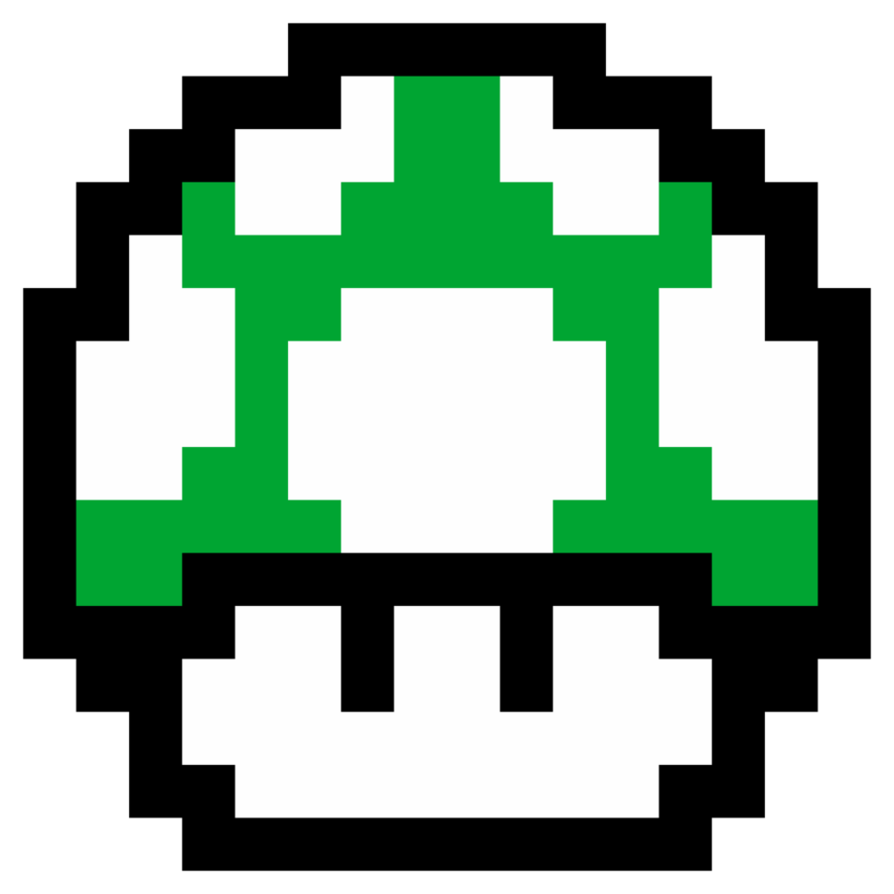As always, I have a problem of a somewhat esoteric and technical nature. :P
I downloaded a theme park map for my kids to have fun on. The whole thing had been generated ultraflat, with a build height set at y=100. I wanted the world gen OUTSIDE the main theme park build area to be 1.20.1 normal overworld generation.
So, I managed to get all the chunks around the main area deleted in MCA Selector and outright removed all superfluous regions, then deleted level.dat to force the game to make new chunks based on default parameters. This worked really, really well - everything outside the theme park is totally great and the biome blending I have to say is pretty exceptional, given two major caveats.
First, most of the theme park would have been mostly in an ocean, and given that the base build height was set to y=100, biome blending is producing a very clear terraced stair-step effect all the way around. That’s not a HUGE deal, but I would very much like to drag the base height down to y=64 if that’s possible and bring all the content down with it, and retry the biome blending.
Second, because the chunks were generated with zero underground features, all chunks below the builds are dirt down to y=0, and then nothing (no deepslate / bedrock / etc) until you hit the edges where new chunks are made. This is problematic for obvious reasons. Bedrock would be OK, caves would be better, but I’m not sure why it’s completely empty. My old worlds that I updated all the way through versions generated deepslate to bedrock from y=-64 to y=0.
Worst case scenario i can just get over the terrace problem, and use worldedit to fill in a bedrock layer and a bunch of deepslate, but I’d rather something more natural for my kids to destroy. :)
Looking for thoughts on this.
To answer my own question for future Lemmy students.
The work in the above question is absolutely doable, to degrees of satisfaction that will vary depending on your level of pickiness and how large an area you are trying to impact.
The area I was trying to lower totaled a bit over 100m blocks. This requires a lot of memory to accomplish. When I tried on my server with 6GB allocated, it crashed over and over. Following instructions I received from a dev on the Worldedit Discord:
You can use the //move command to move it, and //regen to regenerate the underground area after it’s moved based on current MC generation You can also try disabling things like updates & neighbours in //perf Probably everything except lighting is fine to disable
With that advice combined with my own experimenting…
- Increase RAM to 24GB
- Disable autopause
- Disable backups
- Disable Coreprotect
- disable updates & neighbors in //perf
…I was able to move, about ~20m blocks at a time, the whole mess in about a half dozen operations, down 30 blocks from where it was. Entities did not move with the structure, most notably armor stands and item frames.
With the same considerations, I was able to “fill in” all the empty space down to -64 using //regen.
Now, while this was all happening, I got booted, the threads fell behind, could not reconnect, etc - but until I’d disabled a bunch of stuff and increased resources, the operations would not complete at all.
I hope this helps someone!
If you ever need it, Amulet Editor allows out-of-game editing of the world and might scale a bit better for large operations like this. Its like the older MCEdit tool.
Amulet is at https://www.amuletmc.com/