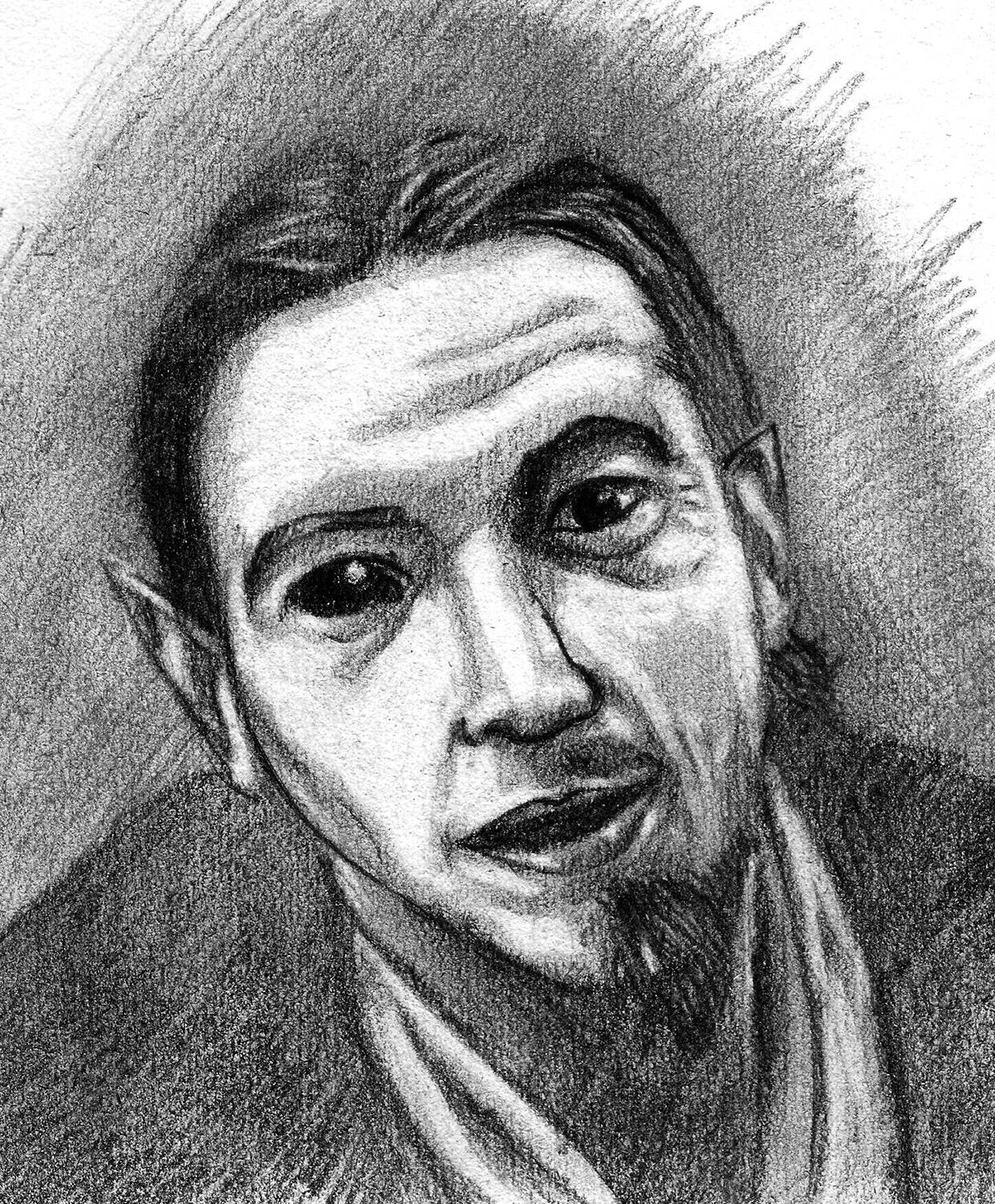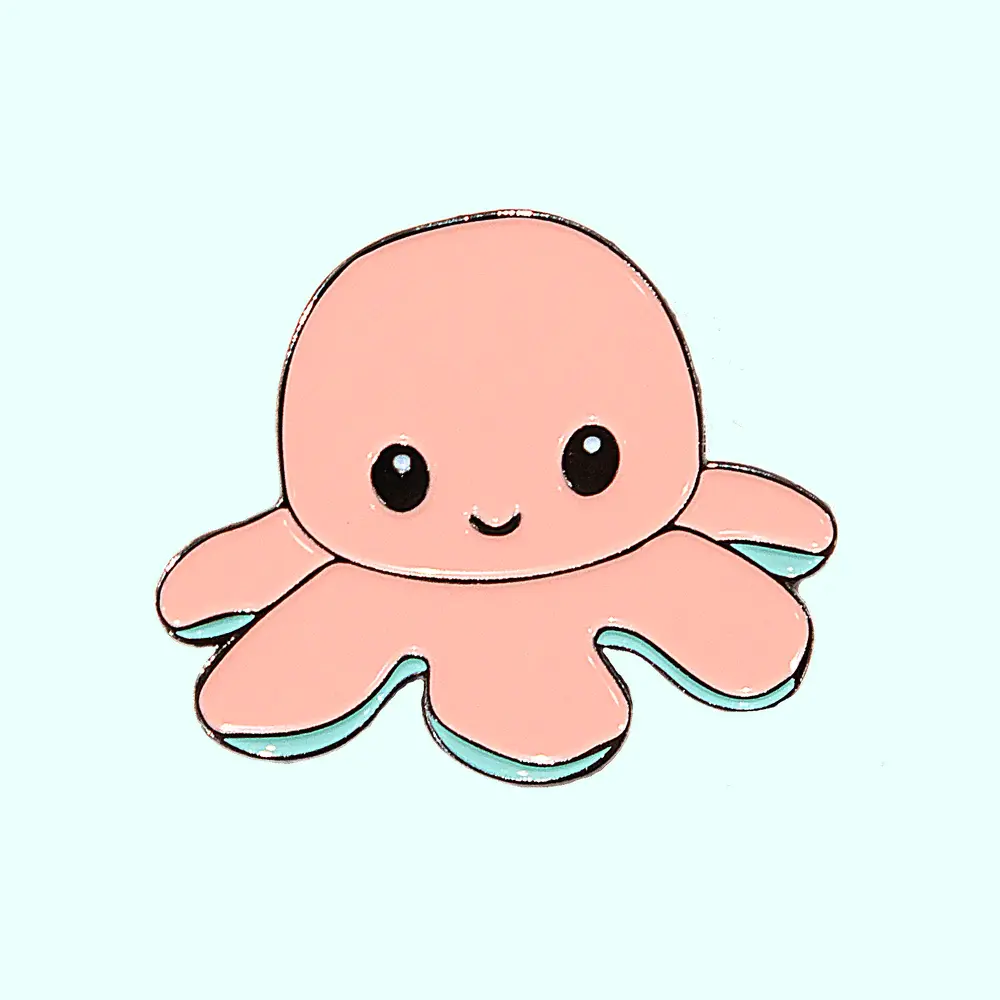EDIT: I decided to go with Virtual Box since Hyper-V just doesn’t seem to work on my PC. Thank you everyone for the recommendations!
I’ve you’re running Linux on your system use KVM. If you’re running Windows, use Virtual box.
I don’t think it much matters.
Virtualbox works fine for me. Just remember to note if you’re setting up the VM with a modern EUFI, or an old fashioned BIOS, so you can install the right bootloader.
I’ve had no issues using VirtualBox, and never bothered with VMware because it is proprietary. I would only consider VMware if you were in a commercial environment where it’s already in use.
You might be interested in these two wiki pages to compare how they work in practice:
It really doesnt matter much. They will both give you a good idea of what arch is like
In my experience, there are no problems with either VirtualBox or VMware when it comes to Arch. Personally, I mainly use VirtualBox.
There’s also Hyper-V if you’ve got windows pro or better, I haven’t used VirtualBox in a while but it’s fine too.
I think both are usually fairly well supported, but VirtualBox being open-source it’s probably got slightly better drivers for desktop use although I’m sure VMware has it pretty well covered as well.
Ultimately it’s not going to affect the experience much. All Linux distros are going to perform comparably in a VM as long as the appropriate drivers are in use.
What you look for in a distro is more like the general experience of using it: does it have the packages you need, do you like the package manager and how the packages are structured, do you like how it sets up services. Especially for a more DIY distro like Arch, by the time you’ve set up your desktop environment and software you’ll probably have a good feel of how the distro works already. With Arch in particular you won’t be looking at any sort of out of the box experience (ie. does it install and support your hardware easily out of the box post-install) like you would if you were comparing Debian/Ubuntu/Fedora/Mint/SUSE/Manjaro.
They’re very similar, though last time I used VMware, it had problems with the latest Linux kernels on Linux hosts, I don’t know if it’s the same on Linux guests if you have Windows on you PC, but you probably wouldn’t want to reinstall everything if that’s the case.
VirtualBox is fine with Linux in any case.
In case of Windows guests on Windows hosts, I find VMware has slightly better performance.
I don’t think it matters, both should work well. The only place you might see a difference is 3D graphics acceleration. Not sure what the situation there is these days.
Better in what sense? Performance, ease of use/installation, being free software? Also, how familar are you with linux?
Really cool that you are insterested in installing arch!
VirtualBox will work just fine with the added benefit that you immediately have pretty seamless and working graphical environment. With vboxtools (or whatever that kit was called) you can even copy+paste between hypervisor and the virtual machine. Performance wise vmware might have a slight edge, but if you’re running a homelab or just trying things around it’s something not to worry about at all.
Seems like HyperV is the obvious answer, but last I knew that was a Windows Pro and up feature. Virtual Box is a fine tool as an alternative.
Windows 10 Home will run Hyper V guests but installation isn’t obvious. Search engine of choice should show how. I think WSL 2 uses it as the default backend, so should be doable on 11 as well.
KVM via virt-manager (GUI front-end for QEMU)
Have you considered using hyper-v? That’s my go to if I have to run a VM on Windows.
Doesn’t matter that much. Personally I’d just go with virtualbox because it’s open source.