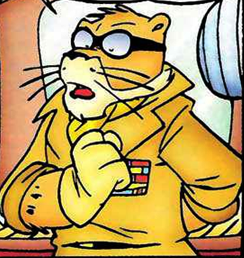Use a password manager and use it to memorize important stuff, like costs and effects of MTG cards
I do use a password manager. But not for my cash card pin, signal pin, bank app pin, windows logins, mobile phone pin, mobile phone code, …
MtG cards… Absolutely a priority! 😆
Bitwarden is an open source password manager and is super useful. You can store all your passwords and sync on all your devices. You can even some with friends and family as you choose.
I’m using KeePass, but I still need to remember my cash card pin, signal pin, bank app pin, windows logins, mobile phone pin, mobile phone code, …
Sorry to break it to you but it’s no longer viable to just have 3-4 passwords to memorize or simply add small changes. With the exponential rise in computing power and data breaches, brute-forcing and rainbow tables are increasingly viable.
Just memorize a ridiculously strong password (I recommend a combination of a quote/passphrase and made up words in addition the standard best password practices) and use that for your password manager. Bitwarden and many others have a password generator where you can generate 30+ character passwords
Brute forcing and rainbow tables are only useful if a company allows unlimited login attempts or if the attacker gets their hands on a hashed password database.
But if the company is following good security practices by salting hashes, expiring sessions, and disallowing more than 10 attempts on an account, then there’s little reason to fear.
And if a company is not using those, then you’d be screwed anyway. Best solution is not to use a password that would show up on a rainbow table and that is resource intensive to brute force the hash for.
if the attacker gets their hands on a hashed password database.
This is the easiest and most common way, the primary thing to fear. Thats the main security risk we want to lessen by having a unique password per site. I’d say its so IMPORTANT to have unique passwords that I tell people to discard the old rules about never writing anything down. Write shit down, keep it in a drawer by your computer if needed. I mean, if they get access to that they already got access to just take your entire computer and rob your house, so it doesnt really matter. The important part is not letting strangers faraway on the internet get in because they are harder to catch than a house robber.
Having a complicated password is “only” the second most important thing because you cant rely on a company’s ability to not be idiots. Or done a human error. You dont want to be screwed
ifwhen a single company (of maybe dozens to hundreds) havent hashed and salted correctly.
Get a decent password manager!
I do use a password manager. But not for my cash card pin, signal pin, bank app pin, windows logins, mobile phone pin, mobile phone code, …
You can do that too. Bitwarden got fields for those. You gotta subscribe for the 2FA generator, though.
Sometimes I won’t be able to manually recall a password, freak out, then autopilot filling it it correctly and suddenly think “oh yeah that was it, I must be a dumbass”.
Relatable AF
It used to be for remembering the steps to that sick hidden berry patch. (Conjecture)