This is only happening on Boost, not on other apps or websites. Here is an example of what I am talking about:
https://lemmy.world/post/7637523
I don’t know if there is just a setting or something that I am missing, but it would be great to not see all that raw text before seeing the formatted version.
Thanks, I’ll take a look. Edit: Fixed for the next version
You should post a picture, it looks totally normal on my side.
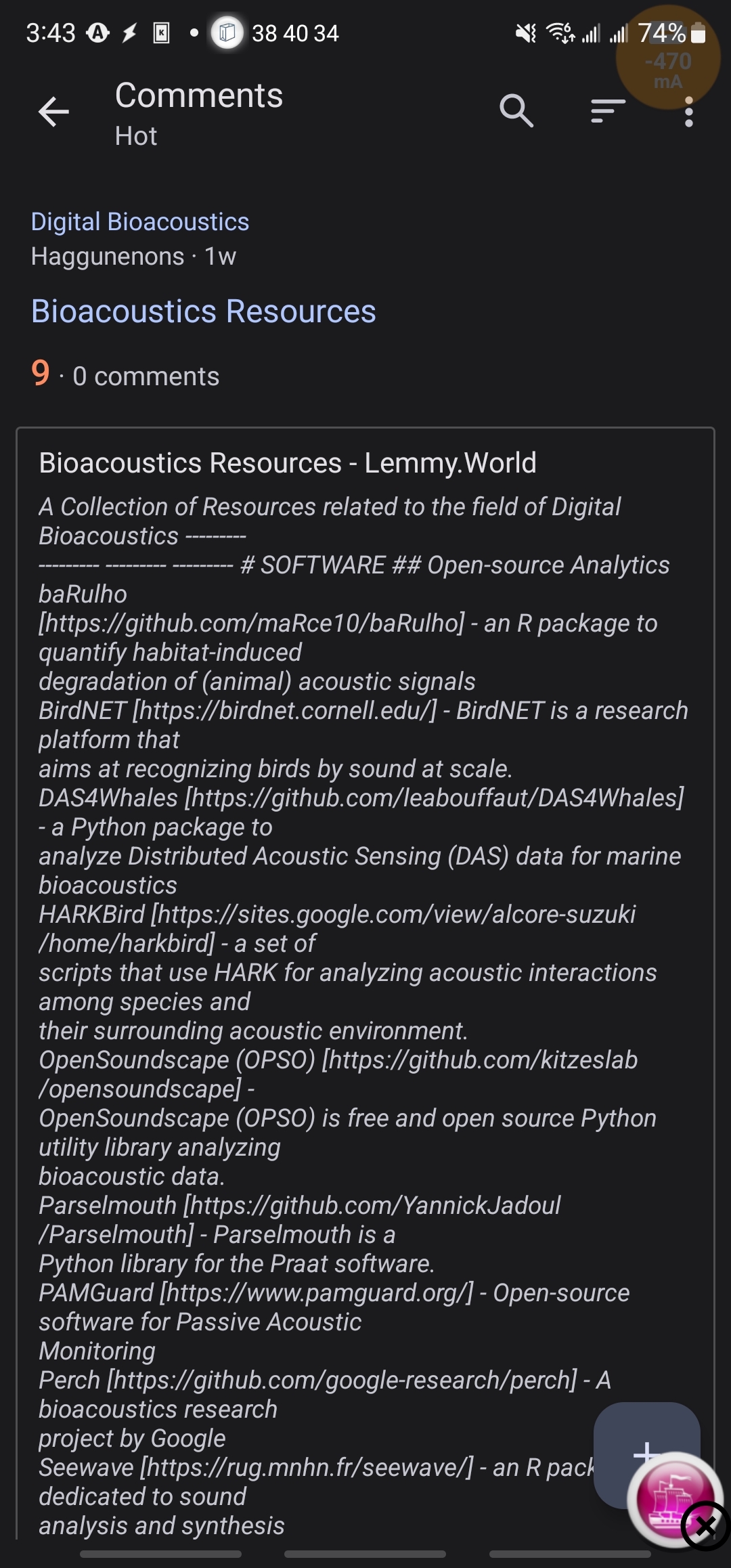 is what I get. I can see it like yours too, but only after I scroll way down. I’m glad you see it the nice way. I wonder if maybe it is because I am the mod of the community or the poster. That would be weird, this is not in edit mode or anything.
is what I get. I can see it like yours too, but only after I scroll way down. I’m glad you see it the nice way. I wonder if maybe it is because I am the mod of the community or the poster. That would be weird, this is not in edit mode or anything.That’s the post opened in the browser within boost, which is what happens when you open a direct link to a post on another instance
I can set internal or external browser, no difference in presentation of this link.
I tried playing around with it myself. It looks normal when I navigate to the post ([email protected]) on my lemmy.ca account, but I get the weird preview text on my lemmy.world account.
For what it’s worth, I also see that silly preview text on the web lemmy on desktop. I always found it a little silly when linking to an instance how it would generate the annoying preview
Wow, i never would have guessed it was because of the instance the viewing account was made on, but i just tried with a moneyt.cc account and it’s fine. How interesting.




