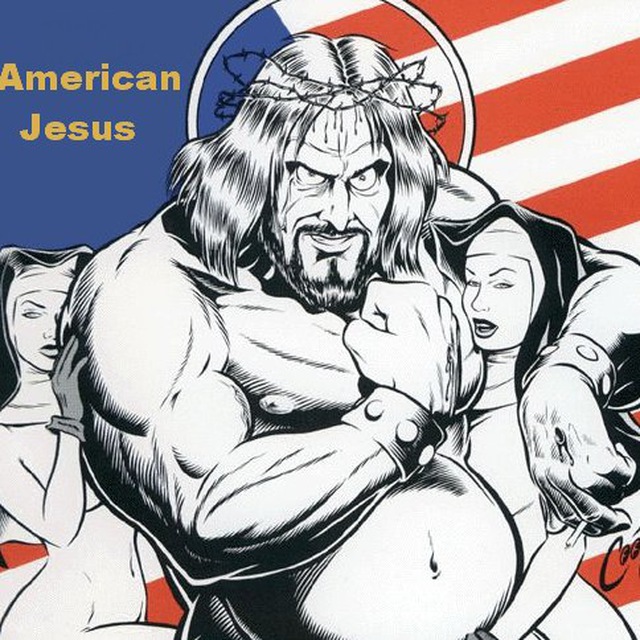I was wondering if there’s a way to view a list of communities from another instance, but still logged into my account. I could, for example, go to https://lemmy.ml/communities, but if I do, I’m no longer logged into my Lemmy.world account.
Now, I know I can see communities from other instances by going to the Lemmy.world communities list and sorting by all, but I don’t know of a way to directly go into another instance’s community list.
And I think I’ve heard that you can’t see a community from another instance until people from your instance have “interacted” with it. I’m not sure exactly what that means. Is that just if they visit the community, or do they have to subscribe to it? Regardless, I’d have to imagine that you must be able to view communities from another instance in some easy way or else it seems like it would be really hard to discover other instances’ communities for the first time.
Thanks!
If you have enabled federation on your instance, all you have to do is go to search and put the community url of the instance and search for it. Your instance should be able to fetch that community and show it to you. After that, you can subscribe it from your own instance.
Hope this helps :)
I do already know how to do that, but I’m mainly wondering about being able to view an entire other instance’s community list. I mean, yeah, I guess I can work around that, and that is what I’ve been doing, but it’s just a little clunky to have to go to another instance logged out, copy the url, and then go back in through my own instance. There’s really no other way?
Yeah unfortunately that’s the only way. browse.feddit.de has a button for copying the [email protected] , so just copy and paste them into your instance. protip, if you search for an community and it says “no results found”, the act of searching actually adds it to your instance. Just refresh the page and it’ll show up.
protip, if you search for an community and it says “no results found”, the act of searching actually adds it to your instance. Just refresh the page and it’ll show up.
Oh interesting. Thanks!
This sites feature’s just needs to get rolled up into the codebase. This should just be part of search.
You could use https://browse.feddit.de for this, but it’d be a bit fiddly.
In the sidebar there’s a filter to remove instances from the list. So you could remove every instance except the one you want to explore, but it’d take a while. I don’t think there’s a Deselect all option.
EDIT - actually, if you type the instance name into the search bar, that does the job of filtering to just communities from that instance, might be what you’re after.
You can search by domain lemmy.ml
True, good to know. Will this still display communities from that instance that haven’t been “discovered” by members of Lemmy.world yet?
Could time some time, but eventually yes.
The website is a scrapper, looks for new communities every X time
I guess for that both the instances need to explicitly allow federation in settings. Once it is done, both instances will be able to see community from each other.
However I am new to this just like you so possibly the veterans here might know more than us :D
Looks like there’s a new project for exploring communities/instaces, but website still not working.
Github: https://github.com/tgxn/lemmy-explorer
Website: https://lemmyverse.net/This is a great idea! Hopefully it pans out.