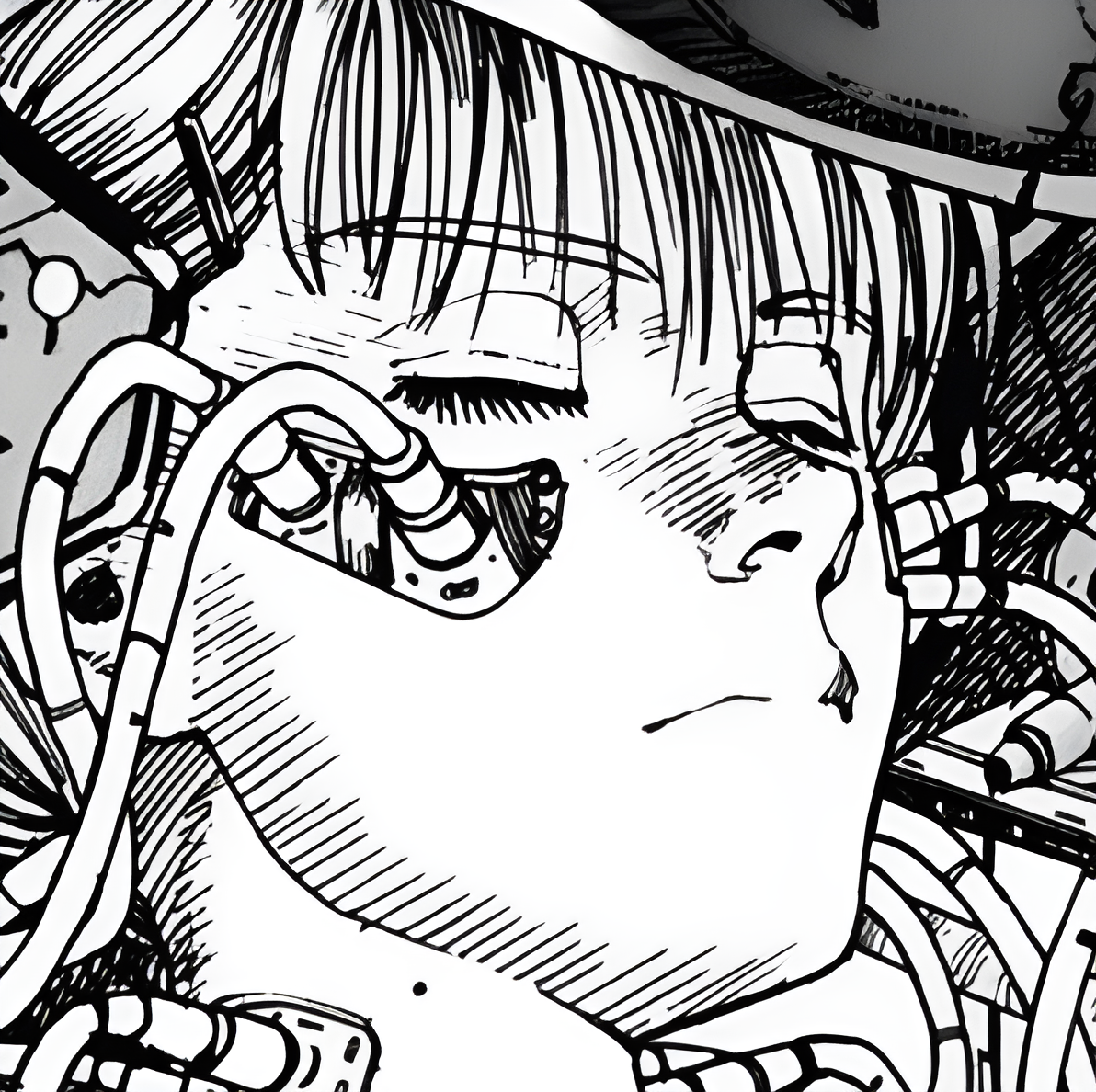cross-posted from: https://lemmy.nz/post/4294116
I have a file with content like this:
item({ ["attr"] = { ["size"] = "62091"; ["filename"] = "qBuUP9-OTfuzibt6PQX4-g.jpg"; ["stamp"] = "2023-12-05T19:31:37Z"; ["xmlns"] = "urn:xmpp:http:upload:0"; ["content-type"] = "image/jpeg"; }; ["key"] = "Wa4AJWFldqRZjBozponbSLRZ"; ["with"] = "email@address"; ["when"] = 1701804697; ["name"] = "request"; });I need to know what format this is, and if there exists a tool in linux already to parse this or if I need to write one myself?
Thanks!
It’s not really a standalone file format, it’s executable Lua code.
It returns a new item with the given table contents.
That syntax with the keys in square brackets is the “long-form” method of creating a new table, that’s allows the use of spaces and dashes in the key name.
Maybe this is the lua-equivelent of a python Pickle file?
Ohhhhh…
Ok so I just have to write a bit of Lua to utilise the file and give me the info I want.
Thanks!
assuming you run it in the right lua environment. The item function must be defined, and we’re only speculating about its return value without seeing proper docs, or the source
Item is a function?
Well actually, yeah thats kinda obvious isn’t it now I look at the whole thing.
Thats fine, I’ll just use a bit of the old sed and json it.
Aha I have avoided learning Lua yet again!
the code is constructing a table, and passing it to a function called item. But if all you need is the data, you can just remove the function call and assign the table to a variable like so: local myvar = {…}.
then you can just manipulate the table as usual.
Unfortunately, this sequence is repeated many many times, so I would need to do a for-each and construct a new table for each inner section…
There’s gotta be a better way. Time to read the source code and hijack whatever item() is doing.
actually those semicolons indicate this isn’t actually lua, they are invalid in table constructors afaik
This isn’t Lua code, Lua requires commas as separators for table items.EDIT: Retracted, it seems like Lua allows this madness
Lua isn’t that picky.

Wow. Seems like I will never stop learning new things about Lua.
deleted by creator
Almost looks like mongodb output. What’s the file extension?
It’s .list
I believe the program that generated this file is written in Lua
I think it’s just normal Lua code.
Here’s a quick json converter (based on https://stackoverflow.com/a/55575074), assuming you have lua installed:
local function to_json(obj) local result = {} for key, value in pairs(obj) do if type(value) == "string" then value = string.format("\"%s\"", value) elseif type(value) == "table" then value = to_json(value) end table.insert(result, string.format("\"%s\":%s", key, value)) end return "{" .. table.concat(result, ",") .. "}" end function item(obj) print(to_json(obj)) end dofile(arg[1])It just defines the
itemfunction to print json, and executes the data file.arg[1], the first command line argument, is the path to the data file:$ lua to_json.lua path/to/datafile.listand pipe the output to
something.jsonor whatever else you want to do.deleted by creator
Not to worry; there’s definitely no sensitive information in here and it’s from a preprod environment.
(If you’re able to figure out a way to use that key field, you’re either going to get shot by the FBI or hired by the CIA.)
It is a file created that records information about files in another folder. I just want to extract some values from it. I would have expected this to be in like, xml or json. I believe the program that generated this file is written in Lua, but I don’t know Lua.
Security by obscurity is no security at all. You should really invalidate and change the key. I personally would fire you if I ever found out you leaked credentials and then did nothing about it.
This isn’t even an encryption key. It’s a unique name generated for the image. My guess is it uses the word ‘key’ because the ‘value’ is the image file.
This is also my preprod environment.
Looks like somebody rewrote json to require brackets around keys and to require semicolons? Very likely custom.
The semi-colons threw me off… why is it not commas? Could be custom. Hope it isn’t…
deleted by creator
I assume the semicolons would break it.
WTH is this shit? @[email protected]
lua code apparently