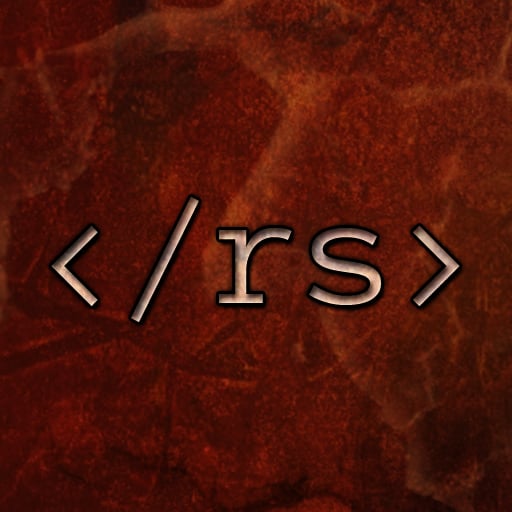The search tab icon is on the complete opposite end of the screen from the search text entry field. Engaging with search requires tapping the bottom most area, then the top most area, then back to the bottom keyboard area. It’s slow and clumsy.
Tapping the search tab icon once already brings the user to the search interface. Tapping the tab icon a second time while already on the tab should bring the search text entry field into focus so the user can start typing. See IMDb app for a live demo.
I just submitted this as an enhancement request on GitHub, and thought it would be interesting to also post here to hear community opinion.
I think that’s an great suggestion. 
Posted almost the same request a few minutes before you did on GitHub too! :)
Definitely would like. Searching while holding my newborn at 2am is night impossible without it.
searching while holding my newborn is impossible without it
I can imagine! I am irrationally angry when apps don’t offer this affordance. Looking at you, iOS App Store.
Huh… TIL you can do that on the IMDb app. That’s annoyed me for ages. Seems to be an irritating trend in ui design to have search in a dedicated tab that I have to tap and then tap again to get into the search box. Like, what else could I possibly want to do other than search after I clicked the search tab? Did it hear a stutter? Just making double sure?