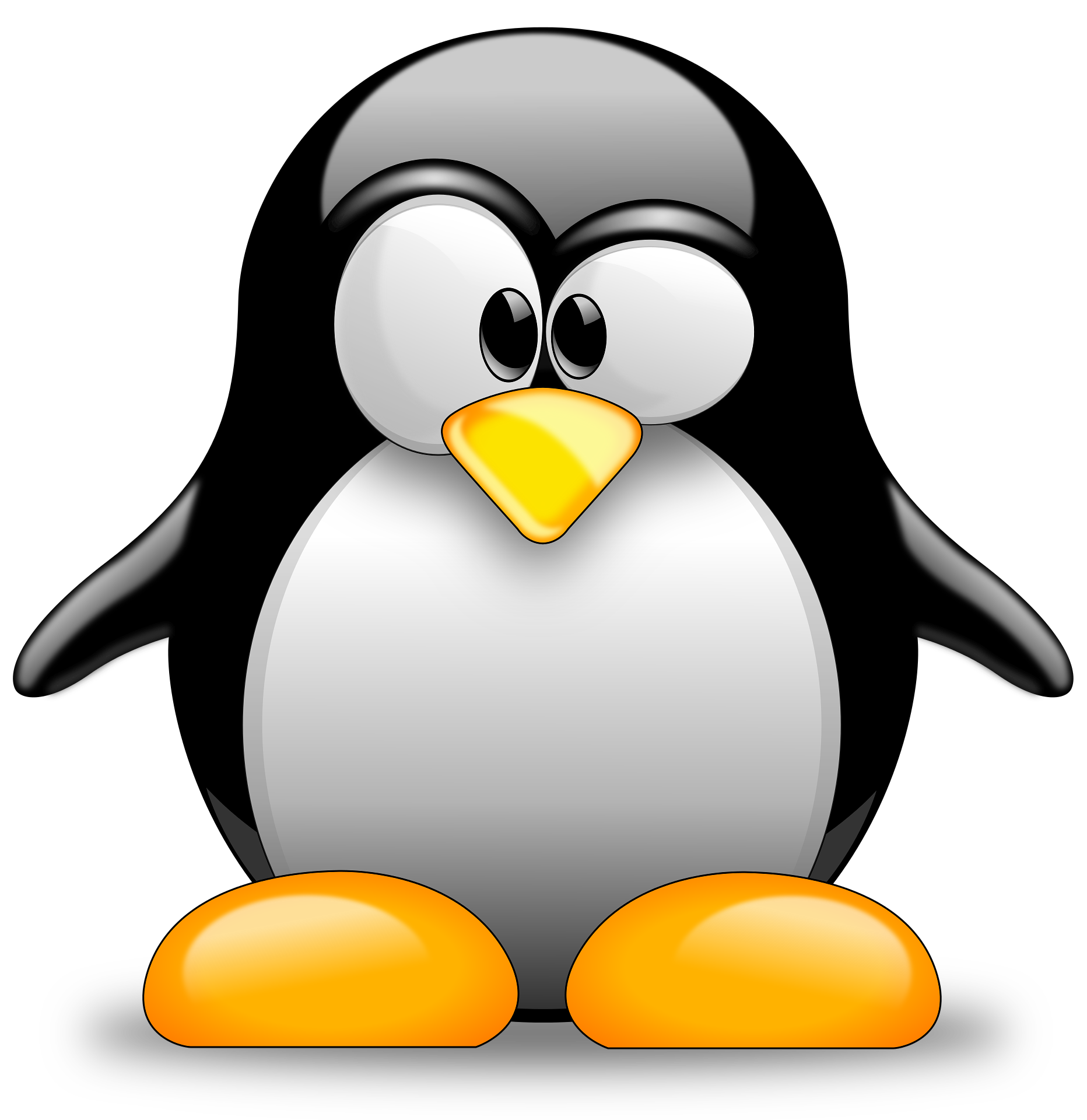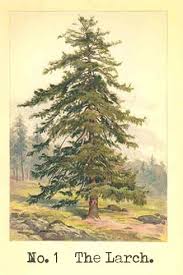I use material files but i don’t know if it is still maintained? Last update is from may 2022. Any newer recommendations?
Edit. I forgot to add that I prefer open source apps
I’ve been using solid explorer for years now
Another vote for Solid Explorer. Two panes side by side and can connect to a lot of remotes, even Samba so you can use Windows shared folders.
same, I just checked, I bought the full version in 2016 (for like a dollar ?) and been using it since.
Moved to Solid Explorer after ES got enshittified. No complaints here but will move to something FOSS when it gets 90% as good.
Same, the ability to access Google drive, OneDrive, and Dropbox files alongside your local files is awesome.
As well as Nextcloud! It’s my pick as well.
I’ve still been using it, since it has continued to be reliable. I have Mixplorer too. Should probably try using that too to see how it compares.
mixplorer FTW
The Best one. Still supports android 2.2 btw
Ohhh this one is good. Thx for the tip
Accept no substitute.
Simple File Explorer on F-Droid for me. Does what I need it to.
You mean Simple File Manager?
yeah whuups
@moe @gamedeviancy
Simple File Manager Pro, for me. Just does everything I need. Been using it for yearsYeah this one
Mixplorer is the only answer
Mixplorer has absolutely never failed me over the past decade or so.
Ya everytime I reset my phone or get a new one I head to xda to download Mixplorer.
I downloaded MiXplorer today. It’s really great. Thanks for the tip!
Pro tip: You can host FTP servers from your phone. You can access that from your computer’s file manager and just drag and drop things on and off of your phone.
Ah, then you’re farther along than I am, but I’m glad I could introduce you to an app with powerful features you can make use of. I hope to take the plunge into the world of self-hosting before too much longer.
Funny, I never get files from my computer to my phone, its the other way around.
If I want some folders and files to be on both I use Syncthing for that.
To each their own, it’s pretty infrequent that I think about my phone’s file system at all.
It’s not open source but it’s quite literally the best Android application I’ve ever seen, by a significant margin. It’s from the good old days where apps were small, very well designed, very polished and did not collect data.
It’s FX, a gem ever more lost to time. The site is a bit old and unmaintained so SSL certificates may give you a bit of trouble, but you can just ignore the warnings, it’s just an info page.
FX, despite not receiving updates for years has so many features of such great quality, I’ve yet to find any alternative with a truly competing interface and feature set.
Been using it for 10 years and it has been the pinnacle of Android.
Edit: I know you’ll be detracted from trying it since it’s not FOSS, but seriously give it a shot.
Total Commander. For FOSS, Ghost Commander, similar but not exactly on par yet, at least in UX.
I also use Total Commander, latest versions also include WiFi Web download for easy transfer for other devices. Ghost Commander also seems nice, going to use it for a bit.
The WiFi plugin was perfect to transfer game ROMs and other stuff to/from an older Android TV that didn’t support much of anything else.
Now it is integrated in the base app, no more need for plugin.
Are you sure you don’t have the plugin? I had an older 3.33d version. I uninstalled the plugin, updated TC to 3.42d, tried “send via WiFi” and it asked to download the plugin.
I have 3.42. Choose a file, select it (check) and press the copy/move icon, in the popup dialog the lower right choice is ‘Via WiFi’.
Look at your installed apps if you don’t have the TotalCmd-Wifi Transfer plugin.
You’re right, I have it installed.
I’ve been using Amaze, it’s nice, although I use it sparingly.
https://github.com/TeamAmaze/AmazeFileManagerI’m always surprised at how few people seem to be aware of Amaze.
Would you say it amazes you?
Shut up and take my upvote.
I use material files too cause its been suggested a lot in r/degoogle in reddit. But I’m not sure if its still maintained. Anyone has a better app which is also FOSS?
It’s maintained, zanghai updates dependencies every week: https://github.com/zhanghai/MaterialFiles/commits/master
Just no new releases. I haven’t found any bugs and it has all the features I need, so I don’t miss anything. When an app is finished, you don’t need new releases every week.
FX file explorer has been my main for years. Local/remote/ssh
Fx is a huge suite in its own. Earlier I realized that when you import settings back it also imports your Google drive mount configs too.
deleted by creator
Another shout out to CX File Explorer.
deleted by creator
Ghost Commander is a winner for me as well, because it’s also an FTP client, and is dual-pane (and because it’s FOSS, of course). Been using it for what must be at least 10 years now, across many devices, and have no complaints whatsoever.
If anyone is intrigued, here’s a link to Ghost Commander on F-Droid.
Mixplorer for sure
I don’t know which phone do you use, but I’m generally pretty satisfied with the default file managers which are preinstalled on Android devices (in my case, it’s Samsung). Is there anything special you require from the file manager app which can’t be done with the default one?
Graphene os on pixel phones. It uses default android manager that personally I don’t like. Lack of features like bookmarks, file shortcut etc.
Another vote for FX File Manager, best file manager I’ve ever used on mobile