Yikes that’s a major issue that I coincidentally bypassed by not using Lidarr for the past few months myself.
bigb
- 8 Posts
- 81 Comments
Start out simple and stick with a basic BitTorrent client. Figure out where you want to download from and get a torrent client configured. I use an ISP that frowns upon piracy so here’s a quick overview:
- Look for public torrent sites. I’m out of this game so I don’t have any suggestions.
- Research private torrent trackers. I don’t think I can provide any help with this, but there are other corners of Lemmy who can.
- Find a VPN. Everyone has thoughts on this and Proton VPN is the one I’m currently using.
- Pick a torrent client. I’d recommend qBittorrent myself.
- Configure your VPN to include your BT traffic.
If/when you want to try Lidarr, you’ll be much better off knowing the basics of BitTorrent because *arr software is confusing in its own regard. Lidarr is just a tool to organize your music library folders and also automatically queue downloads. It is not a requirement to enjoy downloading music.
Usenet and soulseek are other alternatives.
You’ll have to be more specific. :) I think it works well for organizing a music library unless there are issues with this feature that I’m unaware of. Using it to queue downloads was painful for me, so I resort to less automated ways to acquire music files.
Simply put, the *arr software concept works well for downloading movies and TV shows (Radarr and Sonarr). Music just seems to be a little more difficult and I have lots of issues with Lidarr finding music out on Usenet and trackers. I hope that’s user error on my part.
That explains a lot about why I like this place
Oh no, not bitter beer face!

 18·4 个月前
18·4 个月前Go a step further and use something like Deemix to grab FLAC files from their servers
I’m a fat American, I can confirm all my strength is in my legs
Wishlisted for Bandcamp Friday: https://daily.bandcamp.com/features/bandcamp-fridays
Setting a BIOS password is one of the best pieces of advice I’ve read on Lemmy. Once you set that password, Windows shouldn’t be able to overwrite grub. That doesn’t help with devices and storage locks but that removed the biggest frustration for me.

 3·5 个月前
3·5 个月前IPTV is a video streaming protocol that delivers live TV. Here’s a basic overview:
- An IPTV provider is streaming TV Channel 3 from its server.
- Subscribers pay for access to a playlist file.
- An IPTV player takes the playlist file and connects to the server.
- The playlist file tells the player where TV Channel 3 is available for streaming.
- The IPTV player streams the broadcast.
Most common IPTV providers are illegal restreams of commercial broadcasts. IPTV players don’t typically come with access to these servers, the user need to find a service and gain access to a playlist file.
Edit: There are free and ad-supported IPTV streams out there as well.
An obligatory “Fuck Blockbuster:” They sucked compared to the local rental shops.

 1·5 个月前
1·5 个月前Listenbrainz is an open-source alternative to Last.fm: https://listenbrainz.org/
But I’ve used Last.fm for 20 years so I definitely recommend it.
Pop! OS might be a good option. It’s Ubuntu-based and is pretty easy to get running. I switched from Windows 10 earlier this year and it’s been mostly fine. A couple points to ask yourself before experimenting with Linux:
-
Is your data backed up? Will it be okay if you lose all of your computer’s data? I backed up all the important documents just in case I made a mistake.
-
Do you need Windows specifically for anything important? For example, do you use your computer for work? Stuff like Microsoft Office and Adobe Creative Cloud either doesn’t or can’t run on Linux. However, there are tons of FOSS alternatives to replace Office and Adobe software.
I really like Pop! OS because it’s a nice bridge distro from Windows to Linux. It’s possible that I’ll switch to a more “advanced” distro like Arch in the future, but it’s nice just not having to worry about Windows 10 or having to upgrade to 11.
Keep in mind though, I still keep an install of Windows 10 on my machine in case I need to switch back for work software.
-













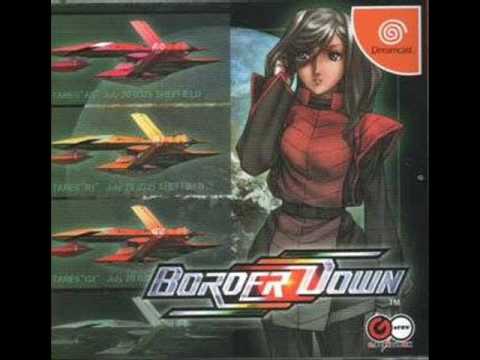

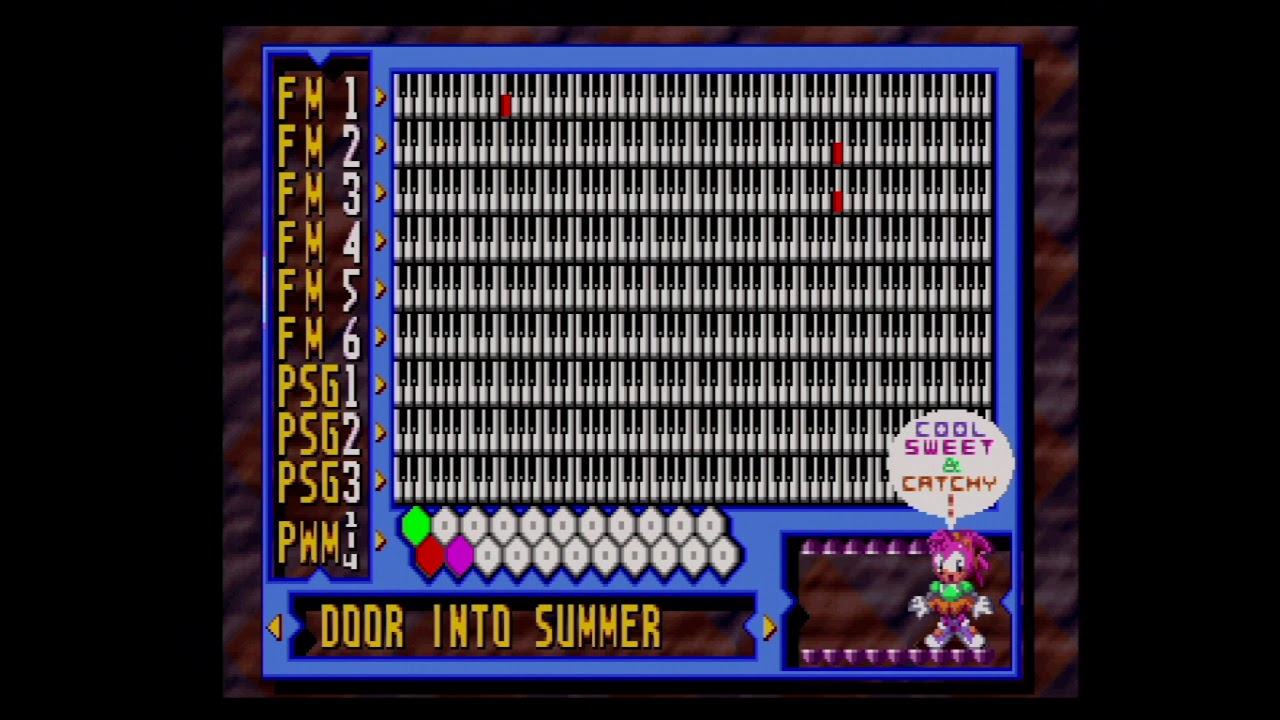
I had an account day 1 when Spotify launched in my country. It was such a big deal to me, a person who spent their teens and 20s hoarding music. One service and it was most of the music I wanted. I could sideload my own music and shuffle it all together.
I miss that little app store on the desktop client. You could join shared radio stations and vote on the next track while people wrote to each other in a chat.