By “hide” I mean it shows a button in the top-right, which when clicked, shows the full header bar.
Examples:
Please let me know if you run into any issues or have feedback 🙏
Edit: Also, for people who know some JavaScript, you can use the public generator list API to get generators with specific tags like this:
let data = await fetch(`https://perchance.org/api/getGeneratorList?tags=foo`).then(r => r.json()); // returns generators tagged 'foo'
let data = await fetch(`https://perchance.org/api/getGeneratorList?tags=foo,bar`).then(r => r.json()); // foo AND bar


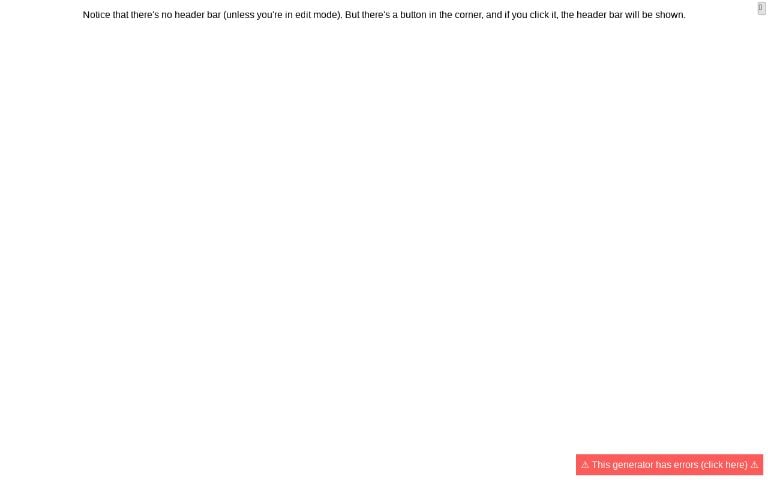
I currently do pick a text color that contrasts with the background color, but that doesn’t work if a background image is specified. For that, I have a brightness and blur
backdrop-filter. But yeah, won’t be perfect - I can always adjust things later if needed, so there’s no harm in releasing this as-is for now, I thinkYeah, it’s definitely a cool addition. And it won’t be used site-wide for now anyway, so people can test it and you can see how it goes 👍