It’s fine, but it’s missing basic features in the GUI that made me reinstall WinRAR.
For example, when opening a downloaded zip/rar file directly from the browser and click the Extract button WinRAR open a decent Extract Window with the option To open the directory where files were extracted and persist that setting forever (such a basic feature even MSs builtin tool has it ffs) it’s extraction dialog doesn’t even automatically copy the name of the archive to the destination field, if you extract it as is it’ll just dump all the files wherever however they are smh
I mean just look at this basic af extraction dialog
Compared to WinRARs more sophisticated version
End result is I have both installed, WinRAR for day to day extractions and 7-zip for compression and extraction of anything that WinRAR can’t handle
It’s fine, but it’s missing basic features in the GUI that made me reinstall WinRAR.
For example, when opening a downloaded zip/rar file directly from the browser and click the Extract button WinRAR open a decent Extract Window with the option To open the directory where files were extracted and persist that setting forever (such a basic feature even MSs builtin tool has it ffs) it’s extraction dialog doesn’t even automatically copy the name of the archive to the destination field, if you extract it as is it’ll just dump all the files wherever however they are smh
I mean just look at this basic af extraction dialog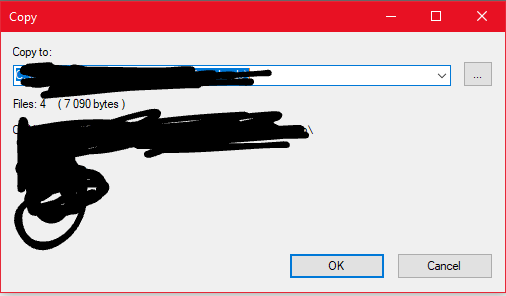
Compared to WinRARs more sophisticated version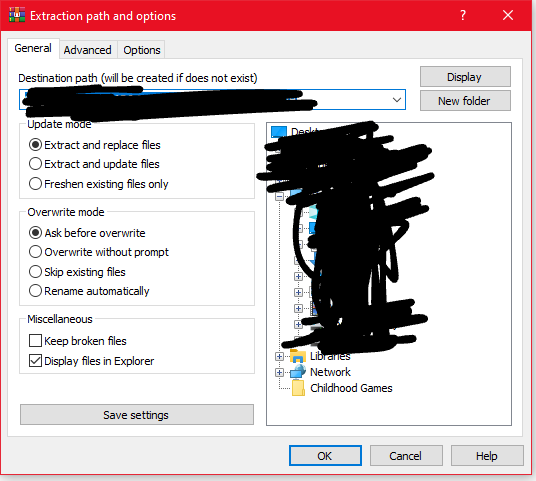
End result is I have both installed, WinRAR for day to day extractions and 7-zip for compression and extraction of anything that WinRAR can’t handle
I don’t think over ever used the extraction dialog. I just right click the file and choose where I want it to go
I don’t even do that lol. I just drag the files into the directory I want
PeaZip is another FOSS option, and has a lot of algorithms like arc and zstd