This has happened 3 times in the past 2 days, any advice? It goes away after reboots but always comes back.
Update: So it could be GPU death, how exciting, especially for a 1.5 year old laptop. As of now it hasn’t terribly affected my workflow, but if this persists even after future kernel/driver updates, it may be rip. I am still hopeful that it could be software related, but time will tell!
This one is a little more interesting
Update 2: I was using Windows for testing purposes, and it happened again! This was immediately after picking the laptop up, so it is definitely hardware related. This time it made a horrible noise as well, answering some of the questions. So somehow by picking the device up, maybe the internals are slightly bent, causing the issues?
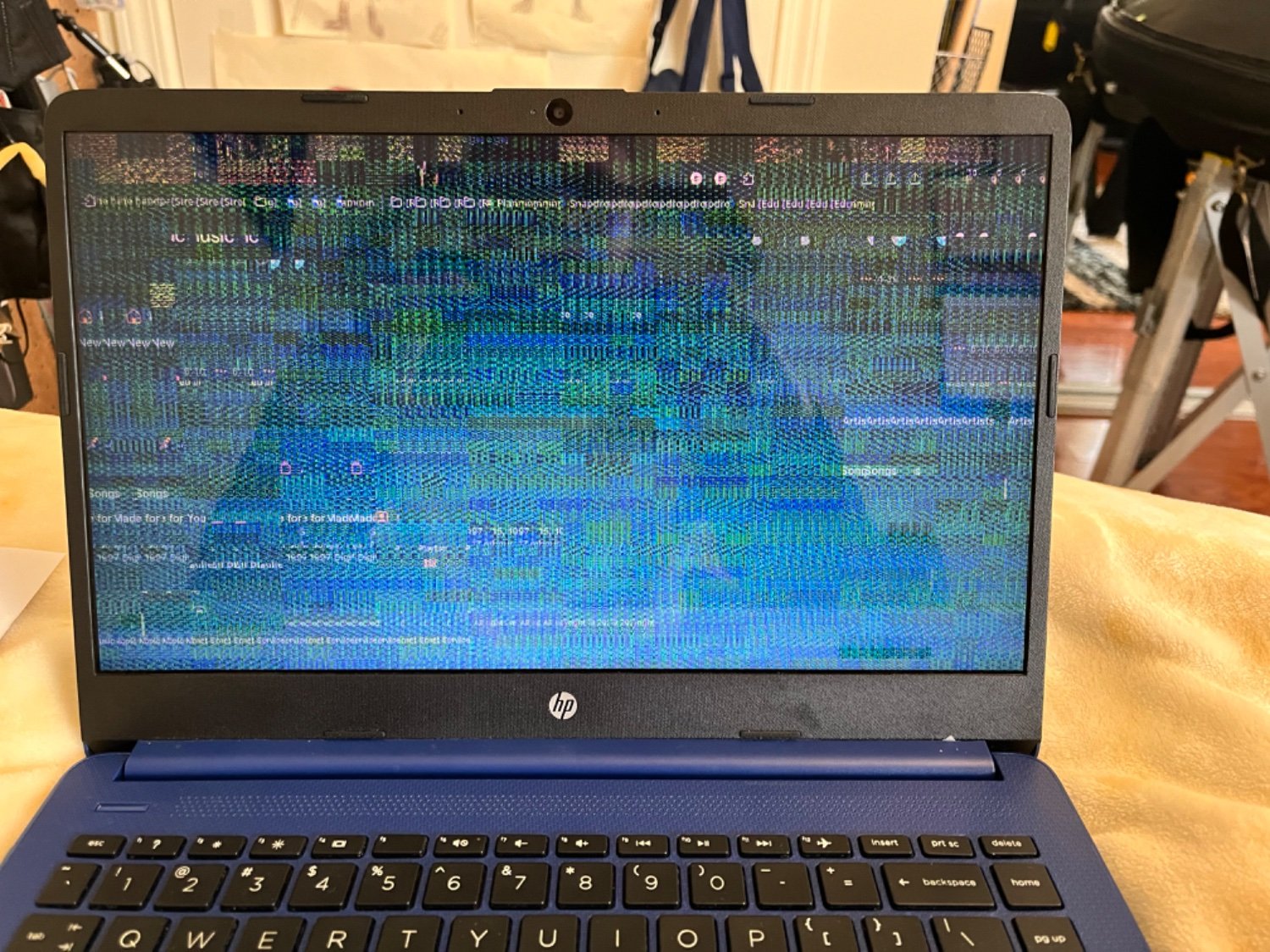
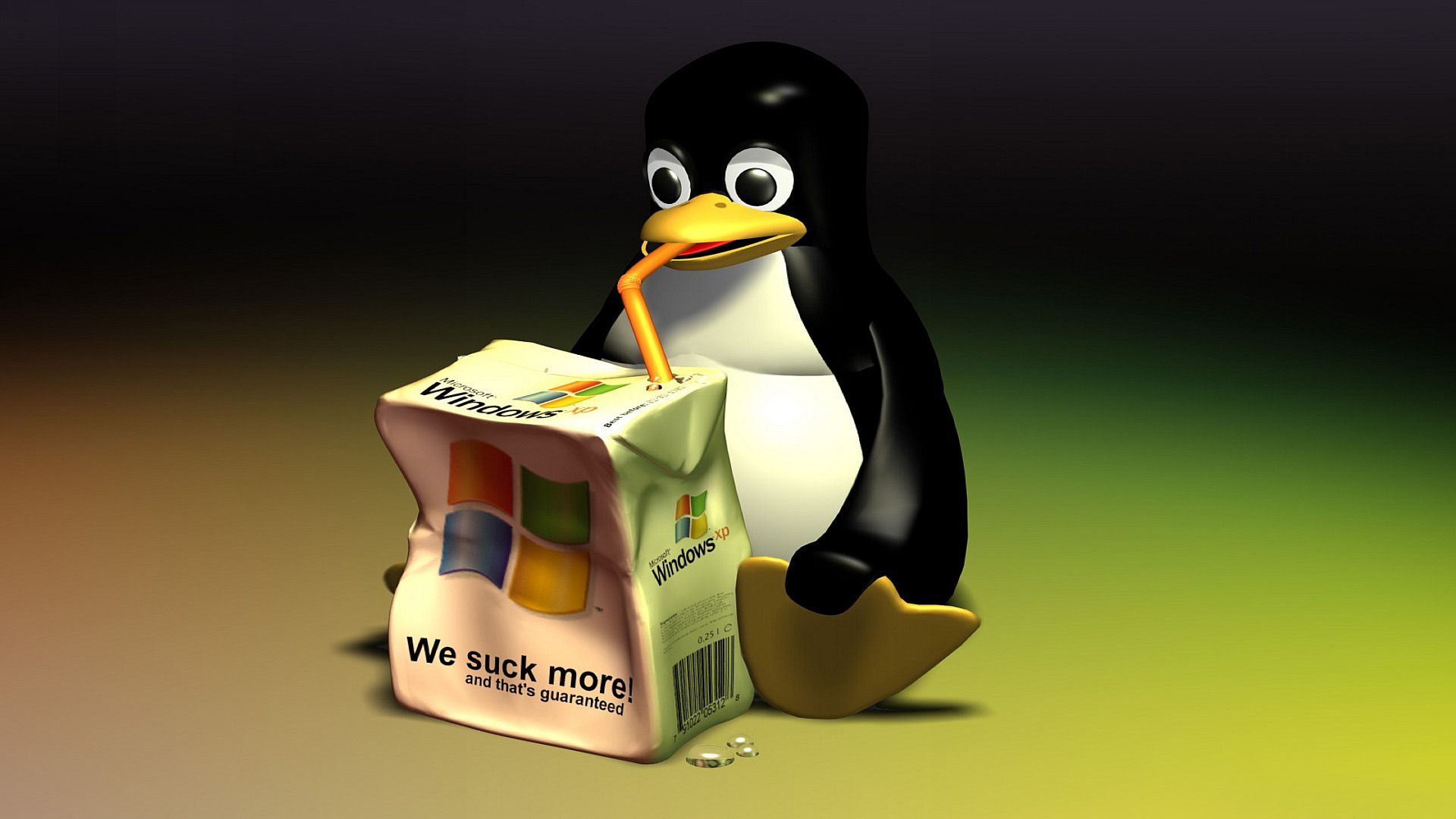

Does it happen faster the 2nd time around? Probably a heat issue. Make sure the fans are working and the heatsink fins are clear of dust and debris. Try that first, and run a gpu stress test https://mprep.info/gpu/ but it could also be drivers as others have mentioned, or even a faulty or incorrectly seated ram module.
Heat is probably a trigger, but the GPU shouldn’t artifact even under high heat, the system would throttle or shutdown.
Heat may have caused this long term, and dusting may alleviate the immediate symptoms, but the GPU is still dying