I’m trying to print a small 1-walled part with fine details. If I just model and print it in PrusaSlicer, the travel moves cross through the middle of the part and leave strings. “Avoid crossing perimeters” does not help:
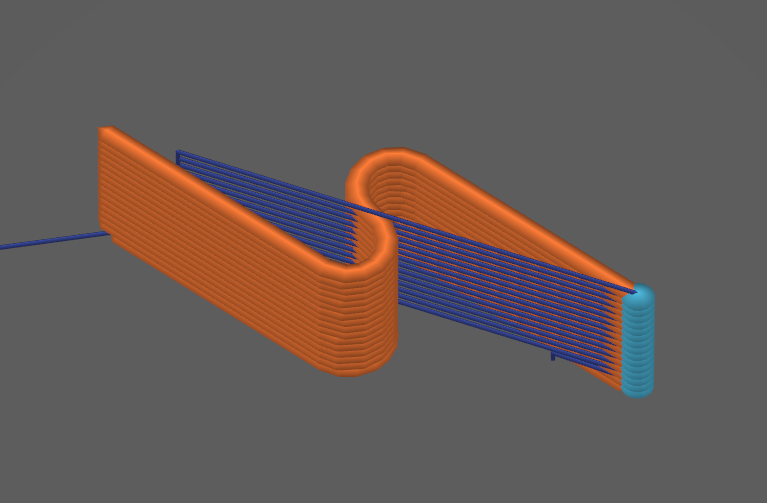
I’m playing with a really hacky solution, where I model the desired tool path in vase mode, and post-process the gcode to disable extrusion for straight walls at particular angles in the x-y plane. Here is the result:
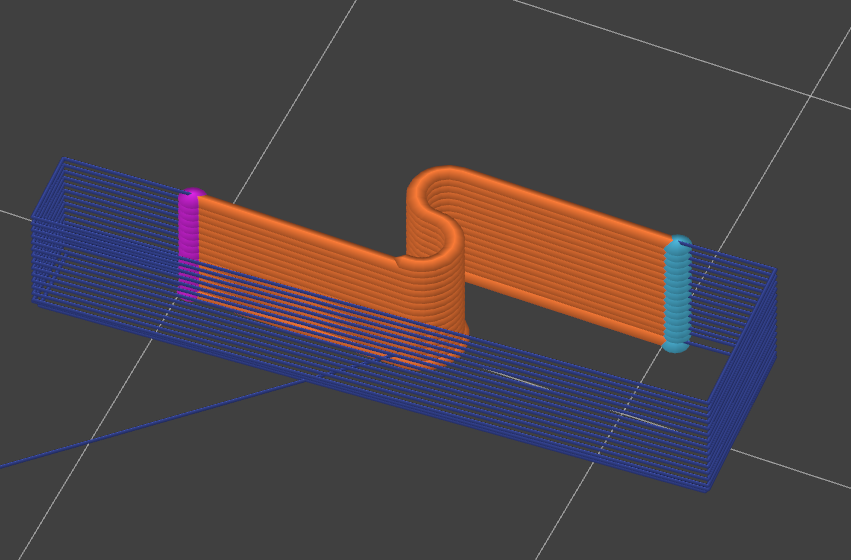
This is effectively “vase mode with gaps” but my implementation is hideous. Does anyone know of a better way to prevent travel moves from crossing the part? Perhaps a different slicer or settings?
Edit: Here’s a link to the STL: https://www.thingiverse.com/thing:6948297


It’s been a little while since I’ve printed anything that needed specific settings like this, but I’m pretty sure that Cura’s combing/ avoid printed areas settings will do this for you. Though I don’t have any experience with one wall thickness parts and this setting.
Interesting, Cura does successfully avoid running into the part by default:
If I disable “Avoid Printed Parts When Traveling”, the result looks similar to PrusaSlicer.