I use terminal in VSCode very often, so I almost always have it open. It defaults to opening at the bottom of the window, but if you move it to the side so it’s stretched vertically, you gain so much more useable screen real estate for your actual code without sacrificing too much readability in the terminal.
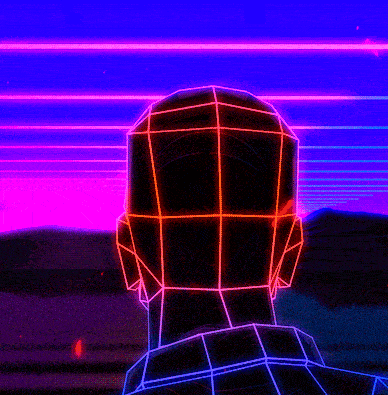

I hate the embedded terminal personally and just use a “real” one in its own window.
Dropdown terminals, can’t live without em. I usually have it tied to rctrl + down arrow or something similar
Exactly. I keymap 2 terminals - a drop-down quake style on Alt-1 & a column one that stays on the left side to show me more live info & logging while I work & I program my apps to never full screen - I can always see a running ping of latency on my column based terminal.
I don’t know why I can’t just move a tab to another window in vscode, like I can work Chrome
This, I do the exact same!