- cross-posted to:
- technology
- [email protected]
- cross-posted to:
- technology
- [email protected]
UPDATED Google Drive users are reporting files mysteriously disappearing from the service, with some netizens on the goliath’s support forums claiming six or more months of work have unceremoniously vanished.
The issue has been rumbling for a few days, with one user logging into Google Drive and finding things as they were in May 2023.


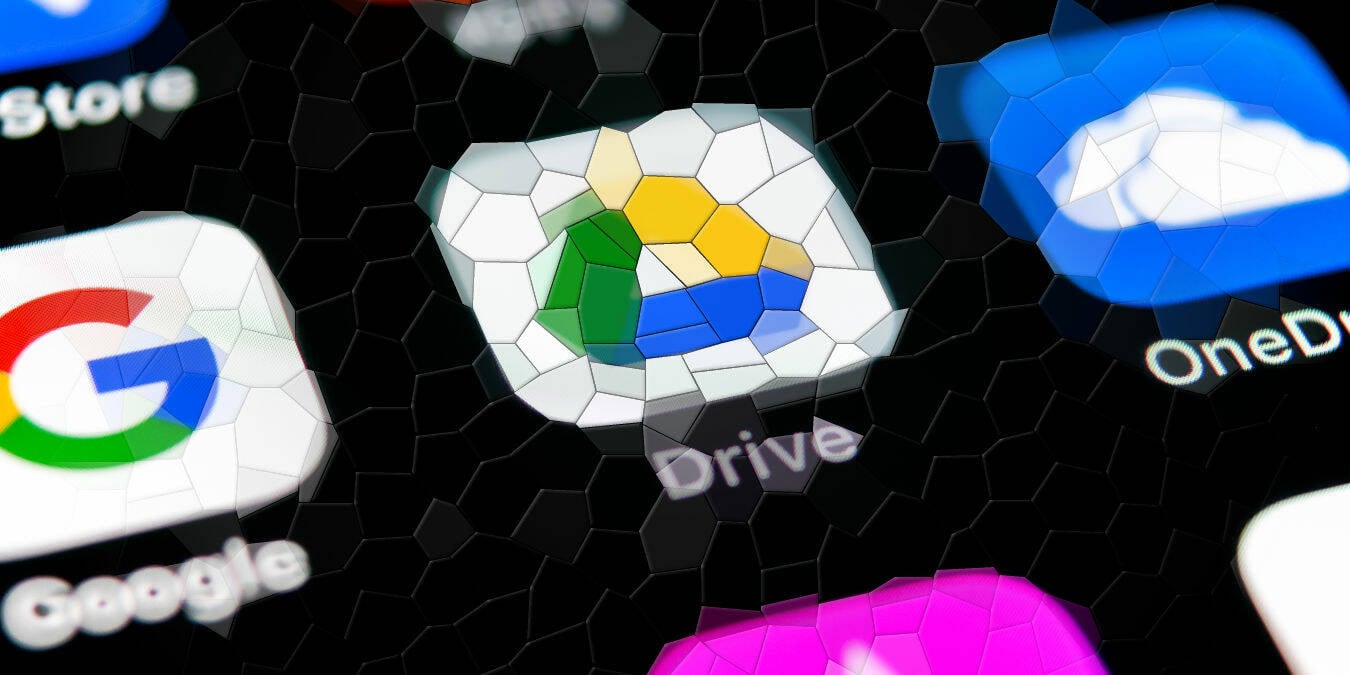
What do people use to have backups of their google drive content?
My devices 🤣
Unfortunately I’ve read reports it’s actively syncing deletions to devices.
Huh. A google service that keeps working, even after it’s supposed to. That’s new.
I use an external hard drive for all of my cloud backups
Dumb question,
If you have an external hard drive for your cloud backup data, why use a cloud service?
Accessible from anywhere and any device. Non-local backups in case of a fire at your house and such.
Makes sense, thank you
Offsite is always a good idea in case of a disaster like fire.
Offsite? When I googled that it showed a team retreat planning website. How does that work?
I think they mean “off-site”, meaning that it’s not at the same location. That way if something happens at one location, such as burglary, fire, etc., your data is still safe.
it means somewhere else
When googling to find out what a word means, try adding “define” to your search. When I Google “define offsite” it works as intended.
For any really important data, you should always have at least 3 copies. 1) Your working copy on your computer. 2) A local backup which could be an external hard drive, a NAS, another computer, or whatever. 3) An off-site backup. That could be a cloud service, a computer at a friend’s or family member’s house, an external hard drive in a safety deposit box, etc. The off-site backup is in case your house burns down or is robbed.
If it’s REALLY important, you may have even more than that. There’s also the issue of how often do you update the backups. A hard drive in a safety deposit box is hard to update compared to uploading to Google Drive which can be automatic, but the hard drive in the safety deposit box is more secure. So you have to weigh your pros and cons.
Can you give me an example of what really important data could look like?
Genuine question, I don’t work in IT or work with computers very often. I’m tech literate, but the most important thing I really have is my resume and even then I can redo it if I lost it.
For most people it will be things like tax documents, medical receipts (assuming you are in a country where that’s important), photos of kids’ life milestones, photos of family members who have passed away, copies of leases, receipts for large purchases for insurance purposes if your house burns down. Things like that. Also, if you do freelance work like web design, photography, video editing, writing, music production, game design, research, etc, you want to make sure that stuff is backed up.
Do you have it plugged in all the time or do you periodically do a full transfer?
I do weekly backups. However, if I modify or add something really important I create a backup right at that time
Makes sense, I’ll have to start doing that.
One more question out of curiosity, how do you store the drive after?
I was thinking of getting a proper fireproof safe someday, but that might make it so I get lazy with the backups
Hehe thats what I do. I keep mine in a fireproof box inside a bolted down safe.
A regular portable hard drive?
Backblaze B2, which I’m pretty sure is a repackaged S3 provider, or you can just skip them and go directly to AWS S3; though, both aren’t drag and drop user friendly like onedrive or gdrive. But both work well if you invest a little time with something like rclone.
Backblaze B2 is S3 compatible but not built on S3. B2 is also considerably cheaper than S3, so it probably wouldn’t make sense if it was built on S3.
Correct, Backblaze is their own host and post on their blog often about their tech and processes. They’ve got a lot of good info on how they designed their server storage racks and stats on drive failures by brand etc
Thanks, I was wondering why the s3 prefixes were used. If my memory serves, b2 is especially better on the billing rates for retrieval, so a better choice if large disaster recovery is on your mind.
I use rclone and a backup script to periodically download my Google drive contents to a portable external hard drive
OneDrive