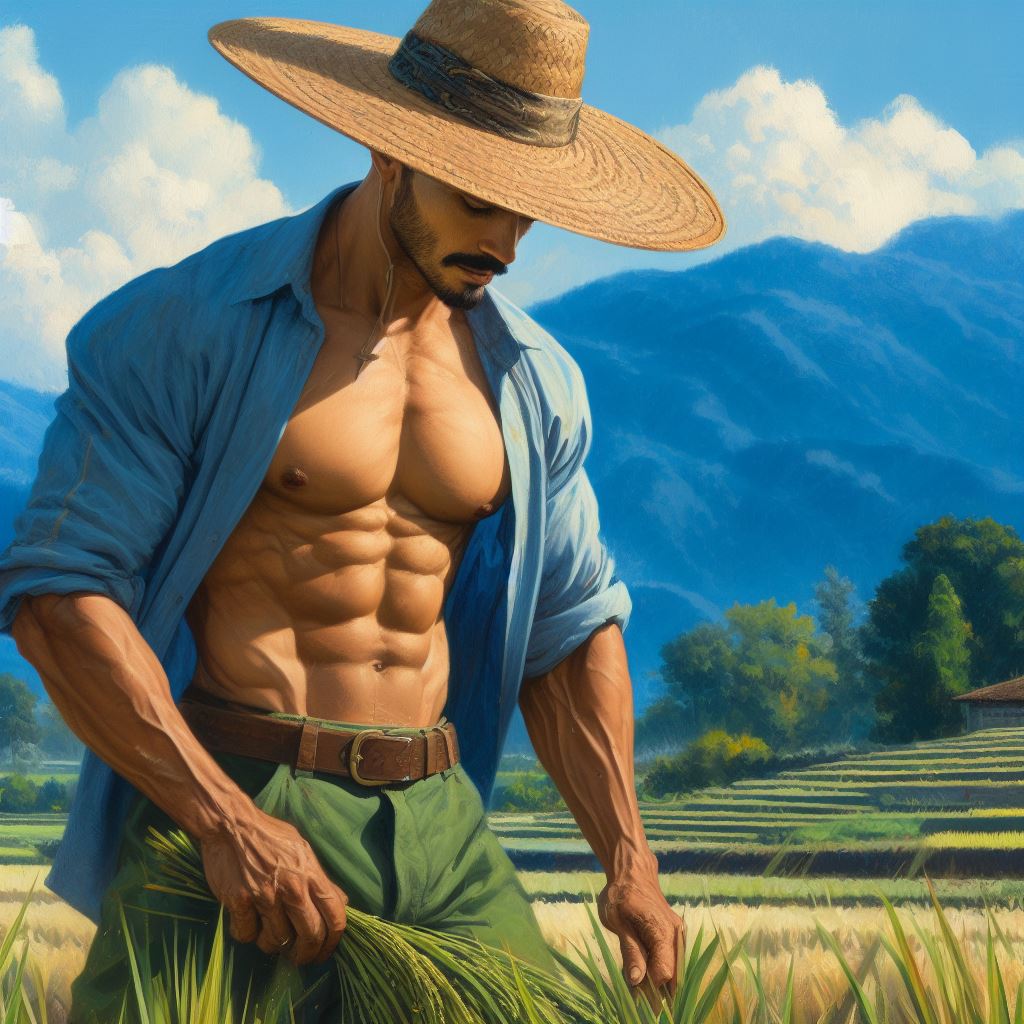Each camera has its own analog connection wire. I am looking for a dvr box that I can connect to a home server and run something like Shinobi. I currently have this dvr box https://ellipsesecurity.com/product/hdtvi08b-tru-view-hd-tvi-8-channel-hd-security-dvr/ , but i don’t think it can automatically forward video to a home server
I was in a similar situation, bought a house with analog cameras. I ended up replacing all the cameras with modern ones, the analog ones were just soo poor quality it wasnt worth keeping them. I went with Unifi, which I am happy with, but anything new and IP based should be better than what you have.
Love my UniFi cameras.
which ones? Also looking to make this addition/upgrade soon. Nothing crazy, just being able to see my front & backyard. I already have Unifi AP so it’s nice to see that people like the cameras.
I have a handful of the AI Pros adopted to an UNVR. The new animal detection is clutch in the morning seeing what wildlife I had around the night before. But even without that it’s just a nice interface and i like how it’s totally local and subscription-less. Of course I know there is a high price to entry.
thanks for the info. Looking at the comparisons, I wonder if the G5 Pro vs AI Pro I’d just save the $120 each and go with G5Pro, only difference I see is the AI stuff.
or… save another $250 each and go down to G5. I’ll be spending enough money on the whole system, might be a “shame” to then get the “cheap” camera. I have time to think about it though!
That was my thinking lol. I have one 360 camera and it’s 2k. The rest of the cameras are 4k. But when biting the bullet and doing cameras it seemed stupid to cheap out on some. I’ve surely gone overkill. That being said i wouldn’t buy too much into the AI stuff. The non AI camera still detects stuff. Perhaps not as well.
I am using G3 bullets. Cheapest ones they have, but clear enough.
Interesting - they don’t seem available at all now. Even the G4s are more expensive than the G5s.
but yeah, what a huge jump from cheapest G5 to next one up ($130 to $379), plus you need at least the UNVR.
You can use a cloud key, which is a little cheaper, but still pricy.
I see that now, thanks!
Of course, an answer leads to a new question - if the 1TB storage of the CloudKey+ sufficient for a house with 4 cameras or so. I guess if I stay at the 2K Bullet, and it only records motion, it should be enough for a week or two.
1tb gives me about a week of full record for 6 2K cameras, but motion captures seem to be more. You can switch the disk out fairly easily as well. So you should be find with 4 cameras and 1TB.
Yea it’s still worth it for the interface which is so much better than other systems I’ve seen.
They are very expensive though, and were almost impossible to get for a while.
Yes they kept canceling my orders and forbidding me from ordering ;). I believe all is well now. The black cameras look so nice… really looks similar to some lighting fixtures so blends in well.
I ordered from a retailer, and just waited for 4-6 months.
Analog security cameras will have terrible resolution, use the existing wire to pull cat5 cables and replace the cameras with moderns high resolution cameras
Does it need to be a DVR box specifically? What about a small server?
I am inclined to say yes I need a dvr box because I need to connect each wire to something, right?
You can buy DVR capture cards for pc.
R-Pi squad assemble!
The DVR is the server. DVRs aren’t really designed to off-load camera feeds and recordings for the sake of security. If you want to build your own server, you’ll need to incorporate analog inputs.
If the issue is viewing the cameras from a mobile device, you can try to get this to work with third party apps. I’ve used an (iOS) app called DMSS to access a DVR similar to what you have.
Also, the benefit of a self contained analog device is, among other things, it doesn’t interfere with your network traffic or rely on your router. Get it a decent battery backup and it can still run when the power’s out. Analog cameras generally look better than IP cameras too.
Use the existing (presumably coax) runs to pull Ethernet cables through the walls and replace them with IP cameras
My goal is to move to nice IP cams one day but for now I have analog cameras and a DVR in the closet hooked to a cheap monitor that’s paid for.
Try the app IPCamViewer by Robert Chou (here is a link to the lite version, I think there is an iOS one as well https://play.google.com/store/apps/details?id=com.rcreations.ipcamviewer). It can view damn near any brand DVR, that at least let me view stuff remotely.
If you want to up it another level, if your old school DVR supports RTSP, you can probably feed that into something like Frigate for real time alerts and object detection.