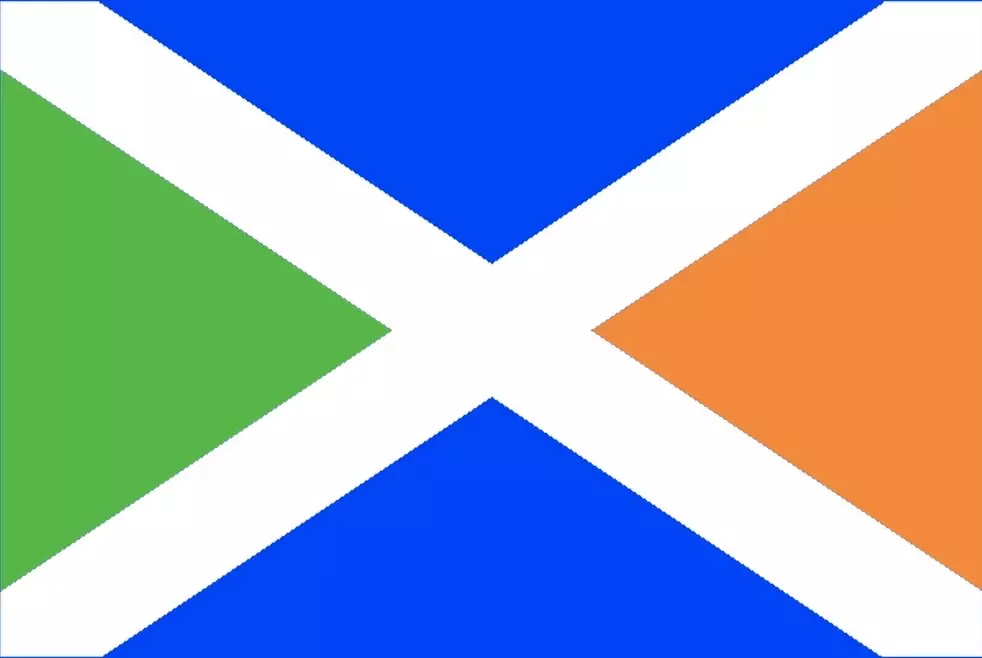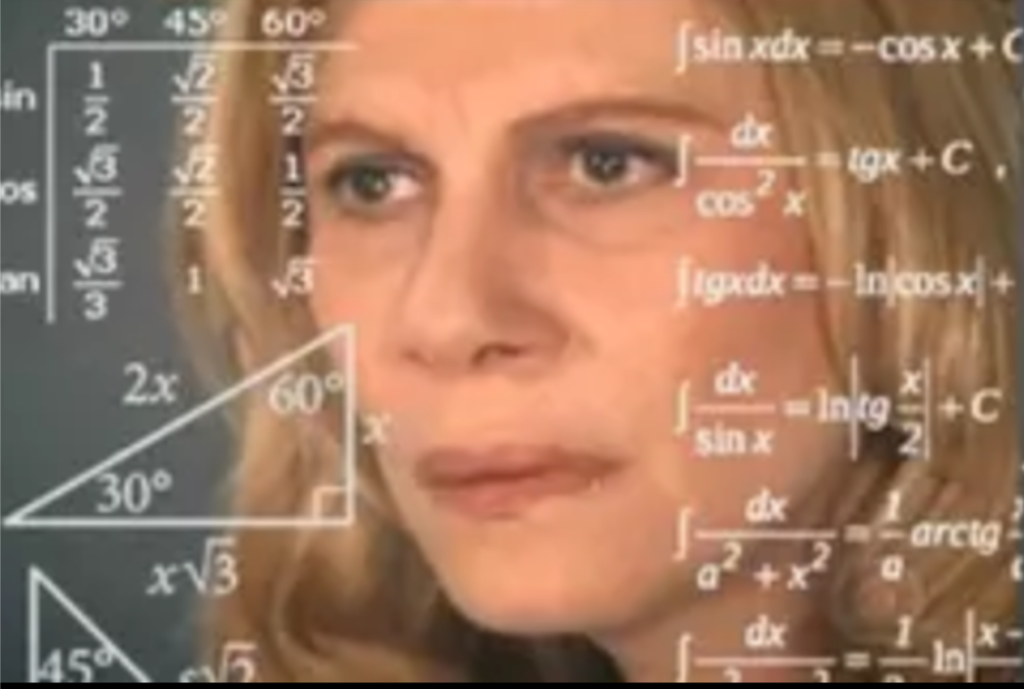Is this how most people type on mobile these days, drawing lines all over a keyboard instead of tapping the individual keys? I’ve never had an iPhone so I don’t even know if they can do this natively, but I know you can switch keyboards at least, so it should still be an option if not.
I bounce back and forth. I’m faster using two thumbs and tapping but if I’m typing one handed swipe is far superior.
This is the way to do it. Autocorrect is doing 90% of the work in either case anyway, lol.
I have autocorrect turned off.
Full manual baybeeeeeeLiving life in the fadt lane.
Teh daneger xone
How do i upvote this harder?
Same. I hate correcting autocorrect.
Rawdogging those inputs
You’re a brave man
Ducking autocorrect.
Same, but even when I type one-handed, I also bounce back and forth at each word. Swiping gets short words wrong more often, but more rarely long words.
So for instance, for “I am on vacation”, the only word I’d swipe when one-handed is “vacation”. If I swiped “am”, I’d probably have a 50-50 chance of getting “an”; which may or may not self-correct later, depending on what else it got wrong.
Exact same. Two thumbs when typing longer responses or when both hands are free. One handed always swiping unless I need to type an uncommon word or name.
TIL the creator of T9 predictive text also invented Swype
Damn, talk about being on a roll!
T9 was the shit
I still use Swype somehow? Not sure how the app is still working after it was acquired, and I thought, abandoned.
Have tried many other swipe capable keyboards and none compare for me for some reason (even though quality of Swype recognition has gone down noticeably over the years).
I thought it was just me. I swear the version of Swype that came with an ancient Motorola running Android 4 worked better than the version I use now.
Android user here. Swipe style entry now for maybe 8 years? So much faster than individual tapping.
I never got used to swipe. Though it works quite well. Maybe I should use it more.
Both, I use swipe as my go-to method but if it doesn’t write the proper word I tend to erase it and type it one letter after the other (which happened 3 times as I wrote this comment).
This is very common if you switch languages often. Half the time I’m typing something in spanish and want an english word it jumps the gun and outputs a word I’ve never ever used, and viceversa. That said, I still prefer swipe.
This is the way! Also what a lot of others already commented, that it’s more smooth to use with one hand. For me it’s also nice to use, when it comes to switching languages. English is my second language and with swipe it feels like the autocorrect works pretty good, because it is more forgiving if you don’t know exactly how the word is actually written. A small idea about how the word is constructed is enough.
same, but with more mistypes, as the Ukrainian language has all these word endings that make words longer and harder for the keyboard to guess.
I use it all the time, it’s incredibly convenient. I’ve been using it for years now though, granted. The most annoying thing is when you have to go back and type out a word letter by letter because it’s nowhere close to what you were looking for – but that’s also the alternative of not using Swype. So… Shrug
I never could get into it. I type like it’s a keyboard I actually don’t even look at the keyboard I am looking at the input field and glancing down if I have to. Swipe sucks for me and is way less accurate than my method and I actually have to focus on the keyboard just to have worse WPM. I also get pissed off cuz if my hands are at all wet the typing tries to swipe.
P.s. it’s hilarious to me that this long existing android feature is treated like some unique cool thing when Apple finally adopts it 10 years later. Like wireless and fast charging. But yeah I’m lame cuz I have a green bubble and don’t use stupid personalized emoji thing
You should be able to turn off the swipe inputs for the kb entirely, at least i could on mine (the accidental activation was annoying me too). You can probably find it searching for swipe in the settings.
Thank you! Idk why I never thought to do that before lol
Yes, that’s my preferred method
I use it almost exclusively. It’s not without its faults, but it does better for me than pressing individual keys.
Me too. Fingers too big for those little tiny keys.
Yeah occasionally when I really wanna make sure autocorrect doesn’t fuck around I will hit individual keys but otherwise it’s swipe all the time
The google gboard has it built in for android. It’s handy when using with one hand
Ah, yes. For one handed typing. It’s probably pretty accurate if it’s just learning off of the few phrases you type one handed. I’m sure it’s the same few pretty frequently.
From the early days of Android, Found a add-on keyboard called Swype… Never turned back, prolly 13 years ago now?
Yeah, same, I think I had a paid version of Swype way back when and used that until they integrated it into Android. That being said, there are some words I will type in letter by letter, because some longer words require a lot of swiping, or won’t be recognized easily. Autodefenestration for example.
The feature has been on the default Android keyboard for at least 8 years now. You just need to enable it.
I really liked Swype but I used to have really crappy phones. Back in the day I remember it could take about 10 seconds to even show up.
I do now. I’ve been using OpenBoard for a few years after ditching the Google spyware keyboard, and recently I’ve learned about a fork of OB with gesture typing. It’s perfect if I have just one hand available.
Thanks for linking! Currently using OpenBoard to get away from Swiftkey’s privacy issues, but OpenBoard’s lack of swipe has been a hard adjustment. FlorisBoard is en route to swipe tho it’s still very much in beta (but feels like alpha with the current implementation)
I’m not optimistic about Floris. A while ago they’ve made the decision to completely rewrite everything - a common occurrence among small-time FOSS projects, and almost always results in the project completely dying (or in a “better” case scenario, coming out of the ordeal as only a shell of its former self). Floris Board… Has not had any receipt in a while.
But fortunately with this fork of OB existing, there isn’t much need for it anymore. It would be nice to have a selection of modern FOSS keyboards, but, ah well.
Oh nice! Will try this out thanks for sharing!
Does it work with password manager apps like Google keyboard does?
Idk I don’t use those.
I’ve swiped since the early days of Swype. This forked version of OB let’s you swipe only on the English layout. Swipe doesn’t work for the other two languages I use. And English isn’t my main one. Don’t see much development for the keyboard either, so I’ll probably have to wait a long time to use it as a daily driver. So, sadly I’m stuck with GB for now…
You can try AnySoftKeyboard or FlorisBoard, but both are more experimental than OB the commercial products.
I’ve been using SwiftKey since like 2010 when I got my first smart phone that didn’t have a keyboard (rip HTC Z).
Loved my HTC Z. I could type so fast on that thing
Annoyingly, my PKB stopped responding in patches, and they were out of production so they replaced it with a Sensation XL.
Flogged it when I got it, and went back to BlackBerry.
This Samsung Galaxy Flip 3 is pretty much the first touchscreen only phone I’ve had in about fifteen years.
I feel like the accuracy has gone down over the years. Also, Gboard has had an issue for a bit now where it will show that I’m swiping one long word but insert a different one when I let go.
It often doesn’t work well for very short words, or uncommon words and whenever I have to stop swiping to tap out individual words I feel like a time traveler being forced to use pre-historic tools.
At first I never used it, always thought typing with two fingers was the fastest (and actually got me the result I wanted).
Nowadays I swipe 99% of the time on my Android phone and it is a lot faster. Especially when your phone learns the words you like to use. It’s not perfect of course and you will have to correct some words down the line (it still sometimes refuses to swipe “Fuck”), but overall I’m faster with it.
Also super comfy for long and complex words when you just roughly swipe it and get the full word written there without errors.
Overall though I prefer to touch type on a proper keyboard on the PC, that’s still the fastest :)
The inability to get duck to move up the list is insane. I’m blows my ducking mind everytime autocorrect rears it’s stupid ducking head like I’m a mother ducking child that can’t curse via text.
I’m a 40 year old man for ducks sake. Let me use a ducking word.
Swiped on my stupid ducking Gboard.
Duck it. My keyboard don’t want to use duck also!
Fyi. Used swipe also. Wow I’m getting the hang of this swipe thingie.
I tried it years ago on swift key. But because of android at that time being laggy as shirt. It wasn’t always working.
You got profanity enabled? It’s an option not on by default. Turn it on… Or don’t… See if I give a fuck. I might not… Because I’m running pretty low on fucks to give… and I don’t really want to run out else I’ll be fucked. Google default keyboard with profanity enabled incase you have to fucking know.
I wasn’t even fucking aware of the fuckin profanity switch. Thanks mother fucker.
No wucken furries ! Have a great fucking day!
Next time it autocorrects duck or ducking, try a long press on the word and you should get an option to no longer guess that word. Depending on the keyboard you’re using you can typically long press on fuck or fucking and add it to the dictionary as well.
In an unsurprising twist, Gboard doesn’t allow you to dictionary remove duck.
Bunch of gits.
I’ve now switched to swiftkey beta with bing chat. It’s better than gboard.
i used to when i use pixel. Gboard is so good at it. iPhone stock keyboard is shit
Gboard is available on iOS isn’t it? I found it on the App Store at least.
You can only basically change the skin on an iphone keyboard. Downloading another keyboard still uses the apple keyboard under the hood. That’s why all Apple keyboards are such trash compared to Android.
Same with your browser. You can download a new browser, but it’s still Safari.
Youre right. The reason i went with iPhone is im trying to avoid using google services. Im a fan of Android but google is crazy with all the tracking. Tried graphene but i need something that just works.
Also i dont like having too many apps on my phone.
You… Went to Apple to avoid Google? Seriously? Like Apple is somehow not as bad as Google?
Eh. Depends at how you look at it. I mean what else is there to jump ship? Graphene? Calyx? Im not young as im used to be. I dont have time to tinker everything. I just need something stable and just works. Grapehene is easier than ever. Just plug it in and youre good to go but you still need to find reliable email provider. contacts. notes and all that
What happen if my phone’s dead? Can i just buy a new phone and restore from backup easily like icloud backup?
Im not here to argue which is better at privacy or security.
Thanks for the suggestion. Never tried swiftkey tbh. Never knew MS acquired them. I guess im just used to gboard when i used Android because it support Multilingual. Gboard is so good with that clipboard function, edit clipboard, swipe to type, auto suggest, auto correct, multilingual and swipe to delete. Thats why i never even think of trying other keyboard.
Iphone keyboard is so barebone. Doesnt even support my language for mulitlingual.
I have an iphone for work and I hate typing on that POS keyboard. Can’t even change it because Apple.
You should be able to change it now, there are other keyboards on the app store at least.
I didn’t even realize there were options, usually it’s Apple’s way or the highway.
iOS keyboard is pretty good in iOS 17. The iPhone’s keyboard on iOS 17 leverages a transformer model, which OpenAI (the company behind ChatGPT) uses in their own language models, to learn from what you type on your keyboard to better predict what you might say next, whether it’s a name, phrase or curse word.