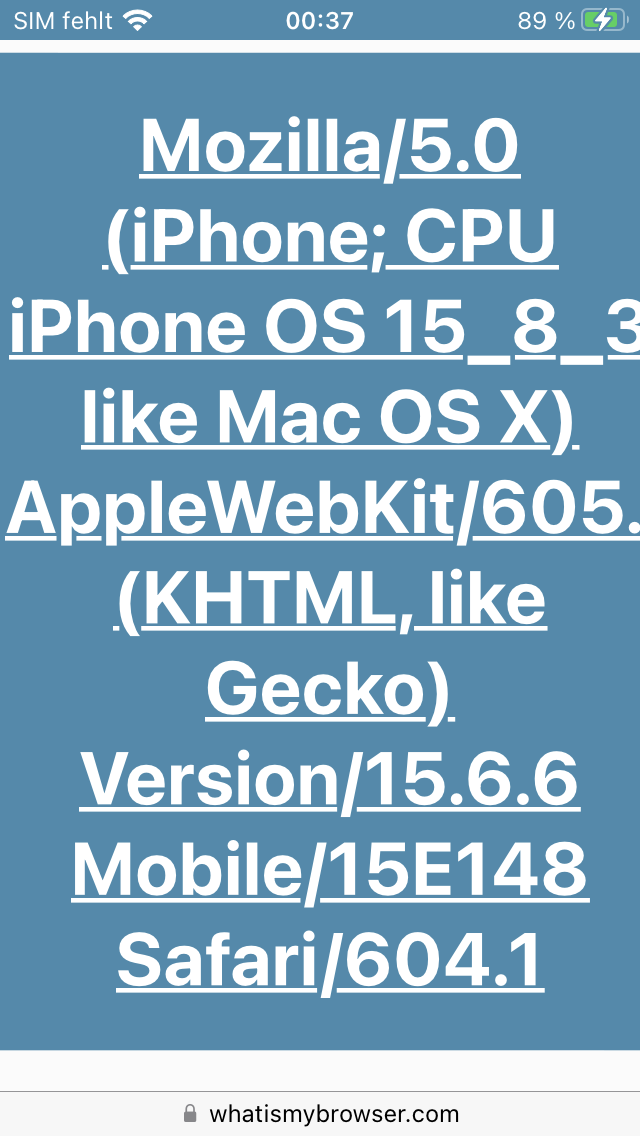A lot of people, including myself are unable to import threads or batch exports.
It is with old export files. I have tried multiple and there is an issue. If I make a new character and export it I can import it. But exports from as recent as yesterday aren’t working.
All fixed now, thanks to a DM from @[email protected]
Thanks for your report/corroboration on this! Let me know if you are still experiencing any issues.
its not fixed sir
Sorry about that. The original reported issue is fixed, but it sounds like there’s another related issue. If you can give me more details, I might be able to fix it. E.g. screenshot of error message, details of browser version and device OS, whether it’s a recent export file, or one from more than a week ago, etc.
If someone is able to DM me a link to an exported data file (whole export or thread/chat export) that is giving the error, then I’ll be able to fix the problem almost immediately.
Sorry about this. I’m not currently able to reproduce this problem. Is it occurring with recently exported files, or is it old (pre-mem-update) export files that aren’t able to be imported?
Also, if you’re able to give steps to reproduce the issue (e.g. open firefox, create character, send message, export thread, try to import thread), or if you’ve got an unimportable thread/file that you’re able to share, that would be very helpful.
This is the error that comes up.
TypeError: Cannot convert undefined or null to object at Function.keys (<anonymous>) at Object.revive (https://user-uploads.perchance org/file/356cdae1fO7f47ea93584f5dafea8a8c.js: … 1906:19801) at executeReviver (https://user-uploads.perchance org/file/356cdae1f07f47ea93584f5dafea8a8G.js:1482: 122) at reducer (https://user-uploads.perchance.org/file /356cdae1f07f47ea93584f5dafea8a8c.js:1553:23) at Array.reduce (<anonymous>) at revivePlainObjects (https:// user-uploads.perchance.org/file /356cdae1f07f47ea93584f5dafea8a8c.js:1538:62) at Typeson.revive (https://user-uploads.perchance .org/file/356cdae1f07f47ea93584f5dafea8a8c.js:1683: 42) at https://user-uploads.perchance.org/file /356cdae1f07f47ea93584f5dafea8a8c.js:3284:72 at step (https://user-uploads.perchance.org/file /356cdae1f07f47ea93584f5dafea8a8c.js:96:27) at Obiect.next (https://user-uploads.perchance.ora
The problem seems to be in a thread somewhere. I can export characters (no chats) and import that fine. I can import both pre-mem and post-update threads individually.
But when trying to export all characters + chats, something is breaking in the import. Could be one specific thread of mine ruining the batch?
Phew, lucky there is already a bug-Report. I thought it was my fault.
In my case it seems like there is a corrupted method within the „db“ build/read/store process. (Since I am on Safari mobile there could also be a little issue with GET. So it might not reproduce the exact same error as it would with chromium/FF based browsers).
If you’re still having a problem importing files, is there a chance you could DM a non-working file to the Dev? I think they believe this issue is resolved.
Noice. Let me search for a well-readable file (incl. all the other info you‘ll need),
Then I send all directly to the Devs. Thank you dude
I’ve solved the original issue already, but it sounds like you’ve found another (related) issue. If you answer each of these questions, I will hopefully be able to solve it:
- Can you please share a screenshot of the error?
- Which OS version and Safari version are you using?
- Does the import fail if you use incognito/private browsing mode?
- Does the import fail for newly created export files (e.g. open incognito, create a chat, export it, and then try to re-import it), or do you only get the error for old export files (e.g. ones you created a week ago or more, roughly)
Hey there; Thank you for answering.
The issue appears with older exports, as well as with exports I‘d done later.
The Error-Message I was reseaving in „incognito-mode“ isn’t the same as that one I got before.
Some of the exported json files worked earlier, but now (even it’s another) all of them error messageing me. I send you the given errors:
((iOS 15.3<)) (Safari version I need to research first)
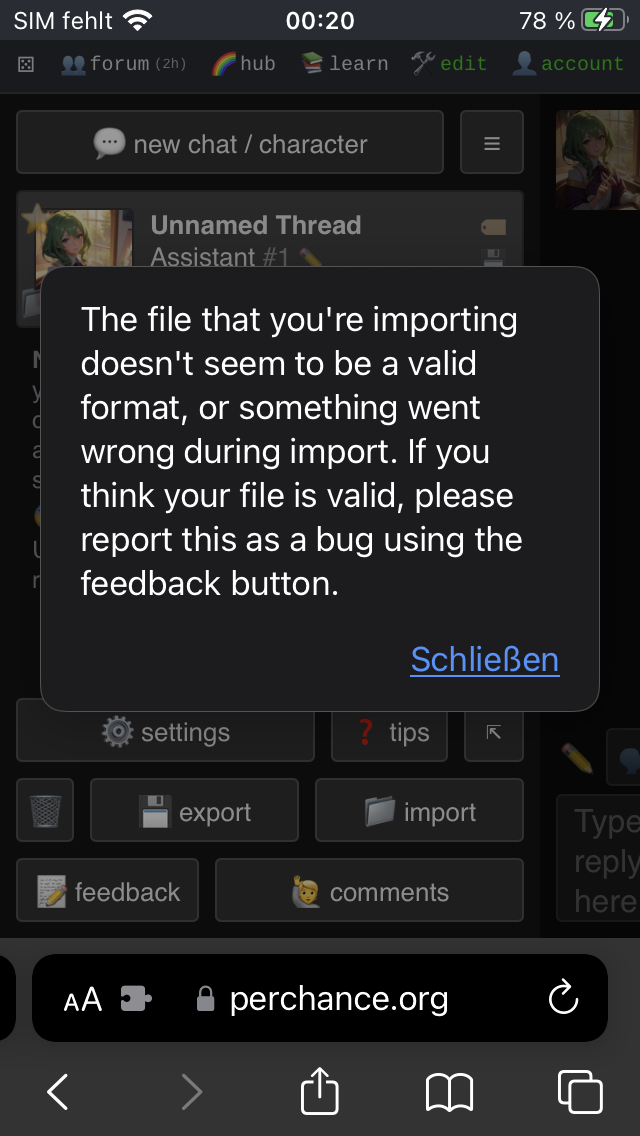
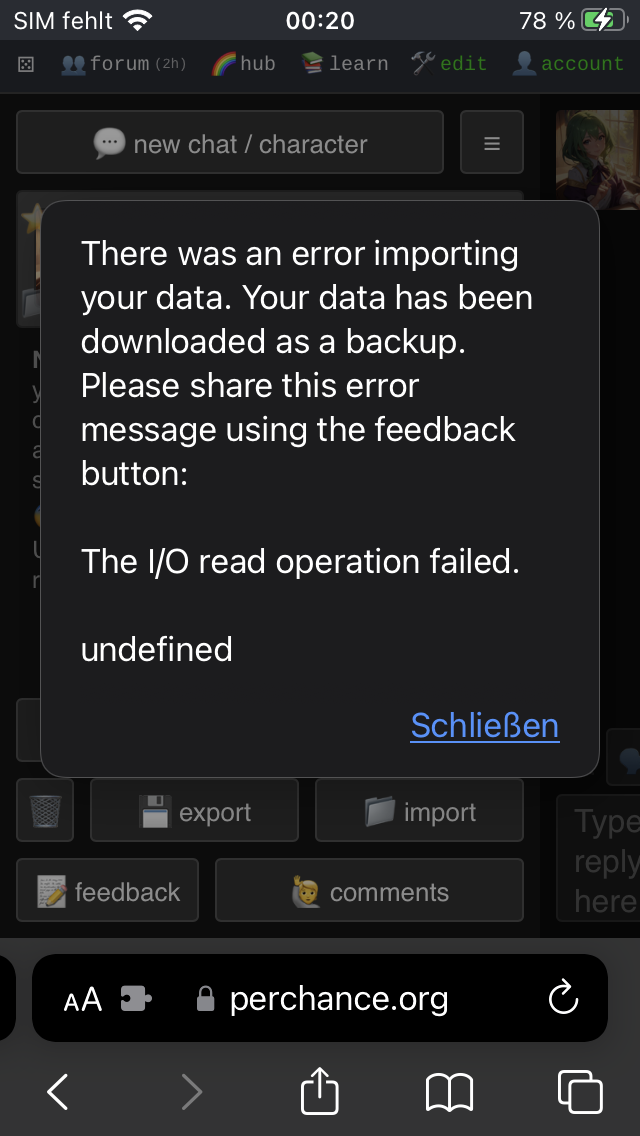
New exports are working well now. (incognito/regular mode issues are similar.
I‘ll send you my original user agent, which should contain all version info you need, cool?!